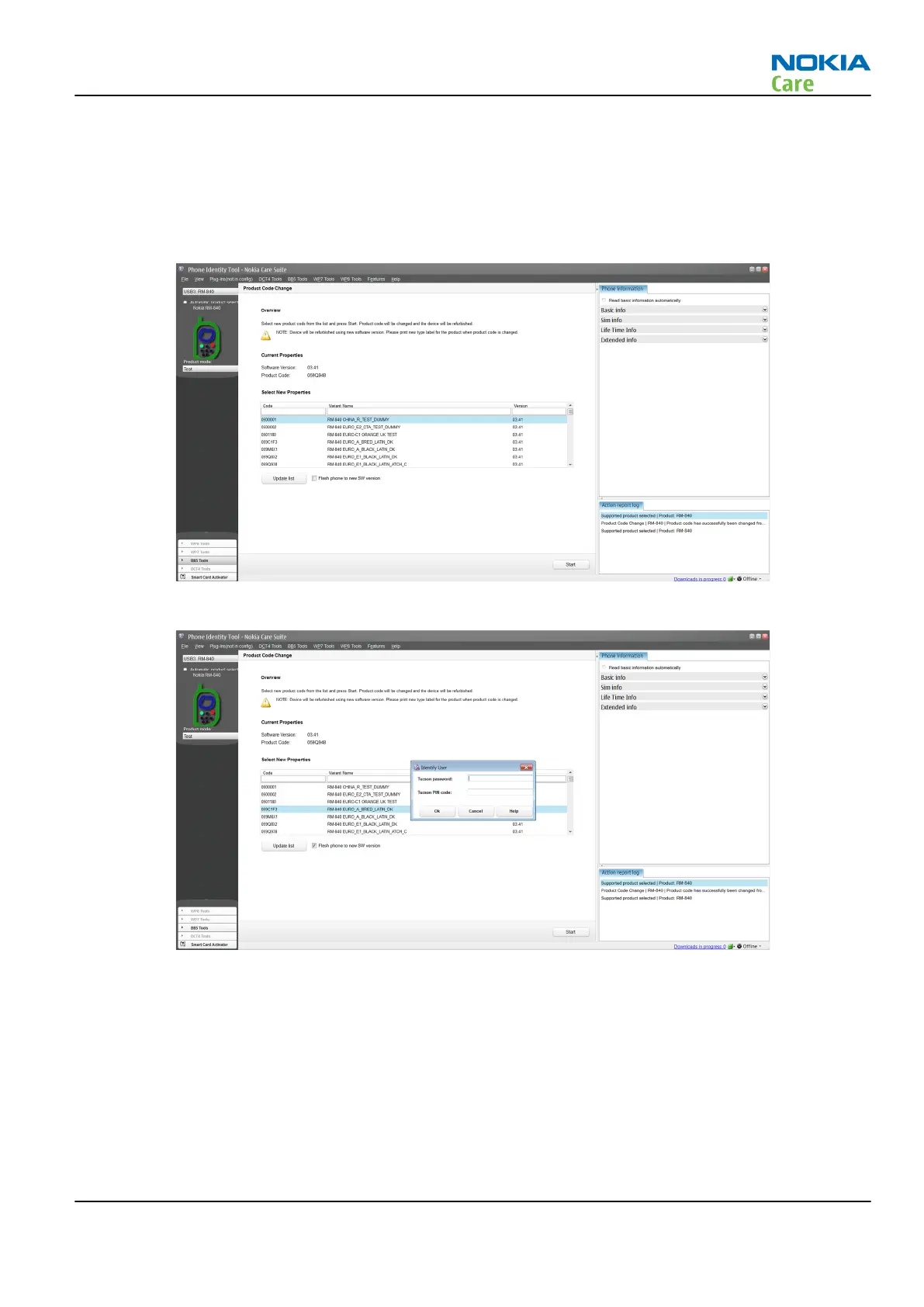Product code change
Steps
1. Connect smart card reader and SX-4/4T card with PC, connect phone with USB; Select Connection –> BB5
tools –> BB5 Variant Swap –> Select product code;
2. Input Tucson password and pin:
RM-839; RM-840; RM-841
BB Troubleshooting and Manual Tuning Guide
Issue 1 NOKIA INTERNAL USE ONLY Page 3 – 45
Copyright © 2013 Nokia. All rights reserved.