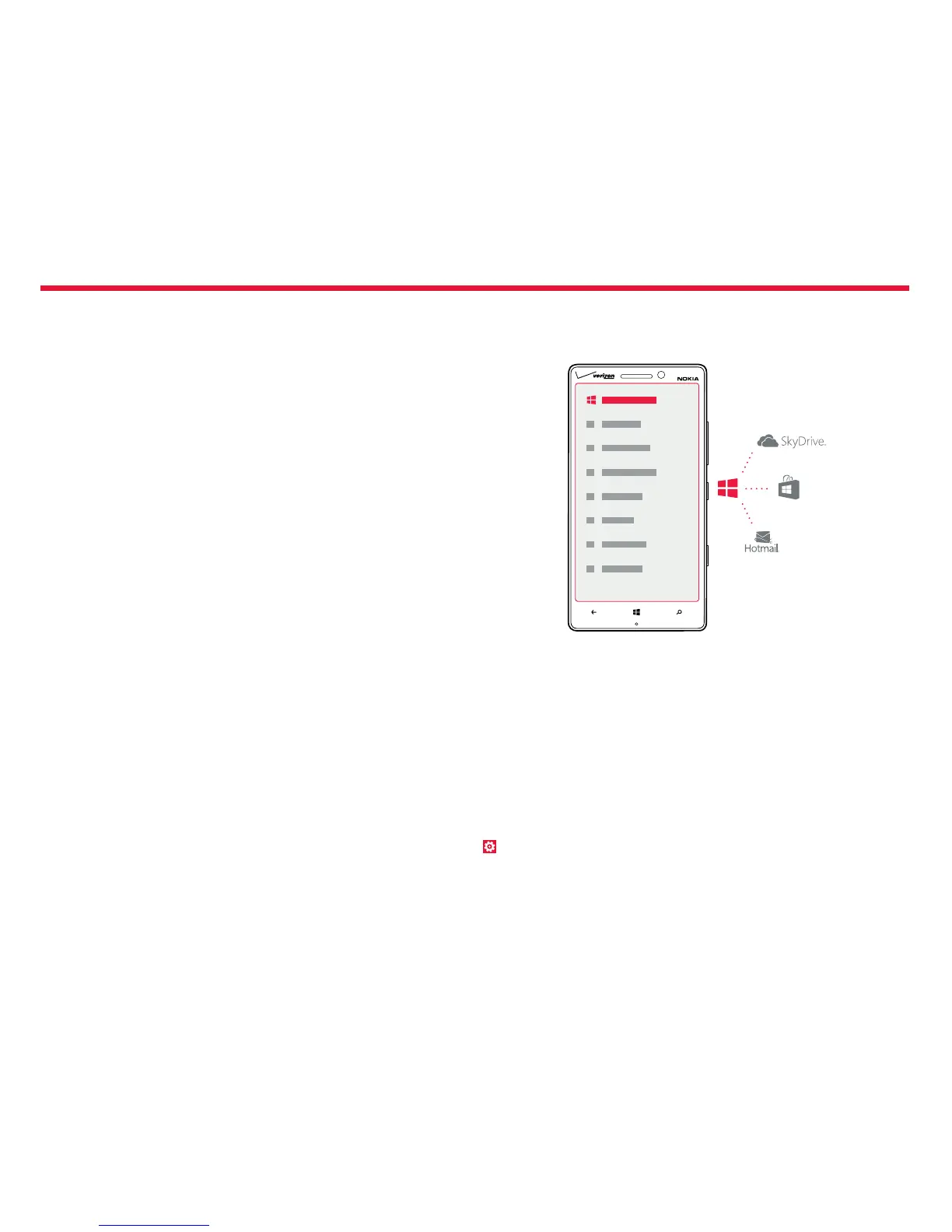Nokia Lumia Icon: Get started
11
Chapter 1
Microsoft account
With a Microsoft account, you can access Microsoft services with a
single username and password on your computer or phone. You can
also use the same username and password on your Xbox.
With your Microsoft account, you can, for example:
• Download content from Windows Phone Store
• Back up your contacts
• Upload, store, and share pictures and documents.
• Back up your phone on SkyDrive.
• Play Xbox games
• Get your avatar and gaming achievements on your phone,
andaddto them when you play games on your phone
• Keep track of and lock your lost phone with Find My Phone
• Get feeds from social networking services to your People Hub
To learn more about Microsoft account and what can you do with it,
goto www.windowsphone.com.
Create your Microsoft account
Spice up your life and get more from your phone – create a Microsoft
account.
To create a Microsoft account, you need an internet connection. Ifyou
don’t have a data plan, the data transmission costs may pile up quickly.
For info about possible data costs, contact your network service provider.
If you can’t connect to the internet, you can create the account later.
1. To set up your phone, follow the instructions shown on the screen.
2. Create your Microsoft account, or sign in with your existing
username and password.
To make an emergency call during the initial set-up, tap emergency call.
To create a Microsoft account later, open a Microsoft app or service
on your phone. Or from the Start screen, swipe left, and tap
Settings>email+accounts > add an account. To create your
account on the internet, or to reset your password, go to www.live.com.
