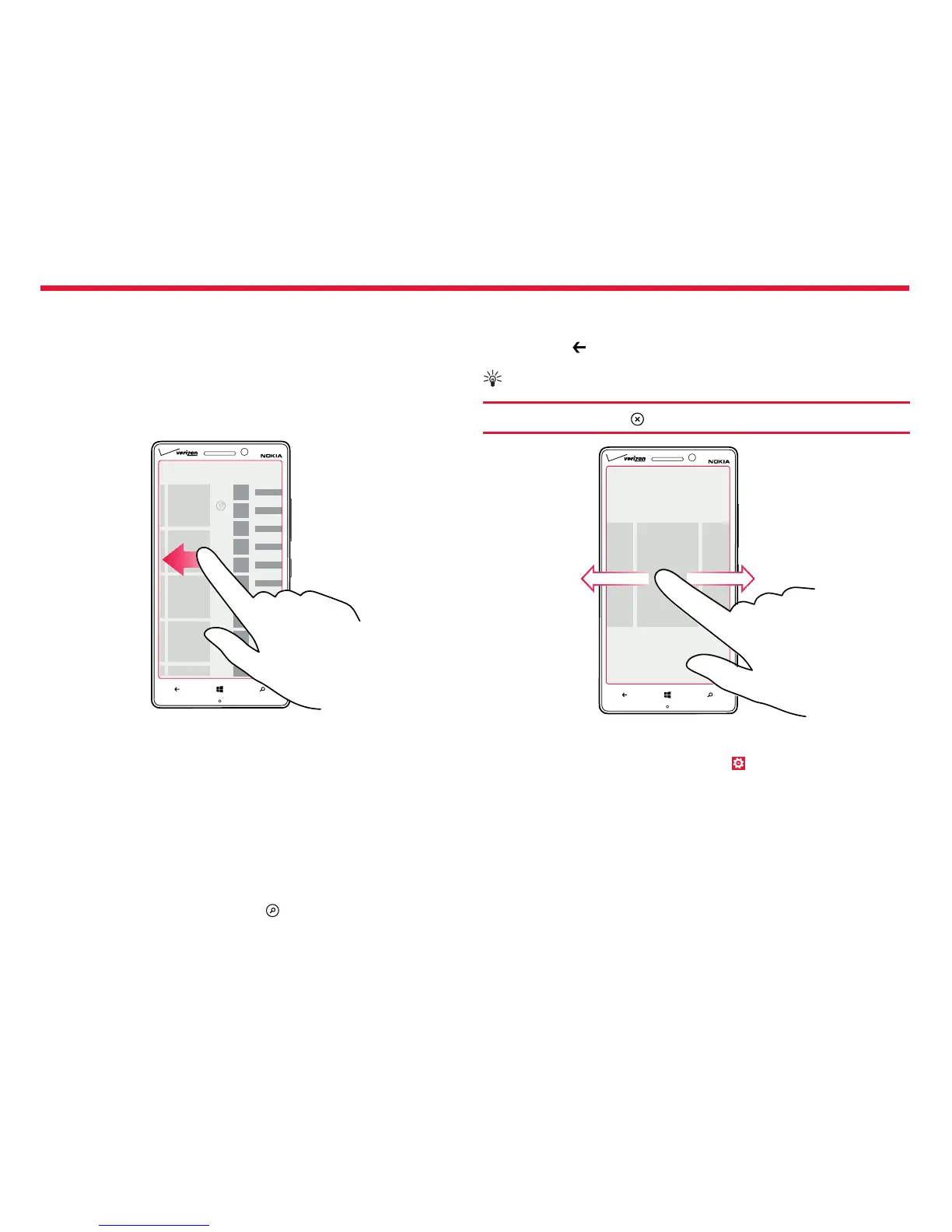Nokia Lumia Icon: Basics
15
Chapter 2
Switch between apps
Press and hold , swipe to the app you want, and tap the app.
Tip:
To close the app, tap .
View the apps running in the background
From the Start screen, swipe left, and tap Settings. Swipe left,
andunder applications, tap background tasks.
Basics
Get to know your phone
Your phone has two views, making it easy for you to keep up with
what’s going on.
To switch between the Start screen and the apps menu, simply swipe
left or right.
Start screen: The animated live tiles show your missed calls and
received messages, the latest news and weather forecasts, and more.
You can rearrange and resize the tiles, and pin contacts, apps, feeds,
mailboxes, websites, and other favorites. Updates of your pinned
contacts are shown on the tile, and you can view your contacts’ details
directly from the Start screen.
Apps menu: All your apps are listed here, all neatly ordered.
Got a lot of apps? To look one up, tap .