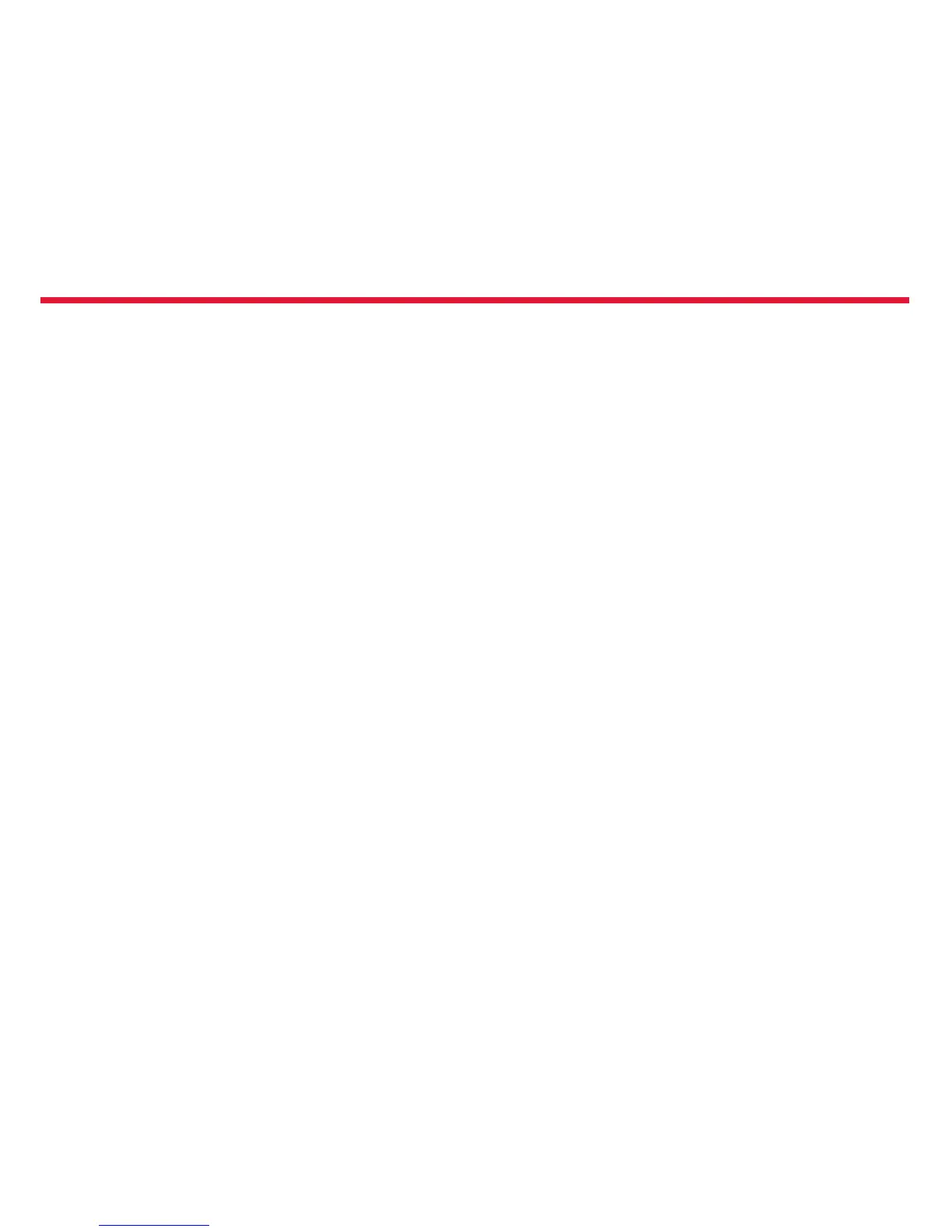Contents
Safety ............................................................. 2
Get started .................................................... 5
Back, Start, and Search Buttons.....................................6
Antenna locations ...........................................................6
Optional: Remove the SIM Card ...................................... 7
Charge your phone .......................................................... 8
First start-up ................................................................. 10
Lock screen .................................................................... 12
Change the volume ........................................................ 13
Icons shown on your phone .......................................... 14
Basics ........................................................... 15
Get to know your phone ............................................... 15
Personalize your phone ................................................20
Take a screenshot ..........................................................24
Extend battery life ........................................................24
Save on data roaming costs .......................................... 26
Text input ...................................................................... 27
Scan codes or text .........................................................30
Clock .............................................................................. 31
SkyDrive ........................................................................32
Nokia account ................................................................ 33
Store ...............................................................................34
People & messaging...................................36
Calls ................................................................................36
Contacts ......................................................................... 38
Social networks ............................................................. 41
Messages ........................................................................42
Email ..............................................................................45
Camera ......................................................... 50
Camera basics ................................................................ 50
Advanced photography ................................................. 52
Photos and videos ......................................................... 53
Maps & navigation ...................................... 57
Switch location services on .......................................... 57
HERE Maps ..................................................................... 57
HERE Drive+ ...................................................................63