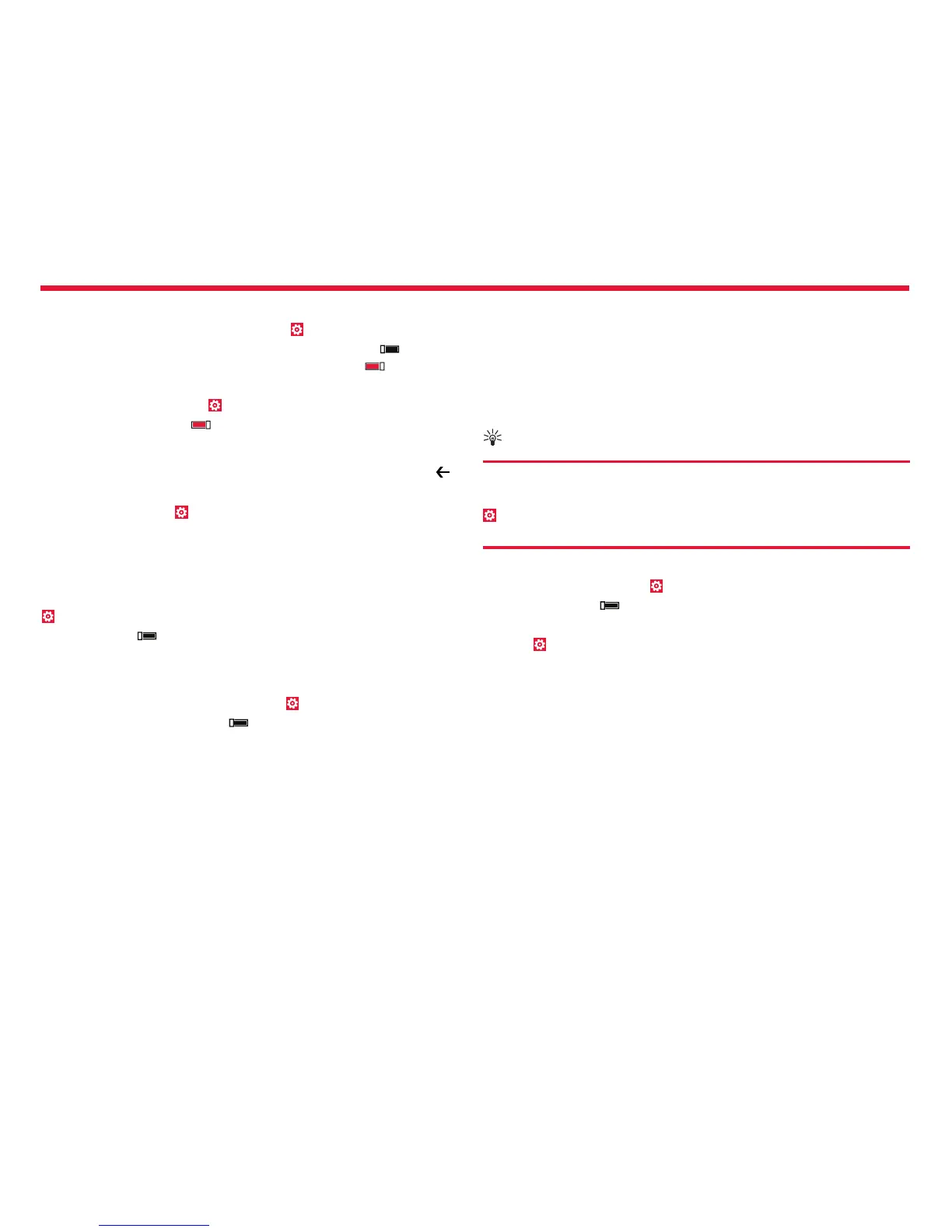Nokia Lumia Icon: Basics
25
Chapter 2
Lower the screen brightness
From the Start screen, swipe left, and tap Settings > brightness.
Make sure that Automatically adjust is switched to O . Switch
Level to low, and switch Automatically adjust to On .
To lower the screen brightness when the battery saver is on, from the
Start screen, swipe left, tap Settings > display, and switch Battery
Saver brightness to On .
Stop apps from running in the background
Close the apps you are not using. To close most of the apps, press .
Some apps may run in the background unnecessarily. From the Start
screen, swipe left, tap Settings, swipe to applications, and tap
background tasks. Tap the app you want to block, and tap block.
Use location services selectively
If you want to keep location services switched on, but don’t want
to use check-in services, from the Start screen, swipe left, and tap
Settings. Swipe to applications, tap people, and switch Use my
location to O .
Switch Bluetooth on only when needed.
Turn NFC on only when needed. To switch the tap+send feature
o, from the Start screen, swipe left, tap Settings > tap+send,
andswitch NFC sharing to O .
Use network connections selectively
Set your phone to check for new email less frequently, or even by
request only. In every mailbox you have, tap > settings > sync
settings, and change the setting for Download new content.
Use a Wi-Fi connection to connect to the internet, rather than a mobile
data connection.
Tip:
To keep the Wi-Fi connection on even when the phone
screen switches o, from the Start screen, swipe left, tap
Settings> Wi-Fi > advanced, and tap the Keep Wi-Fi on
when the screen times out check box.
Stop your phone scanning for available wireless networks. From the
Start screen, swipe left, tap Settings > Wi-Fi, and switch Wi-Fi
networking to O .
Stop your phone connecting to games. From the Start screen, swipe
left, tap Settings, swipe to applications, tap games, and switch all
relevant settings o.
If you’re listening to music or otherwise using your phone, but don’t
want to make or receive calls, switch airplane mode on.
