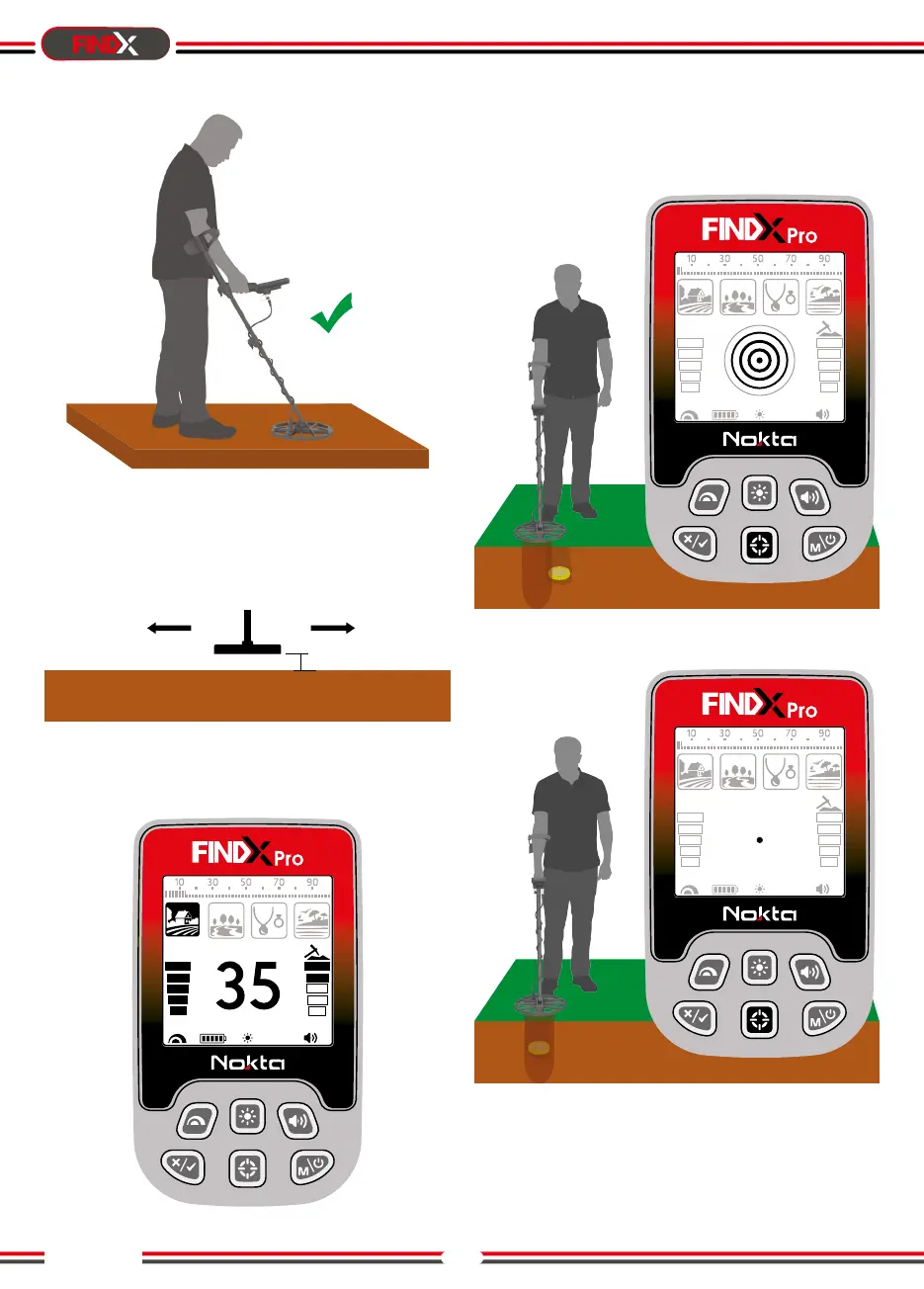7) You can now start searching.
8) Since your device operates with the motion principle,
swing the search coil right and left maintaining 5cm (2”)
distance above the ground. If the search coil does not
move, the device will not provide any audio responses
even if the coil is over a metal target.
5 cm
9) When a target is detected, the ID of the target will be
displayed on the screen. The device will also produce an
audio response according to the search mode selected.
5
5
10) Upon target detection, you can pinpoint the exact
location of the target by pressing and holding the
Pinpoint button. The audio volume will increase and
the audio pitch will also increase as you approach the
target.
5
5
5
5
8
CONTENTS