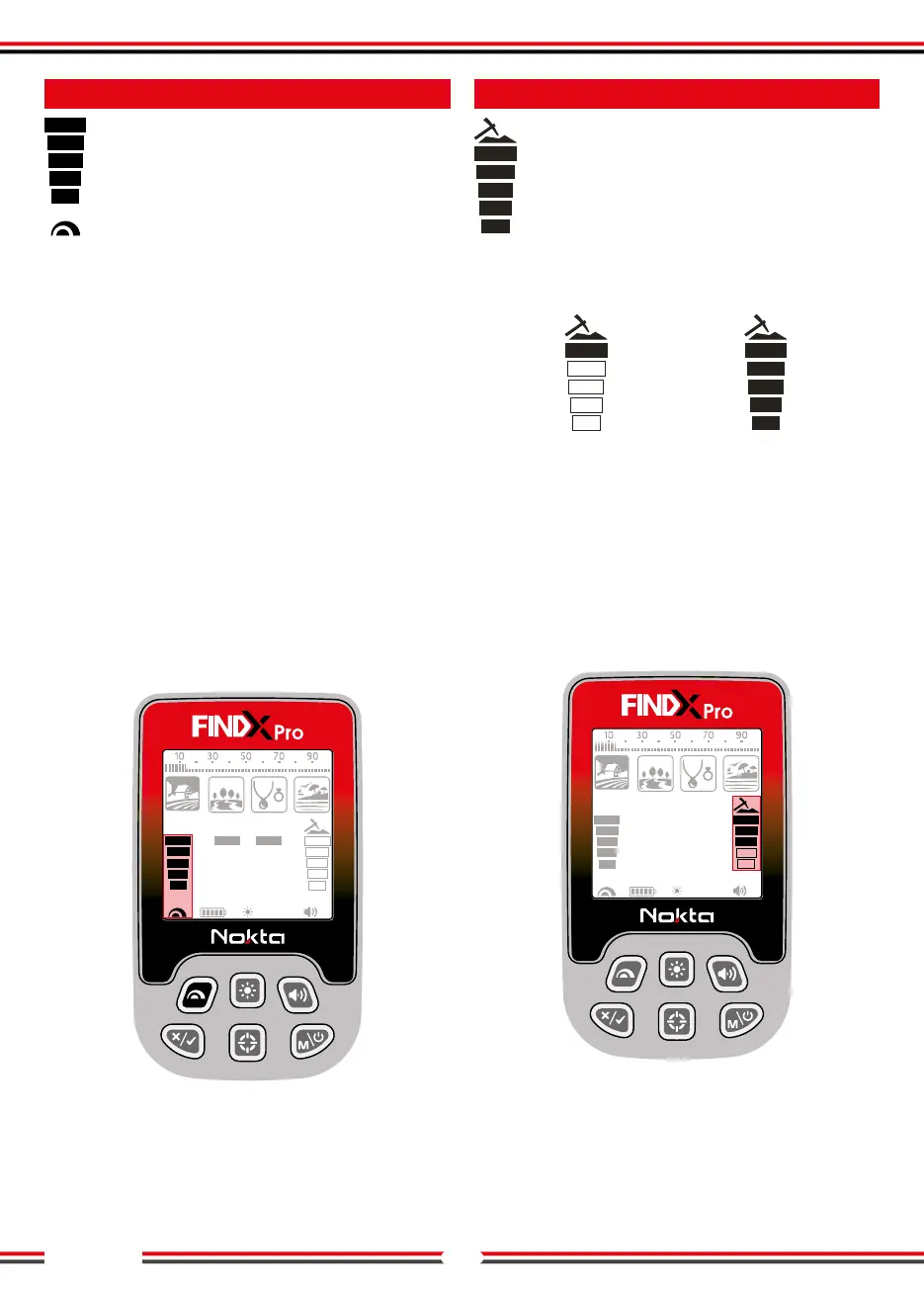SENSITIVITY
Sensitivity is the depth setting of the device. It is
also used to eliminate the ambient
electromagnetic signals from the surrounding
environment and noise signals transmitted from
ground.
Sensitivity setting consists of 5 levels and is pre-
defined for each mode. All modes start at the default
setting. They can be manually modified when necessary.
Sensitivity adjustment applies to the selected mode; the
modified setting does not affect the sensitivity setting
of the other modes.
Sensitivity setting is a personal preference. However, It
is important to set the sensitivity to the highest level
possible where no major popping sounds are heard to
avoid missing smaller and deeper targets. For example;
if the noise level is suitable for searching and is the
same at level 4 and 5, then 5 should be preferred.
You can increase and lower the setting by using the
Sensitivity Button. The bar on the left indicates the
level of sensitivity.
When you turn off and on the device it will start with
the last sensitivity level you used. The sensitivity level
can be adjusted separately in all modes. Changes made
in any mode do not apply to the other modes.
5
5
TARGET DEPTH
The device provides an estimated target depth
according to the signal strength during
detection.
Depth Indicator: It shows the target’s proximity
to the surface in 5 levels during detection. As
the target gets closer, the levels decrease and
vice versa.
Shallow Target
Deep Target
Because each mode of the FINDX has different depth,
the depth indicator will display a different depth level
for the same target in different modes.
Depth detection is adjusted presuming that the target
is a 2.5cm (1’’) coin. Actual depth varies according to
the size of the target. For instance, the detector will
indicate more depth for a target smaller than a 2.5cm
(1’’) coin and less depth for a larger target.
5
5
42
11
CONTENTS