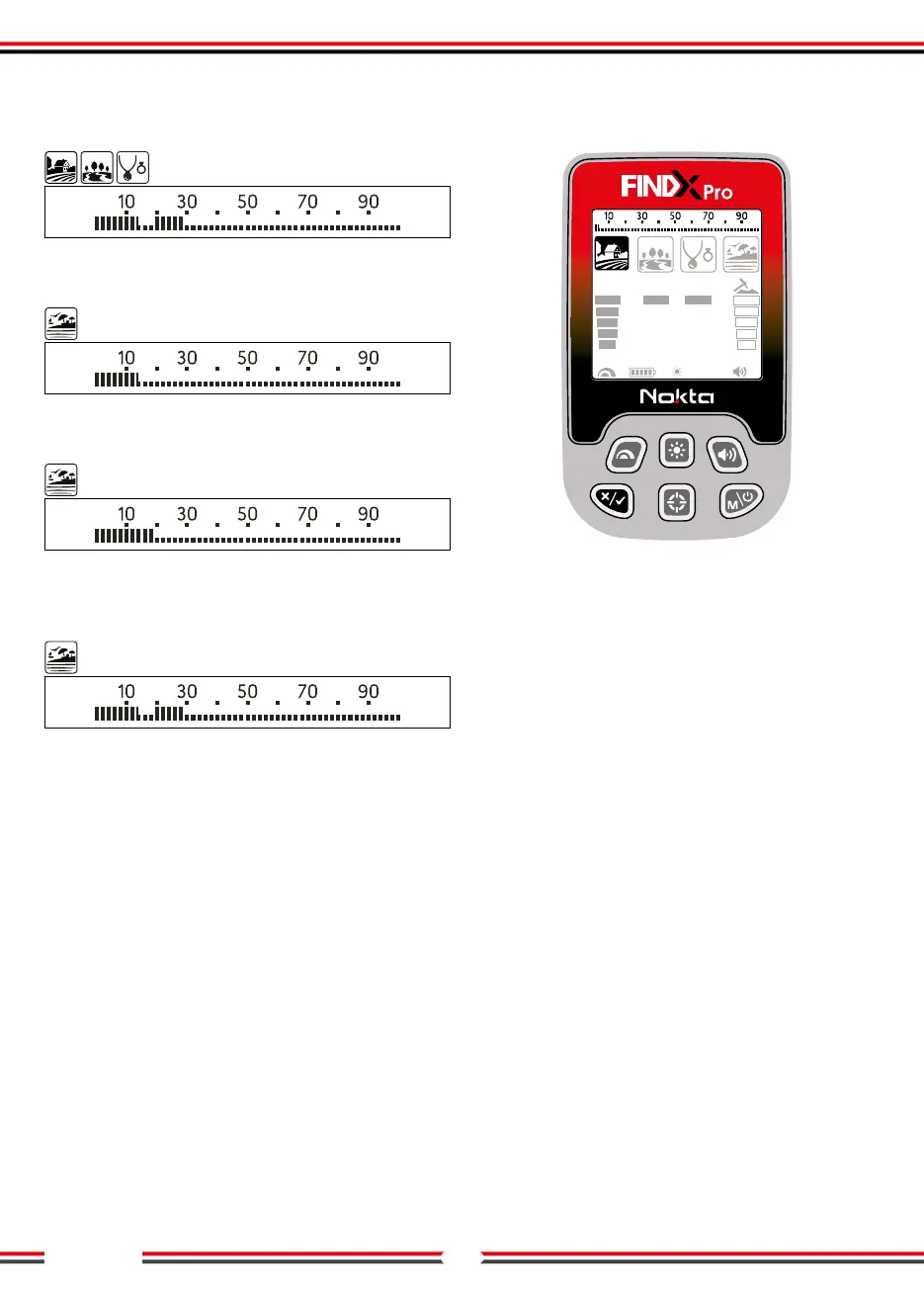On the third and subsequent presses, you can reject
any consecutive 10 IDs of your choice from 20 to 99,
with the ferrous range of 0-15 remaining rejected.
In the Beach mode, IDs between 0-15 are rejected and
cannot be accepted. This region is the ferrous range.
Pressing the Notch Discrimination once in this mode
rejects IDs between 15-20.
On the second and subsequent presses, you can reject
any consecutive 10 IDs of your choice from 20 to 99,
with the ferrous range of 0-15 remaining rejected.
To accept the rejected IDs, simply continue pressing
the Notch Discrimination button until you reach the
beginning of the ID scale.
5
5
Notch Discrimination setting is restored to the final
saved setting when the device is turned off and on
again. This setting is mode specific; changes made in
one mode doesn’t apply to the other modes.
13
CONTENTS