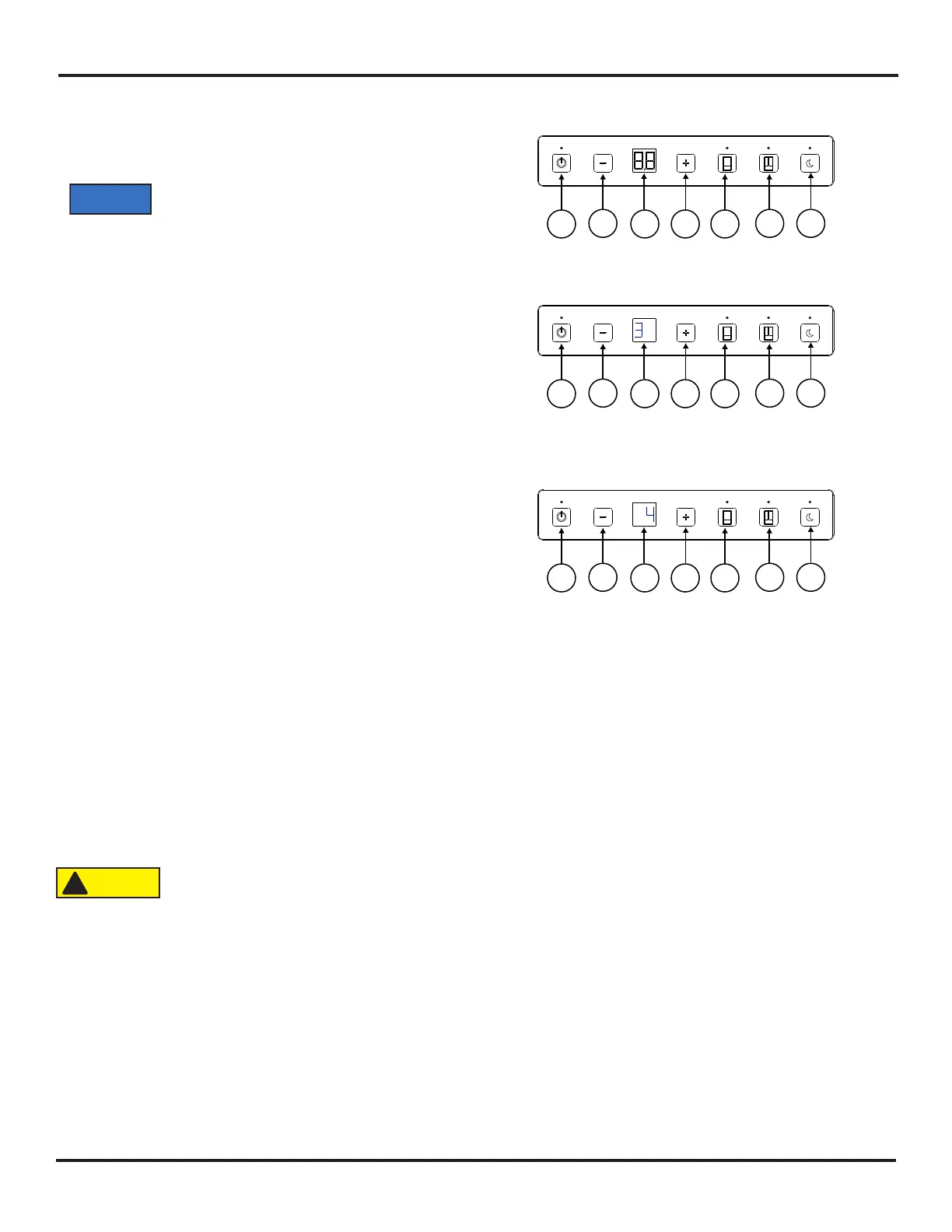Installation Manual 7
Controls:
-Hold and release the ON/OFF [1] button to turn the refrigerator on.(ART02773)
- If the indicator light, above the button, glows solid blue, it means the
refrigerator is operating correctly.
The freezer compartment and cabinet work
independent of each other and both must be
adjusted to their desired
temperature setting.
- Touch any button to unlock control and then touch the FREEZER
COMPARTMENT [5] button to set the compartment temperature setting.
The blue LED will turn on. (ART02774)
-Using the + [4] or – [2] buttons adjust the temperature setting.
- The mode [3] will display the temperature setting
- 1 is the warmest setting
- 5 is the coldest setting
- Touch any button to unlock control and then touch the CABINET
COMPARTMENT [6] button to set the compartment temperature setting.
(ART02755)
- Using the + [4] or – [2] buttons adjust the temperature setting.
- The mode [3] will display the temperature setting
- 1 is the warmest setting
- 5 is the coldest setting
- Touch any button to unlock control. The display will return to standby mode
after 3 seconds.
-Touch the NIGHT MODE [7] button to set the refrigerator to night mode.
- Night mode will turn o automatically after 8 hours or if you push the night
mode button again to turn the blue indicator light o.
- These 8 hours can be changed by pressing and holding the night mode button for 3 seconds. After the 3 seconds, the default 8 hour
will be shown in the display. To change this setting, press the “+” or “-”, then press night mode button to make the setting go into eect.
- The new setting is archived in the memory until it is changed.
-Touch any button to unlock control and then to turn on/o DOOR LED hold the CABINET COMPARTMENT [8] button for 3 seconds.
Shut down:
- To shut down the refrigerator, touch and hold the ON/OFF button [1] for 5 seconds and release
- Once the refrigerator is turned OFF there is a 5 minute wait cycle before the compressor will turn ON. T
Do not operate the refrigerator when the ambient temperature is higher than 140° F operation above the
recommended ambient temperature can cause permanent damage to the compressor. Operation when the
ambient temperature is higher than 110°F can result in poor cooling performance.
Connect the Ice Maker (Optional)
The refrigerator installer must connect a cold water supply line to the solenoid valve at the rear of the refrigerator. The following are
necessary to connect the icemaker:
- ¼ in. OD copper tubing for the water supply line.
OR
- ¼ in. OD plastic tubing for the water supply line.
Connect the water supply line:
Install a ¼ in. OD water supply line to the solenoid water valve at the rear of the refrigerator.
!
NOTICE
1
6
ART 02773
7
4
3
2
5
1
6
ART 02774
7
4
3
2
5
1
6
ART 02775
7
4
3
2
5
Controls
