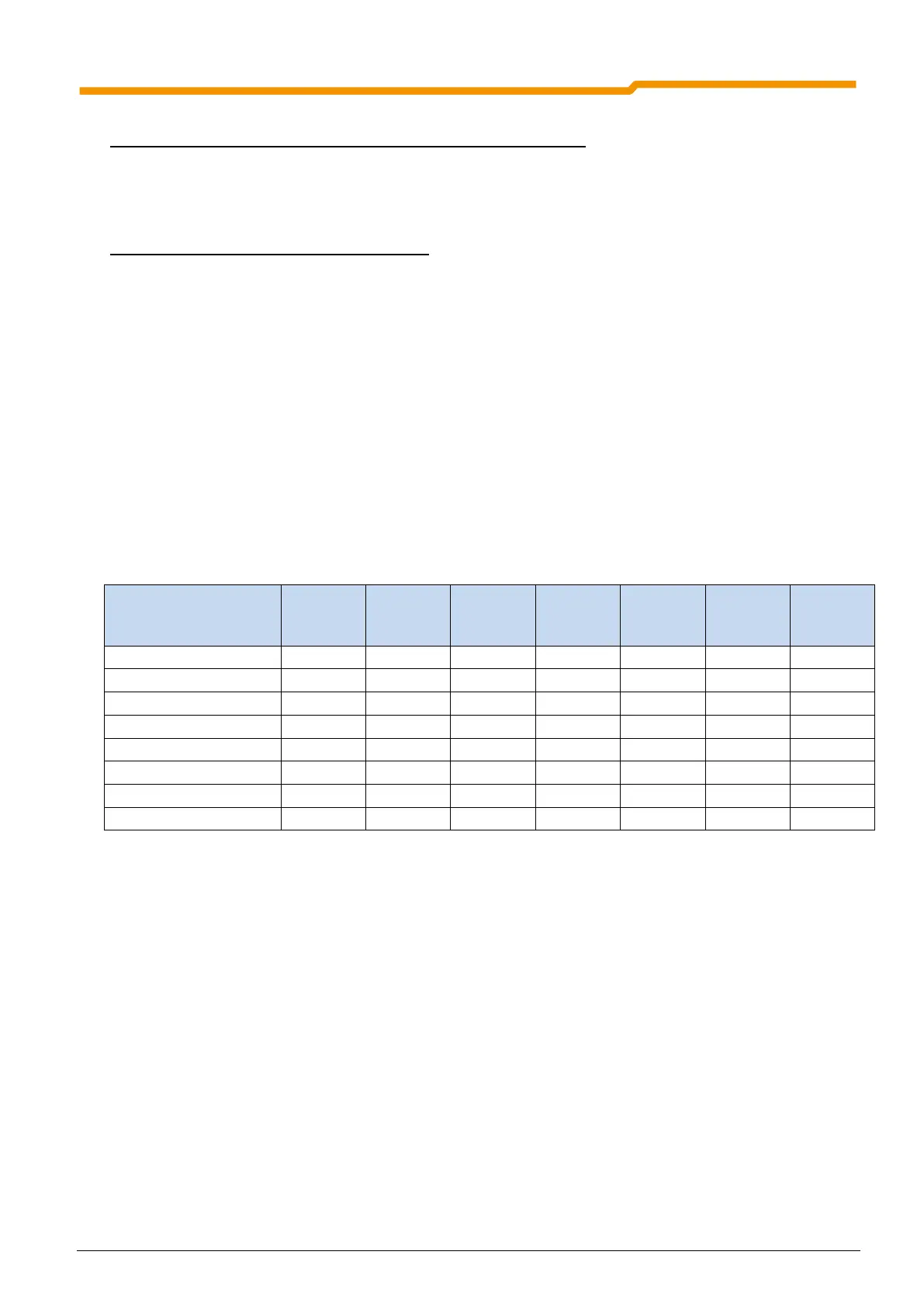1.5 USS - Data transfer
BU 0050 GB-3111 Subject to technical amendments 37
Second and third actual value SK 300E/SK 700E/SK 750E(SW2/3)
The actual value 2 (IW2) is transmitted in PZD4. The value to be transferred can be selected in P544 (actual
bus value 2). Actual value 3 (IW3) can be transmitted in PDZ3 if actual value 1 is not a 32 Bit value. The
value to be transferred can be selected in P545 (actual bus value 3).
Second and third setpoint SK 500E (SW2/3)
The actual value 2 (IW2) is transmitted in PZD3. The value to be transferred can be selected in P544 (actual
bus value 2). The actual value 3 (IW3) is transmitted in PZD4. The value to be transferred can be selected in
P545 (actual bus value 3).
1.5.3.9 The status machine
The frequency inverter passes through a status machine. The changes between various states are triggered
by the respective control commands in the process data control word. The actual status is returned in the
process data status word.
After switching on, the inverter is in switch-on disabled status. This status can only be ended by
transmitting the “Shut down (Off 1)” command.
The answer to a Master telegram normally does not yet contain a reaction to the control command. The
controller must check the answers from the slaves as to whether the control command has been carried out.
The following Bits indicate the status of the frequency inverter:
Bit 0
Ready for
switch-on
