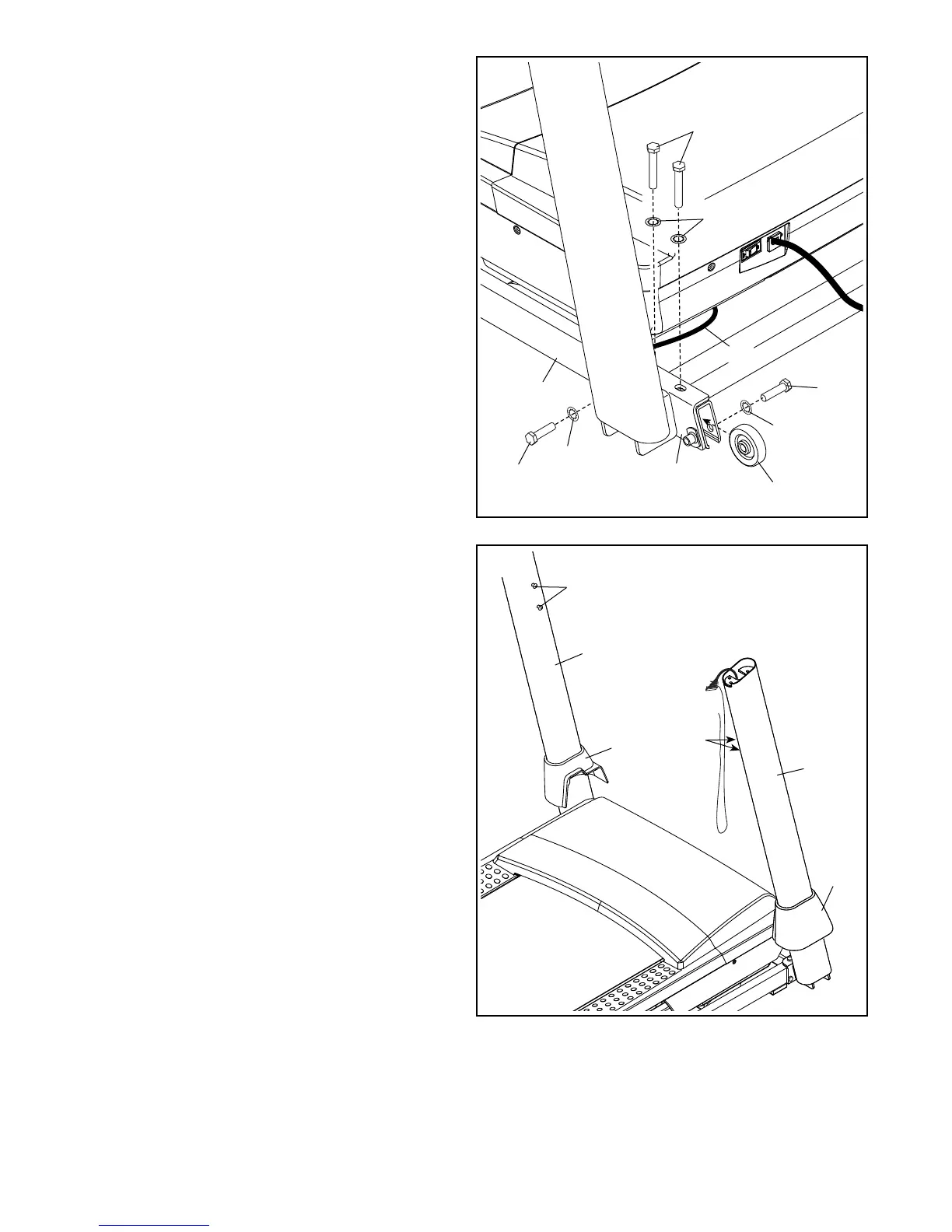11
4. Hold the Right Upright (90) against the Base
(94). Make sure not to pinch the Upright Wire
(81).
Next, hold a Wheel (25) inside the Base (94),
and insert a 3/8" x 1 3/4" Screw (62) with a 3/8"
Star Washer (13) through the Wheel as shown;
do not fully tighten the Screw yet.
Next, insert two 3/8" x 2 1/4" Screws (7) with
two 3/8" Star Washers (13) and a 3/8" x 1 1/4"
Screw (63) with a 3/8" Star Washer into the
bracket at the bottom of the Right Upright (90),
and partially tighten the three Screws into the
Base (94); do not fully tighten the Screws yet.
Attach the Left Upright (not shown) in the
same way. Note: There are no wires on the left
side.
4
63
62
25
94
13
90
7
13
5. Remove and save the four indicated 5/16"
x 3/4" Screws (4) from the Left and Right
Uprights (89, 90).
Identify the Left and Right Base Covers (82, 83).
Slide the Left Base Cover onto the Left Upright
(89), and slide the Right Base Cover onto the
Right Upright (90). Do not press the Base
Covers into place yet.
82
90
83
5
89
4
4
81
13
