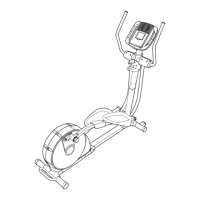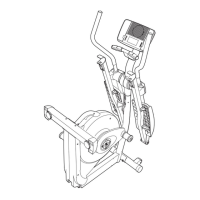27
HOW TO USE THE EQUIPMENT SETTINGS MODE
1. Select the settings main menu.
&&>,"+&1+&$'%&01+(1*%&)+<&(%*%0$&$'%&-)#+&-%+,&
@(%%&($%/(&Y&)+<&O&1+&/)=%&OOA4&>'%+;&$1,0'&$'%&
=%)"(&.,$$1+&)$&$'%&.1$$1-&13&$'%&(0"%%+&$1&(%*%0$&
$'%&(%$$#+=(&-)#+&-%+,4
&&61$%B&T1,&0)+&)*(1&/"%((&$'%&0%+$%"&.,$$1+&1+&$'%&
01+(1*%&$1&(%*%0$&$'%&(%$$#+=(&-)#+&-%+,4
2. Select the equipment settings mode.
&&8+&$'%&(%$$#+=(&-)#+&-%+,;&$1,0'&$'%&L:,#/-%+$&
5%$$#+=(&.,$$1+4
&&61$%B&8$&-)9&.%&+%0%(()"9&$1&(0"1**&$'%&(0"%%+&$1&
2#%?&)**&$'%&-%+,&1/$#1+(4
3. Select a language.
&&>1&(%*%0$&)&*)+=,)=%;&$1,0'&$'%&M)+=,)=%&.,$$1+&
)+<&(%*%0$&$'%&<%(#"%<&*)+=,)=%4&61$%B&>'#(&3%)$,"%&
-)9&+1$&.%&%+).*%<4
4. Select a time zone.
&&>1&(%*%0$&)&$#-%&C1+%;&$1,0'&$'%&>#-%C1+%&.,$$1+&
)+<&(%*%0$&$'%&<%(#"%<&$#-%&C1+%4&>'%+;&$1,0'&$'%&
.)0I&.,$$1+&1+&$'%&(0"%%+4
5. Turn on or turn off the display demo mode.
&&>'%&01+(1*%&3%)$,"%(&)&<#(/*)9&<%-1&-1<%;&
<%(#=+%<&$1&.%&,(%<&$'%&%**#/$#0)*&#(&<#(/*)9%<&
#+&)&($1"%4&!'#*%&$'%&<%-1&-1<%&#(&$,"+%<&1+;&$'%&
(0"%%+&?#**&('1?&)&<%-1&/"%(%+$)$#1+4&
&&>1&$,"+&1+&1"&$,"+&133&$'%&<#(/*)9&<%-1&-1<%;&3#"($&
$1,0'&$'%&7%-1&N1<%&.,$$1+4&6%e$;&$1,0'&$'%&D+&
0'%0I.1e&1"&$'%&D33&0'%0I.1e4&>'%+;&$1,0'&$'%&
.)0I&.,$$1+&1+&$'%&(0"%%+4
6. Enable or disable a passcode.
&&>'%&01+(1*%&3%)$,"%(&)&0'#*<&()3%$9&/)((01<%;&
<%(#=+%<&$1&/"%2%+$&,+),$'1"#C%<&,(%"(&3"1-&,(#+=&
$'%&%**#/$#0)*4
&&>1,0'&$'%&J)((01<%&.,$$1+4&>1&%+).*%&)&/)((01<%;&
$1,0'&$'%&L+).*%&0'%0I.1e4&>'%+;&%+$%"&)&U]<#=#$&
/)((01<%&13&91,"&0'1#0%4&>1,0'&5)2%&$1&,(%&$'#(&
/)((01<%4&>1,0'&F)+0%*&$1&"%$,"+&$1&$'%&%:,#/-%+$&
(%$$#+=(&-1<%&)+<&+1$&,(%&)&/)((01<%4&>1&<#().*%&
$'%&/)((01<%;&$1,0'&$'%&7#().*%&0'%0I.1e4
&&61$%B&83&)&/)((01<%&#(&%+).*%<;&$'%&01+(1*%&?#**&
"%=,*)"*9&)(I&31"&91,&$1&%+$%"&$'%&/)((01<%4&>'%&
01+(1*%&?#**&"%-)#+&*10I%<&,+$#*&$'%&01""%0$&/)((]
01<%&#(&%+$%"%<4&IMPORTANT: If you forget your
passcode, enter the following master passcode
to unlock the console: 1985.
7. Enable or disable the Internet browser.
&&>1&%+).*%&1"&<#().*%&$'%&8+$%"+%$&."1?(%";&3#"($&
$1,0'&$'%&R"1?(%"&.,$$1+4&6%e$;&$1,0'&$'%&L+).*%&
0'%0I.1e&1"&$'%&7#().*%&0'%0I.1e4&>'%+;&$1,0'&$'%&
.)0I&.,$$1+&1+&$'%&(0"%%+4
8. Select the unit of measurement.
&&>1,0'&$'%&P5_N%$"#0&.,$$1+&$1&2#%?&$'%&(%*%0$%<&
,+#$&13&-%)(,"%-%+$4&6%e$;&$1,0'&$'%&0'%0I.1e&31"&
$'%&<%(#"%<&,+#$&13&-%)(,"%-%+$4&>'%+;&$1,0'&$'%&
.)0I&.,$$1+&1+&$'%&(0"%%+4
9. Select an update time.
&&>1&(%*%0$&)&$#-%&31"&),$1-)$#0&01+(1*%&,/<)$%(;&
$1,0'&$'%&P/<)$%&>#-%&.,$$1+&)+<&(%*%0$&$'%&
<%(#"%<&$#-%4&>'%+;&$1,0'&$'%&.)0I&.,$$1+&1+&$'%&
(0"%%+4
IMPORTANT: You must still unplug the power
cord after using your elliptical. Set the update
time for a time when you normally use your
elliptical and will be available to unplug the
power cord after an update.
10. Enable or disable street view.
&&7,"#+=&(1-%&?1"I1,$(;&$'%&(0"%%+&-)9&('1?&)&
-)/4&>1&%+).*%&1"&<#().*%&$'%&($"%%$&2#%?&3%)$,"%&13&
$'%&-)/(;&3#"($&$1,0'&$'%&5$"%%$&k#%?&.,$$1+4&6%e$;&
$1,0'&$'%&L+).*%&0'%0I.1e&1"&$'%&7#().*%&0'%0I]
.1e4&>'%+;&$1,0'&$'%&.)0I&.,$$1+&1+&$'%&(0"%%+4
11. Exit the equipment settings mode.
&&>1&%e#$&$'%&%:,#/-%+$&(%$$#+=(&-1<%;&$1,0'&$'%&
.)0I&.,$$1+&1+&$'%&(0"%%+4&

