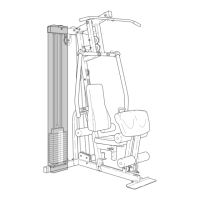13
7. Slide the Right Inside Upright Cover (70) against
the lower end of the right Upright (83). Press
the Right Outside Upright Cover (71) against
the Right Inside Upright Cover until it snaps
into place. Make sure that the wires are not
pinched.
Attach the Left Inside Upright Cover (not
shown) and the Left Outside Upright Cover
(not shown) in the same way. Note: There is
not a wire on the left side.
7
70
71
83
Wires
100
105
8. Set the TV (105) face down on a soft surface to
avoid scratching the TV.
Remove and save the four M4 x 12mm
Screws (100).
8

