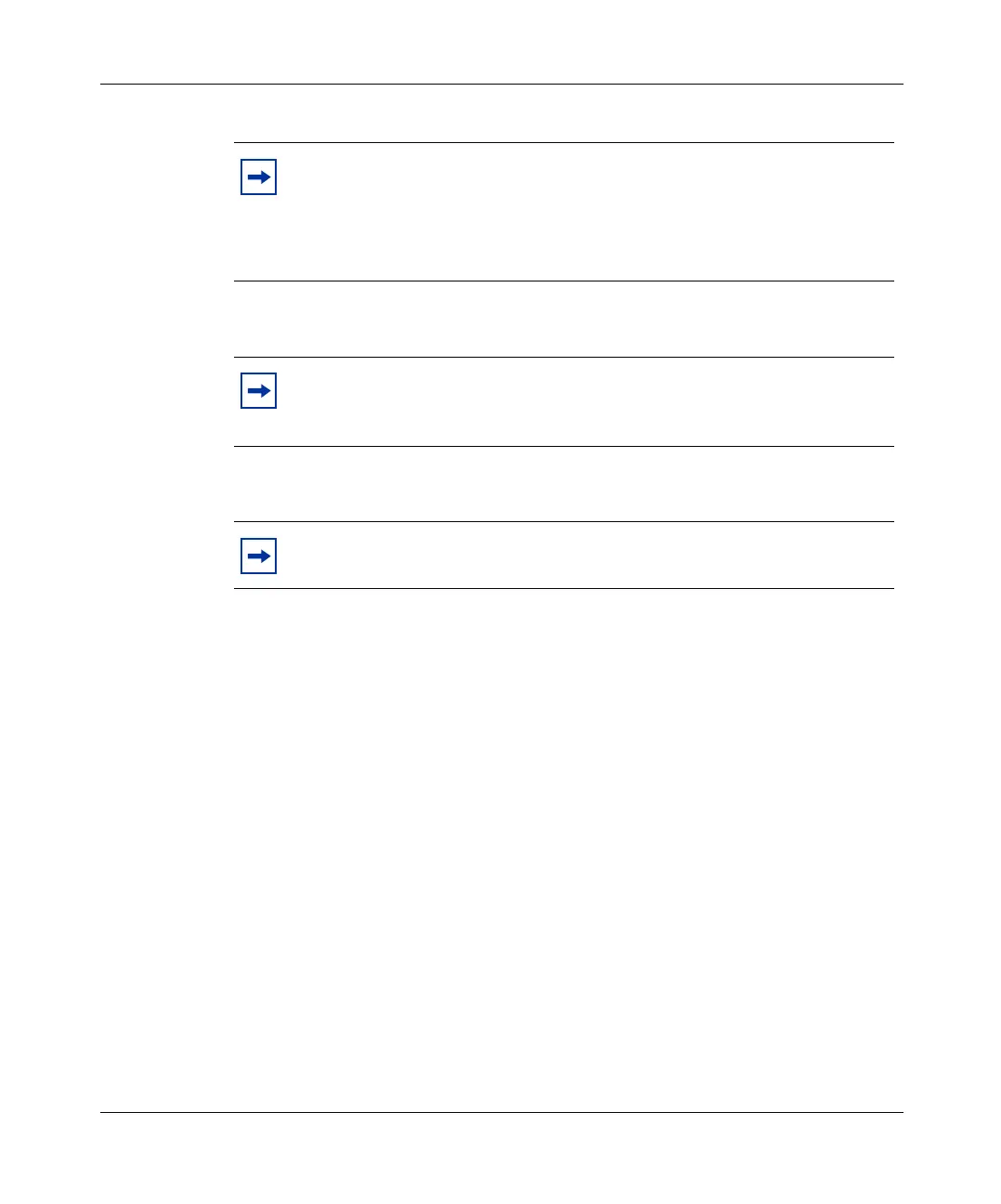215658-B
24
8 In the In-Band Subnet Mask field, enter the IP subnet mask address.
9 In the Default Gateway field, enter the default gateway address.
10 Press Ctrl-C to return to the Main Menu.
Related publications
You can print selected technical manuals and release notes free, directly from the
Internet. Go to the www.nortelnetworks.com/documentation URL. Find the
product for which you need documentation. Then locate the specific category and
model or version for your hardware or software product. Use Adobe* Acrobat
Reader* to open the manuals and release notes, search for the sections you need,
and print them on most standard printers. Go to Adobe Systems at the
www.adobe.com URL to download a free copy of Adobe Acrobat Reader.
For more information about using the BayStack 425 switch, refer to the following
publications:
• Release Notes for the BayStack 420/425 Switch, Software Release 3.1
(216078-B)
Documents important changes about the software and hardware that are not
covered in other related publications.
Note: If the In-Band Subnet Mask field does not already contain a value
when you enter the IP address in the In-Band IP Address field, the switch
software provides an in-use default value for the In-Band Subnet Mask
field. This value is based on the class of the entered IP address, either
In-Band Switch IP address or In-Band Stack IP address.
Note: If you are stacking BayStack 425 switches, ensure that you set one
switch as the Base Unit. For more information on setting the base unit and
stacking, refer to Using the BayStack 425 Switch.
Note: To reset the BayStack 425 switch to factory defaults, select Reset to
Default Settings on the Main Menu and press <Enter>.
book.book Page 24 Thursday, July 29, 2004 10:07 PM