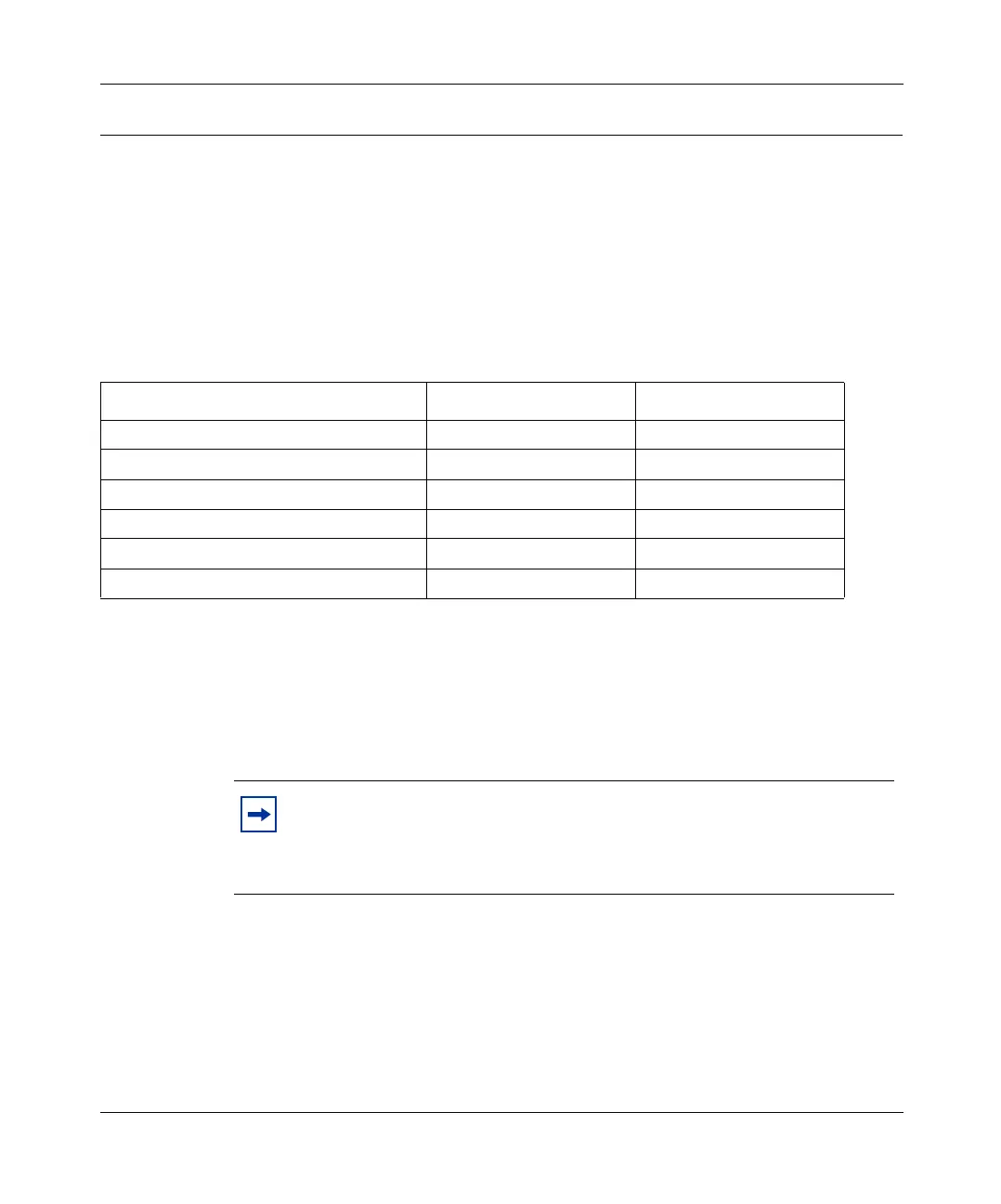Installing the BayStack 425 Switch
7
About this guide
This guide provides instructions on how to install the Nortel Networks BayStack
425-24T and BayStack 425-48T switches on a table or in an equipment rack. For
more detailed information about the switch, refer to Using the BayStack 425
Switch.
Table 1 shows the order numbers for the BayStack 425 Switch family.
You can install one or two optional small form factor (SFP) Gigabit Interface
Converters (GBICs) into the shared GBIC ports on the front of the BayStack 425
switch. (Refer to Installing Gigabit Interface Converters, SFP, and CWDM SFP
Gigabit Interface Converters, document number 312865-C, for detailed
information on installing the SFP GBIC.)
The BayStack 425 switch is stackable, up to 8 units high. You stack the units using
the BayStack 425 stack cables, which are available in 1-foot and 3-foot lengths
and are separately orderable (order number AL2018005 and AL2018006,
respectively). Refer to Using the BayStack 425 Switch for detailed information on
stacking the switches. (Contact your Nortel Networks representative to obtain the
stacking cable.)
Table 1 Order numbers for the BayStack 425 Switch
Power Cord Option Description
BayStack 425 BayStack 425-48T
No Power Cord AL2012A41 AL2012A44
European Union Power Cord AL2012B41 AL2012B44
UK Power Cord AL2012C41 AL2012C44
Japan Power Cord AL2012D41 AL2012D44
North America Power Cord AL2012E41 AL2012E44
Australia Power Cord AL2012F41 AL2012F44
Note: On the BayStack 425-48T switch, ports 49 and 50 can be
configured either as SFP GBIC ports or as 10/100/1000 ports. Similarly,
on the BayStack 425-24T switch, ports 25 and 26 can be configured either
as SFP GBIC ports or as 10/100/1000 ports.
book.book Page 7 Thursday, July 29, 2004 10:07 PM