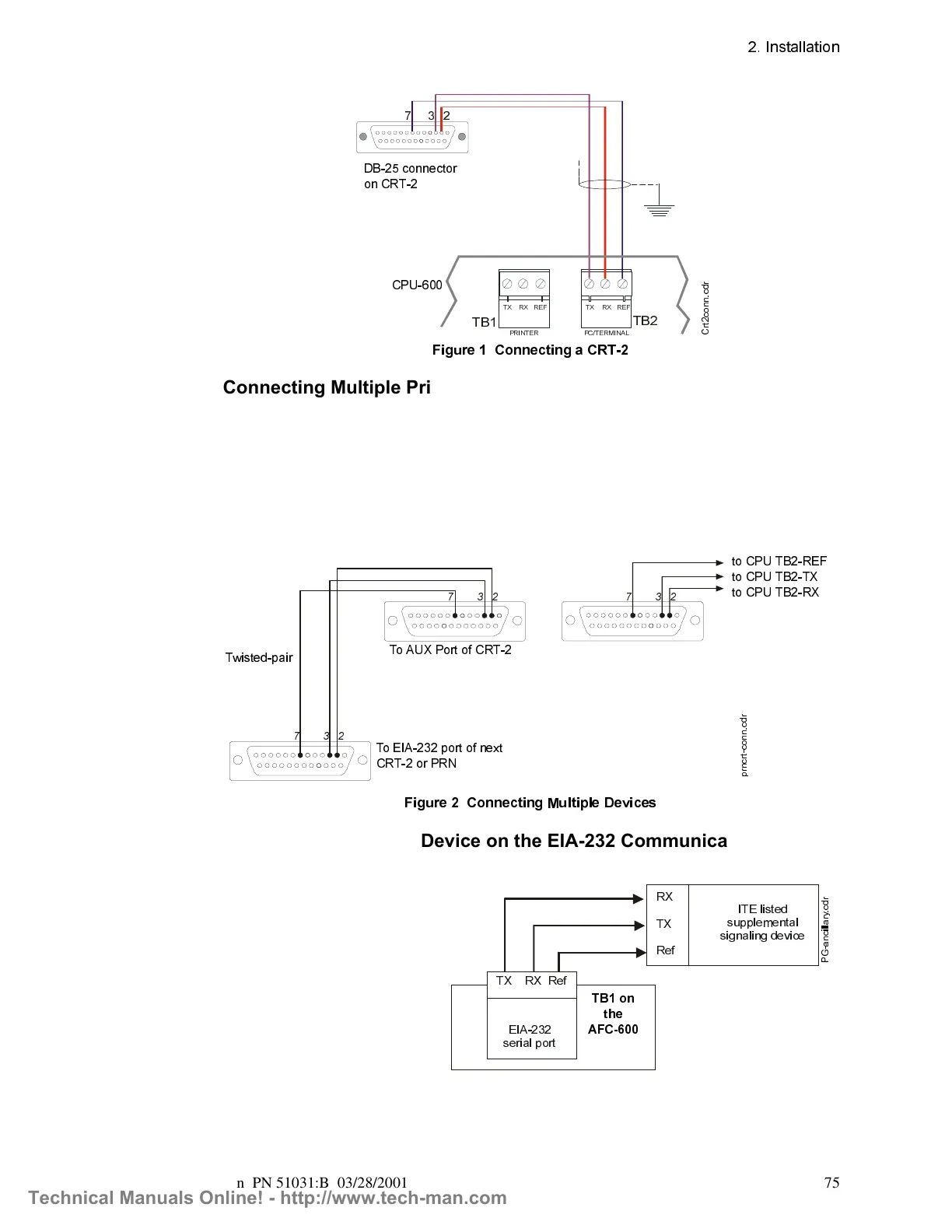)LJXUH &RQQHFWLQJ D &57
&RQQHFWLQJ0XOWLSOH3ULQWHUV&57VRU&57351&RPELQDWLRQ
Connecting multiple devices requires changing the CRT-2 setup using the F1(Quick) menu:
• Set Host/Printer=EIA/AUX.
• Set EIA Data Format=8/1/N.
• If the AUX device is a printer, set the Printer and AUX Data Format=7/1/E.
• If the AUX device is a second CRT-2, set the AUX Data Format=8/1/N.
Connect multiple devices as shown in below:
)LJXUH &RQQHFWLQJ 0XOWLSOH 'HYLFHV
,QVWDOOLQJDQ$QFLOODU\'HYLFHRQWKH(,$&RPPXQLFDWLRQV&LUFXLW
An ITE listed supplemental
signaling device such as a printer
or the PageNet-1 can be
connected to the EIA-232 serial
printer port connection on the fire
alarm system to provide a
supplemental signaling capability.
Additionally, some devices such
as PageNet-1 can be actuated by
means of dry contacts from the
fire alarm system. For more
detailed instructions pertaining to
the installation of an ancillary
device, refer to the specific device
manual.
35,17(5 3&7(50,1$/
7; 5; 5() 7; 5; 5()
7%
7%
'% FRQQHFWRU
RQ &57
&38
&UWFRQQFGU
WR &38 7%5()
WR &38 7%7;
WR &38 7%5;
7ZLVWHGSDLU
7R $8; 3RUW RI &57
7R (,$ SRUW RI QH[W
&57 RU 351
SUQFUWFRQQFGU
7; 5; 5HI
5;
7;
5HI
(,$
VHULDO SRUW
,7( OLVWHG
VXSSOHPHQWDO
VLJQDOLQJ GHYLFH
7% RQ
WKH
$)&
3*DQFLOODU\FGU
Installing Remote Printers and a CRT
,QVWDOODWLRQ
AFC-600 Installation PN 51031:B 03/28/2001 75
Technical Manuals Online! - http://www.tech-man.com
