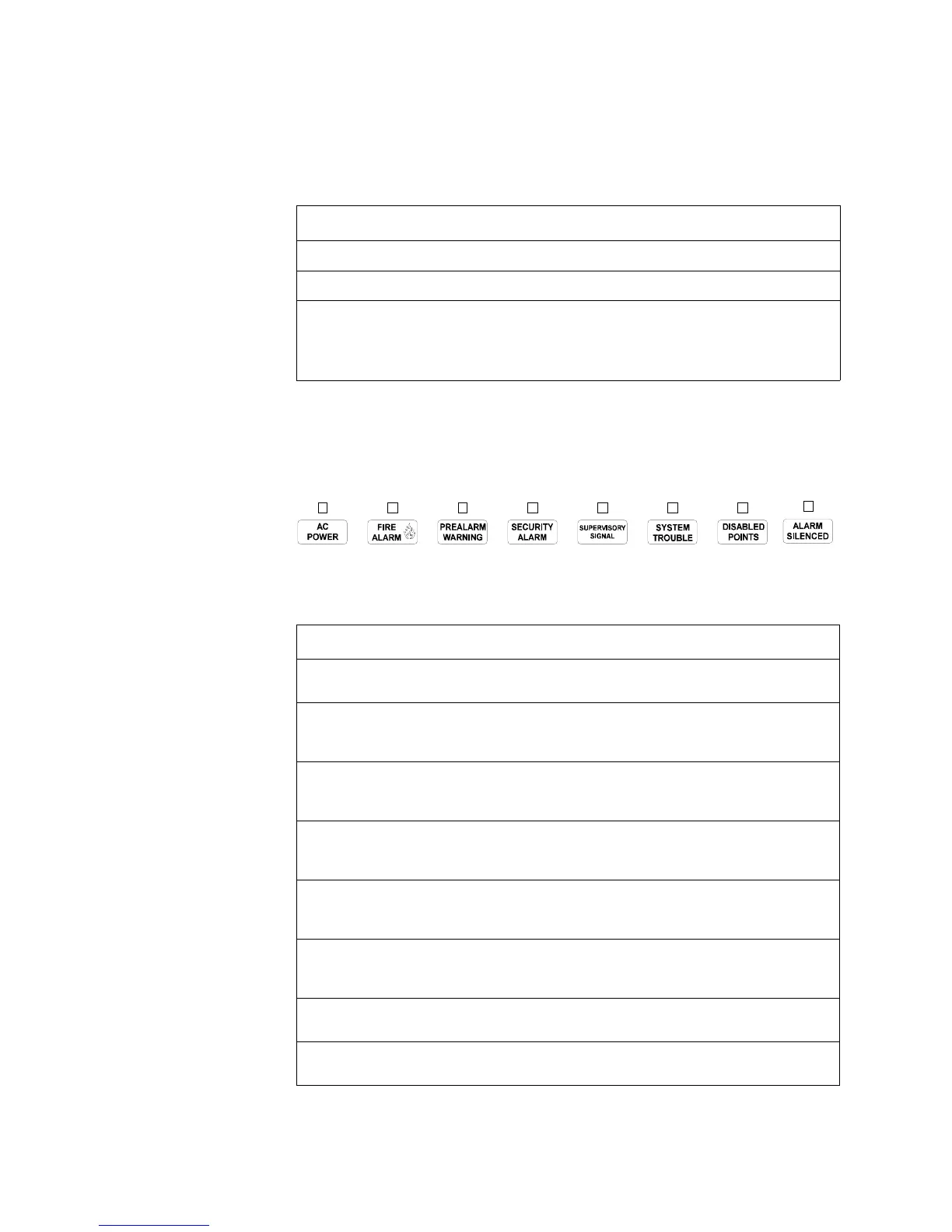AFP-300/AFP-400 Operations PN 50260:C1 05/22/97 3
2. Using the Control Panel
Overview
Table 1 lists the controls and indicators and where to find information on their use:
Table 1 Control and Indicators
System Status Indicator LEDs
The control panel contains eight LED indicators with labels as shown in Figure 2:
Figure 2 System Status Indicator LEDs
Table 2 contains descriptions of the System Status Indicator LEDs:
Table 2 Descriptions of System Status Indicator LEDs
Controls/Indicators Covered in...
Eight System Status Indicator LEDs System Status Indicator LEDs on page 3.
Five control keys Control Keys on page 4.
A panel sounder with a piezo that
provides unique sounds for alarm,
trouble and supervisory/security
conditions
Section 3. Operating Modes on page 5.
Indicator Color When Active... To Turn Off...
AC Power Green Lights when the proper primary AC
power is applied.
Turn off AC power.
Fire Alarm Red Flashes when a non-acknowledged Fire
Alarm exists. Lights steadily after you
acknowledge the alarm.
Clear the alarm condition and
reset the system.
Pre-Alarm
Warning
Yellow Flashes when a non-acknowledged
Pre-Alarm exists. Lights steadily after
you acknowledge the Pre-Alarm.
Clear the alarm condition.
(Action Pre-Alarm requires a
system reset.)
Security
Alarm
Blue Flashes when a non-acknowledged
Security Alarm exists. Lights steadily
after you acknowledge the alarm.
Clear the Security Alarm
condition and reset the system.
Supervisory
Signal
Yellow Flashes when a non-acknowledged
Supervisory Alarm exists. Lights
steadily after you acknowledge the alarm.
Clear the signal. (Tamper
inputs require a system reset.)
System
Trouble
Yellow Flashes when a non-acknowledged
System Trouble exists. Lights steadily
after you acknowledge the trouble.
Clear the trouble condition.
Disabled
Points
Yellow Lights when one or more system devices
are disabled.
Enable or remove the disabled
device.
Alarm
Silenced
Yellow Lights after an alarm condition occurs
and after pressing <Alarm Silence>.
Press <Alarm Activate> or
<System Reset>.
Technical Manuals Online! - http://www.tech-man.com
