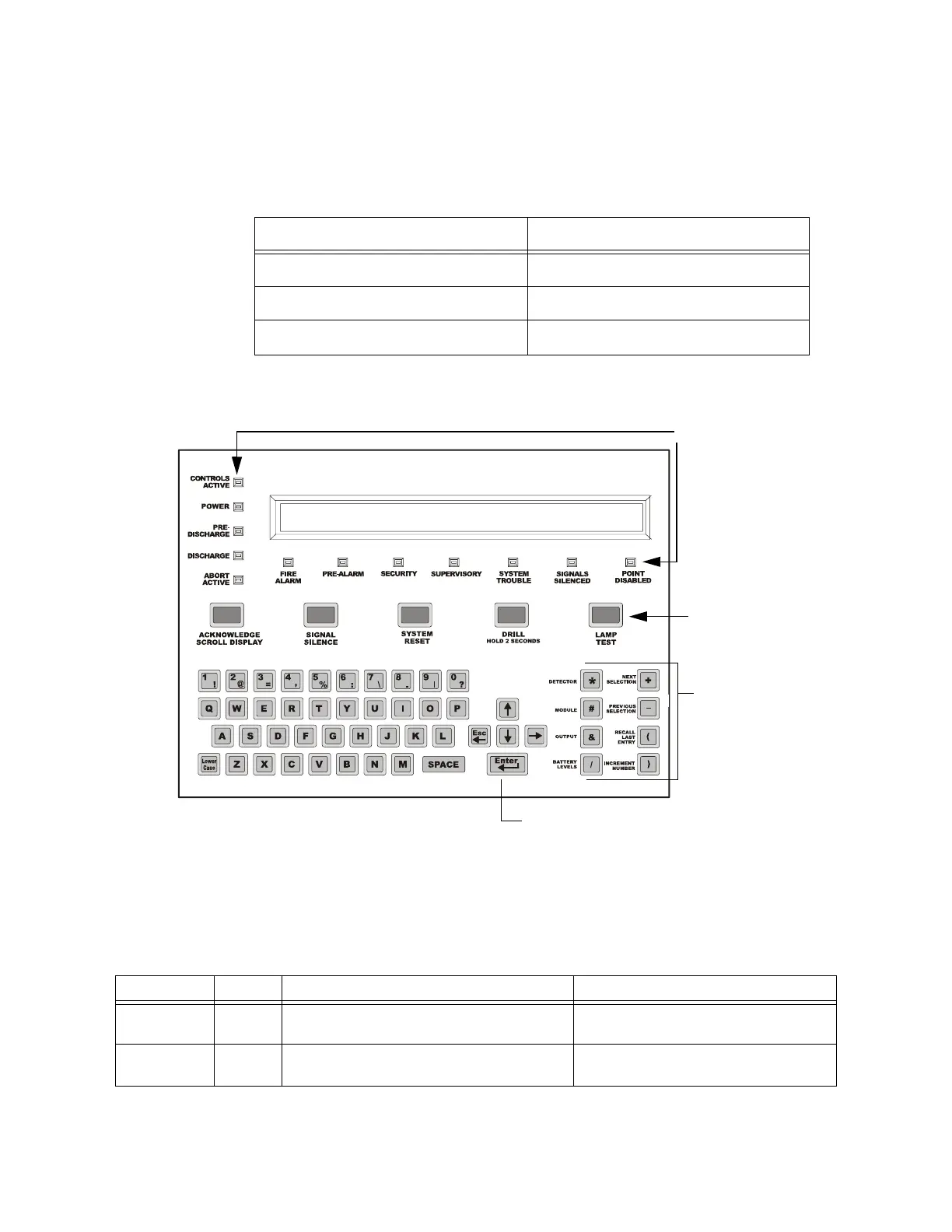NFS2-640/E Operations Manual — P/N 52743:F1 06/16/2011 11
Section 2: Use of the Controls
2.1 Introduction
Listing of the controls and indicators and where to find information on their use:
Figure 2.1 NFS2-640 Control Panel Keys and Indicators
2.2 System Status Indicator LEDs
The control panel contains 12 labeled LEDs described in Table 2.1.
Operating Components Covered in
Twelve System Status Indicator LEDs “System Status Indicator LEDs” on page 11
Five Control Keys “Control Keys” on page 12
Programming Keypad “Programming Keypad” on page 14
Control Keys
(Refer to
page 12).
Status Indicator
LEDs (Refer to
Section 2.2 below)
Programming Keypad
(Refer to page 14
Function keys
(Refer to page 14
Cursor movement (arrow) keys,
ESC key, and ENTER key. (Refer to page 14
NFS2_640-keypad.wmf
80-character (2 x 40) Liquid Crystal
Display.(LCD)
Indicator Color When Active To Turn Off
CONTROLS
ACTIVE
Green LIghts when the panel assumes control of local
operation as primary display.
Turns off automatically when another panel
assumes control of local operation.
POWER Green Lights when the proper primary AC power is
applied. Remains lit while power is applied.
Always lit with AC power applied.
Table 2.1 Descriptions of System Status Indicator LEDs (1 of 2)
