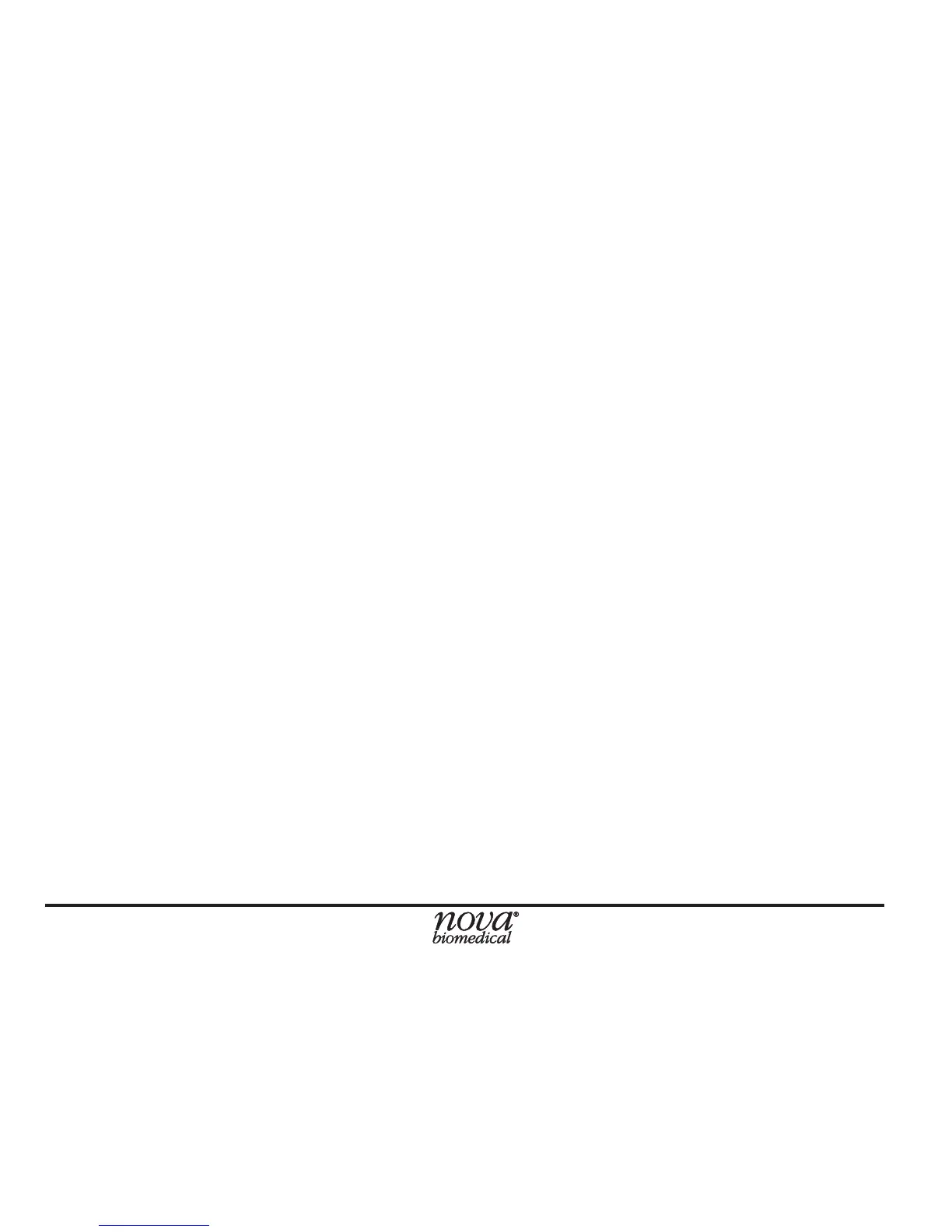QR-6
4. The Enter QC Lot screen displays. Enter the QC lot num-
ber, select from the QC Lot List screen (press the List
soft button), or scan the barcode. To scan the barcode,
press the Scan soft key.
NOTE: IftheQCLotNumberisinvalid,thescreendis-
playstheinvalidnumberwith"isnotavalidQC
Lot#Tryagain."
5. Press the Accept soft key if the lot number is correct.