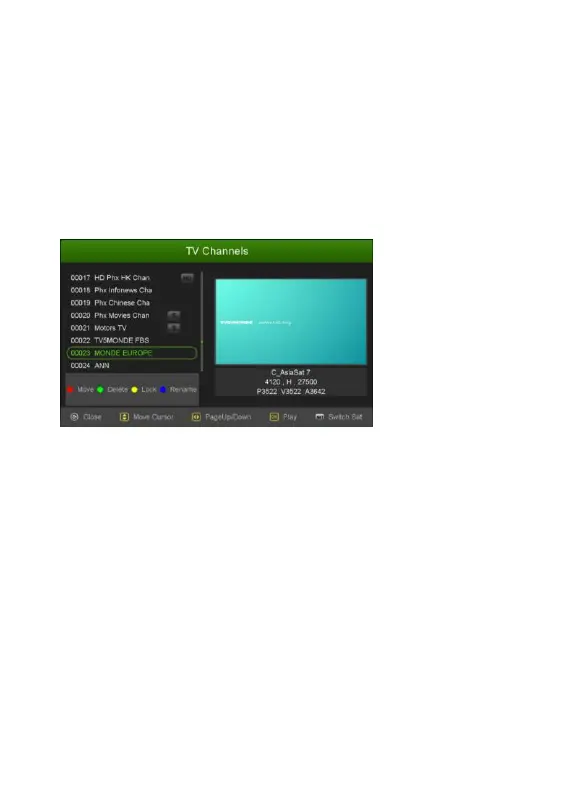V. Edit Channel
Tip: You can press the Sat button to choose different satellite according to the
help information, press OK to confirm, then all the channels of this sat will be
display.
5.1 TV Channels
Menu-> Edit Channel -> TV Channels or Radio Channels
Edit Channels enables you to move, delete, lock/unlock , rename the
channels in the channel list.
1. Move Channels: Press the RED button and press the OK button to select
the channel.Press the / button or press the NUMERIC(0-9) buttons to the
destination in the channel list and press the OK button.
Move Group Channels:Press the BLUE button two times to sign the
channel,and press the / to highlight the second channel you want to group
move. Press the BLUE button to sign the channel. Press the / button to the
destination in the channel list and press the OK button.
2. Delete Channels: Press the GREEN button and press the EXIT button, here,
select Yes.
3. Lock and Unlock Channels: Press the YELLOW button input the password
to lock the channel.
Note: If the highlighted channel is locked, press the YELLOW button is
switched into Unlock.
4. Rename Channels: Press the BLUE button to enter a channel name directly