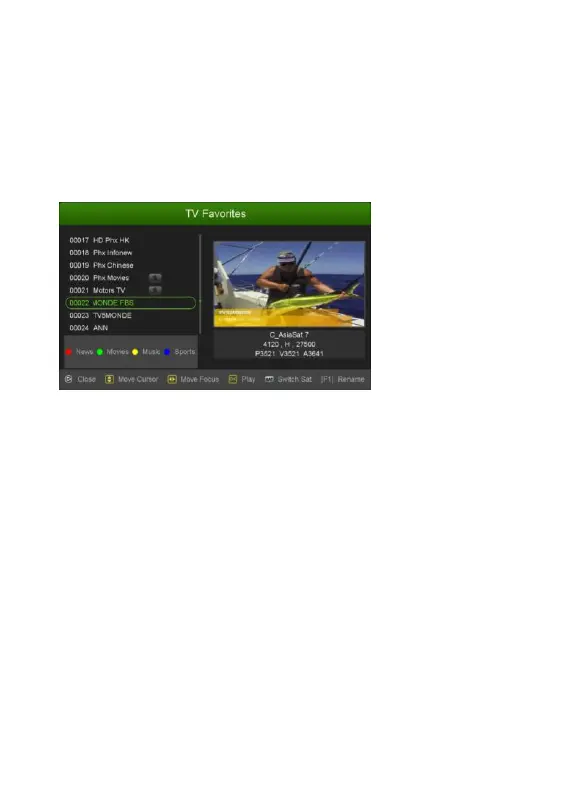using the keyboard displayed on the screen. Press the BLUE button to
complete.
Tip: Radio Channels operation similar to the TV Channels.
5.2 TV Favorites
Menu-> Edit Channel ->TV Favorites or Radio Favorites
Press the colorful button to add the Favorite channel you want to set up,then
press the / button can change the types.
1. Highlight the channels you want to add or remove from the favorite channel
list.
2. Press the colors button to mark the channel as selected favorite group.
3. Press F1 key to rename favorite group.
4. Press the EXIT button to exit the menu and save it.
Tip: Radio Channels operation similar to the TV Channels.