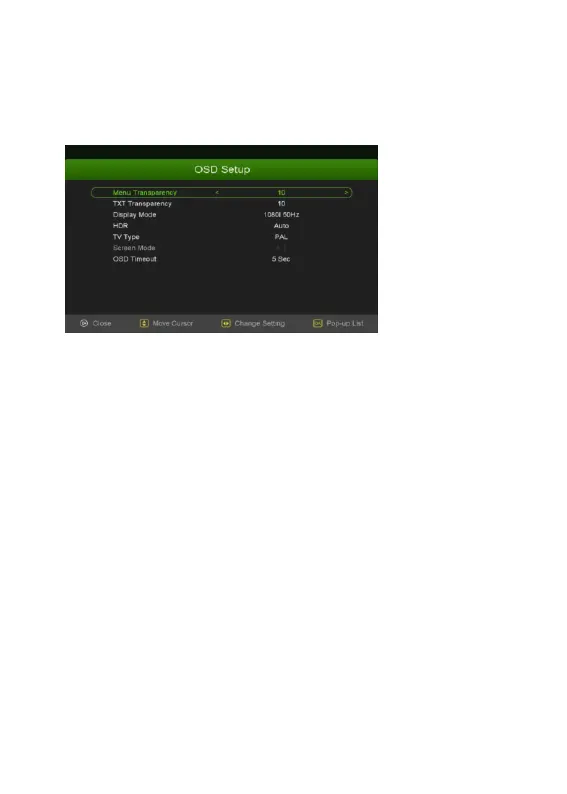15. DLNA background service: Accessorial function.
16. Weather bar: Accessorial function.
6.2 OSD Setup
Menu-> Settings-> OSD Setup
1. Menu Transparency: Set the transparency of all menus.
2. TXT Transparency: Set the transparency of teletext.
3. Display Mode: Set the HDMI output mode.
4. HDR: Accessorial function.
5. TV Type: Set the TV Type on PAL/NTSC/Auto state.
6. Screen Mode: Set the display format according to the screen ratio.
7. OSD Timeout: Set the display time of the programme information.
6.3 Parental control
Menu-> Settings-> Parental Control
Parental Control allows you to set limits for each programme or change
your previous password.
6.4 Calendar
Menu-> Settings-> Calendar
You can use / and▲/▼button to adjust the date.
Press the GREEN button,you can add a memo.