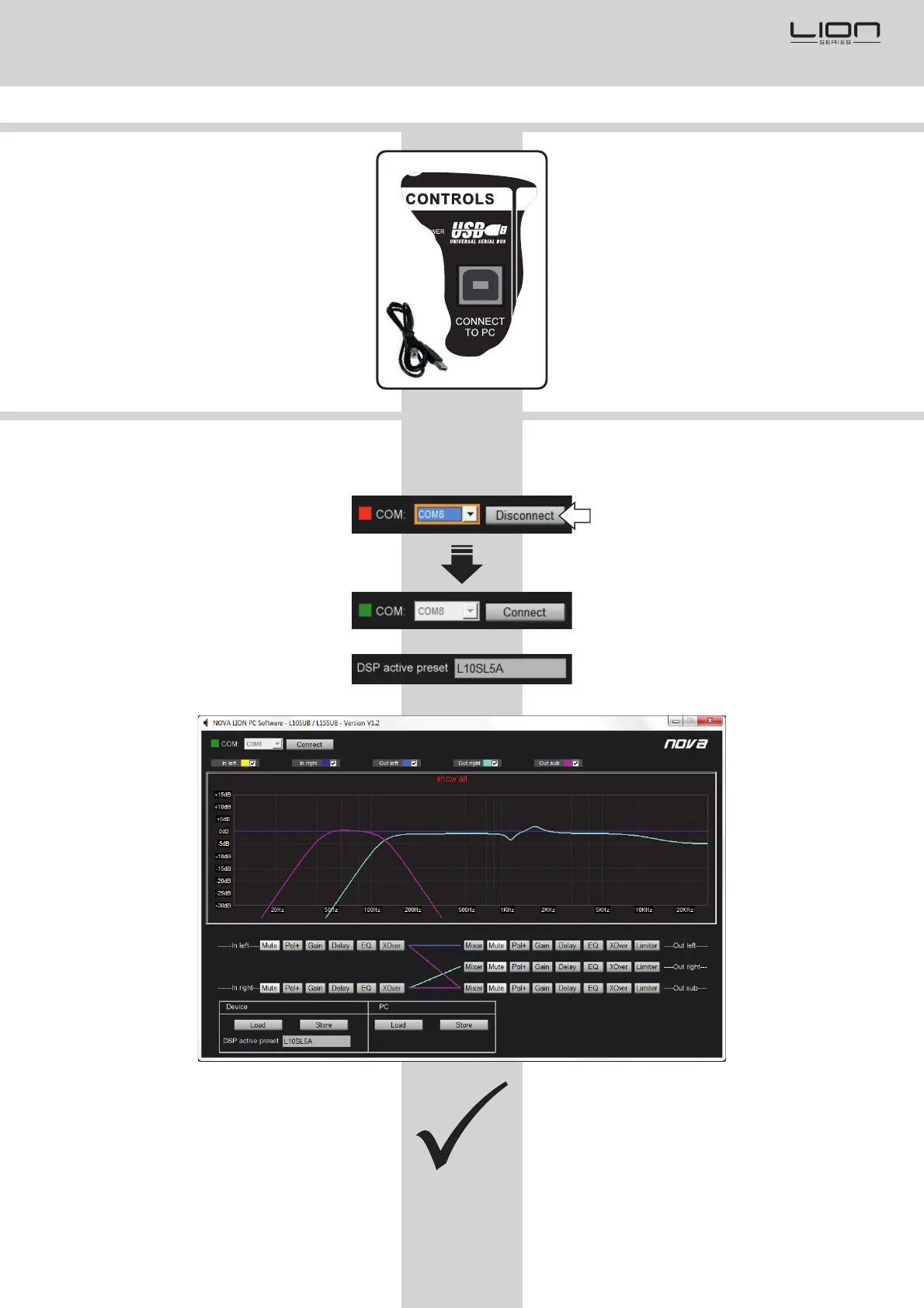14
5.1. Software Download
(über Internet)
Die LION PC Programmiersoftware ist ein kosten-
freies W
erkzeug, welches nicht Bestandteil des
Produkts selbst ist.
Die LION PC Programmiersoftware kann unter
folgendem Link aus dem Internet geladen werden:
http://www.novacoustic.de/html/software_treiber.html
5.2. Beschreibung
Die LION Steuersoftware ist ein professionelles
W
erkzeug, mit dem Programme (Presets) intuitiv
und effizient in Echtzeit (Real Time) erstellt werden
können. Die Steuersoftware ist einfach und
übersichtlich strukturiert und bietet eine klare
grafische Anzeige aller Filter. Alle Funktionen und
Einstellungen können mit der Steuersoftware
geladen, editiert und gespeichert werden. Die
Software ist lauffähig auf WINDOWS 98©,
WINDOWS 2000©, WINDOWS XP©, WINDOWS
VISTA© sowie auch WINDOWS 7© und
WINDOWS 8© (alle 32-Bit und 64-Bit Versionen).
5.3. Installation & Start
Nach dem Download entpacken Sie den gezippten
Ordner mit einem Doppelklick auf die Datei und
speichern Sie den Ordner auf Ihrem PC.
Starten Sie nun die Software mit einem
Doppelklick auf die Datei
LION PC SOFTW
ARE-L10SUB L15SUB V1.2.exe
Ein Installationsprozess ist hierbei nicht notwendig.
Die Software startet sofort.
Das Hauptfenster wird nun auf Ihrem PC angezeigt.
5. PC Software / PC Programmiersoftware
5.1. Software Download
(via internet)
The LION PC programming software is a free tool,
which is not part of the LION product itself.
The software can be downloaded from the internet
at following link:
http://www
.novacoustic.com/html/software_drivers.html
5.2. Description
The DSP can be adjusted and controlled with the
free PC software.
This software is a professional tool
and enables a quick and effective programming of
presets in real-time. The program shows adjustments
of any filter in a graphic simulation. All DSP-functions
and adjustments can be loaded, edited and saved
with this tool. The software is compatible with
WINDOWS 98©, WINDOWS 2000©, WINDOWS XP©,
WINDOWS VISTA© , WINDOWS 7© and
WINDOWS 8© (all 32-bit and 64-bit versions).
5.3. Installation & Start
After downloading the LION PC software, unzip
the file by double click and store the unzipped
folder at your PC.
Double click onto the file
LION PC SOFTW
ARE-L10SUB L15SUB V1.2.exe
to start the software.
An installation procedure is not neccessary. The
software will run immediately.
The home screen should be shown at your PC.
15
5.4. USB Connection
(from Device to PC)
The LION system is delivered with a USB cable.
Use this cable to connect the LION system with
the USB connector at your PC.
The USB driver can be downloaded from the internet
at following link:
http://www.novacoustic.com/html/software_drivers.html
First install the USB driver and then switch on
the LION system.
5.5. Connecting to Device
Click onto first.[Disconnect]
The virtual LED in the program will shine green.
This confirms that the software is online and
connected to the LION system now
.
The preset, which is installed in the subwoofer
currently, is loaded automatically into the software.
The preset name is display in the software.
5.4. USB Verbindung
(vom Gerät zum PC)
Das sich im Lieferumfang des LION Systems
befindliche USB Kabel dient zur V
erbindung
zwischen der USB Buchse des LION Systems
und der USB Buchse des PCs.
Der USB Treiber kann unter folgendem Link aus
dem Internet geladen werden:
http://www.novacoustic.de/html/software_treiber.html
Installieren Sie den USB Treiber und schalten
Sie danach das LION System ein.
5.5. Verbindung Starten
Klicken Sie zunächst auf die Schaltfläche
.[Disconnect]
Die virtuelle LED in der Software leuchtet grün.
Dies bestätigt, dass die Software nun online und
mit dem LION System verbunden ist.
Das sich aktuell im Subwoofer befindliche Preset
wird automatisch geladen und angezeigt. Der
Presetname wird in der Software angezeigt.
