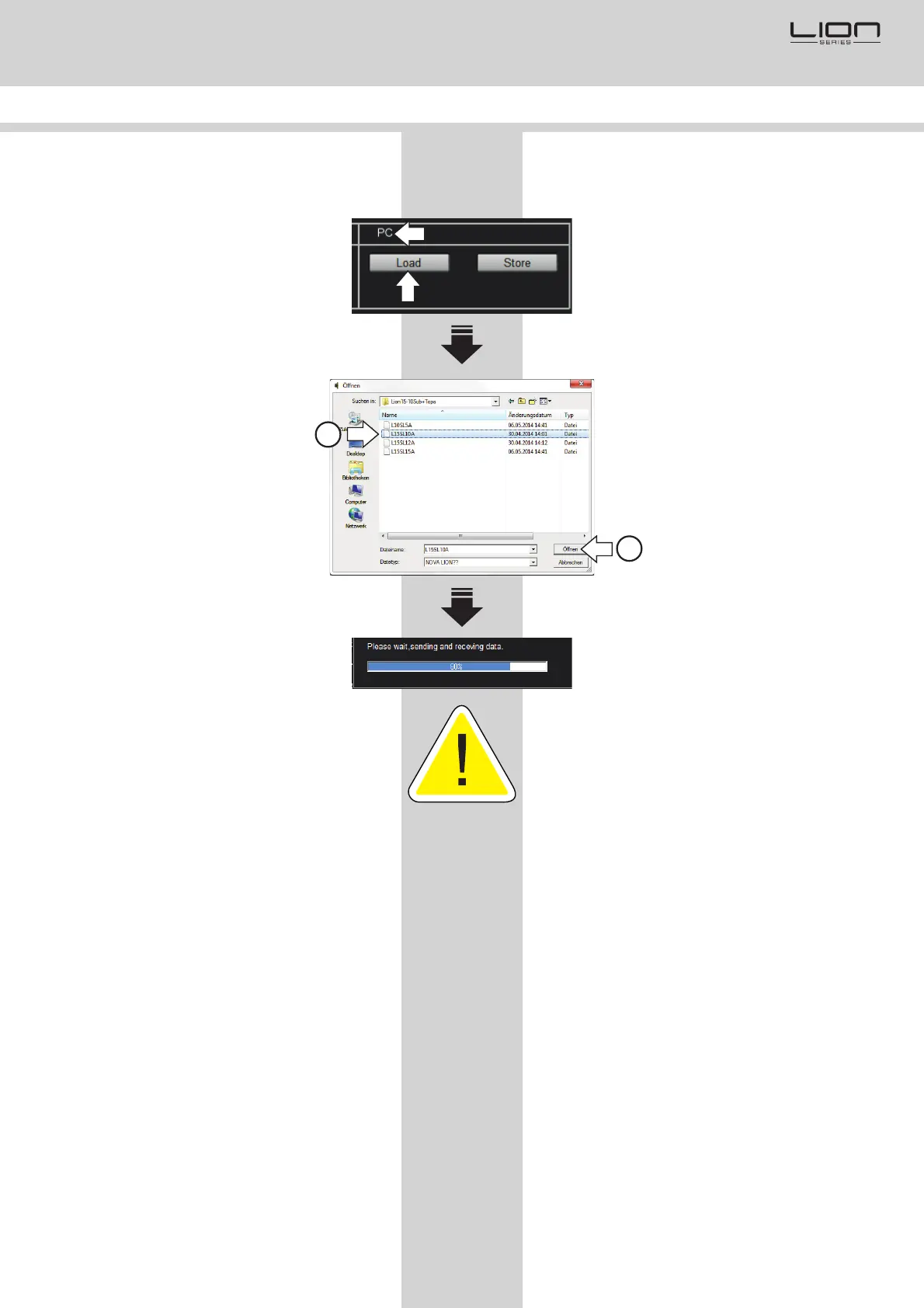16
5.6. Store Program
(to Device / LION System)
To store a program (edited or factory program) into
the DSP of the LION system, first click onto the
button at the deivce section.[Store]
A new window will open.
Confirm with or .[YES] [JA]
A new window will open.
1. Enter a name for the program
2. Click onto (upper) [OK]
The new window will show the confirmation
„ “ after 1 second.Successfully save
Click onto to close the window again.[OK]
5.6. Programm Speichern
(in den DSP / LION System)
Um ein Programm (editiert oder Werksprogramm)
in den DSP des LION Systems zu speichern,
klicken Sie zunächst auf die Schaltfläche
in der Device Sektion.[Store]
Ein neues Fenster öffnet sich.
Bestätigen Sie mit .[JA]
Ein neues Fenster öffnet sich.
1. Geben Sie einen Programmnamen ein
2. Klicken Sie auf die obere [OK]
Schaltfläche
Als Bestätigung erhalten Sie nach 1 Sekunde
die Meldung „ “.Successfully save
Klicken Sie auf um das Fenster wieder[OK],
zu schliessen.
17
5.7. Recall PC Backup
(Load Program from PC)
To load a program from a PC file, first click onto the
button at the PC section.[Program]
A new window will open.
1. Select the file you want to load
2. Click onto [OPEN]
The selected preset is loaded to the software now.
IMPORTANT:
The program you have loaded from a PC file
is not yet programmed into the LION DSP.
To download the program to the DSP / device,
follow the steps in chapter 5.6. from this
user manual.
5.7. PC Backup Laden
(Laden eines Programmes vom PC)
Um ein Programm von einem PC File zu laden,
klicken Sie zunächst auf die Schaltfläche
in der PC Sektion.[Program]
Das Programmierfenster öffnet sich.
1. Wählen Sie das zu ladende File aus
2. Klicken Sie auf die Schaltfläche [Öffnen]
Das ausgewählte Preset wird nun geladen.
ACHTUNG:
Das Programm, welches nun vom PC geladen
wurde, befindet sich noch nicht im LION DSP.
Um das Programm in den LION DSP zu
speichern, folgen Sie den Anweisungen
unter Kapitel 5.6. in diesem Handbuch.
2
2
1
1