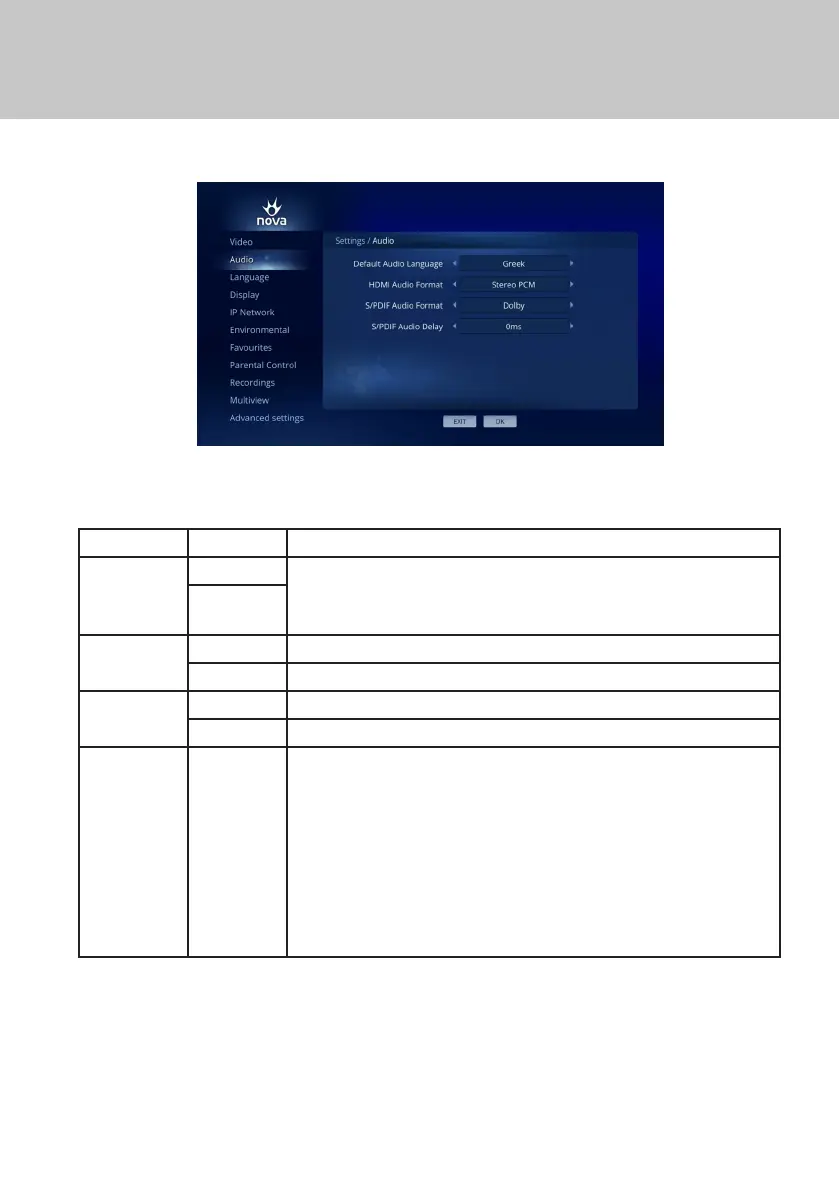14
AUDIO OUTPUT
You can access the Audio settings by navigating through the following screens:
Menu > Settings > Audio
Item Settings Comments
Language Greek To Select the desired language in the channel that is tuned to. (Works only
if the language chosen is available).
Other
Languages
HDMI Audio
Format
Dolby The Dolby Digital audio is routed from the DIGITAL AUDIO OUT connector.
Stereo PCM The Dolby Digital audio is converted to analogue stereo (2 channels).
S/PDIF Audio
Format
Dolby The Dolby Digital audio is routed from the DIGITAL AUDIO OUT connector.
Stereo PCM The Dolby Digital audio is converted to analogue stereo (2 channels).
S/PDIF Audio
Delay
0 - 200 ms If you have an HD TV, and you connect a separate audio system to the
coaxial digital audio lead you may have to adjust the Lip-sync Delay
setting.
This is because the length of time your HD TV takes to display the video
information may be slightly greater than the time taken for the audio
signal to reach the loudspeakers. In this case, you would hear someone
speaking just before his/her lips moved. To correct this situation, a delay
must be added to the audio signal, until it is “in sync” with the on-screen
video. The suitable value will be between 0 ms (default) and 200 ms.