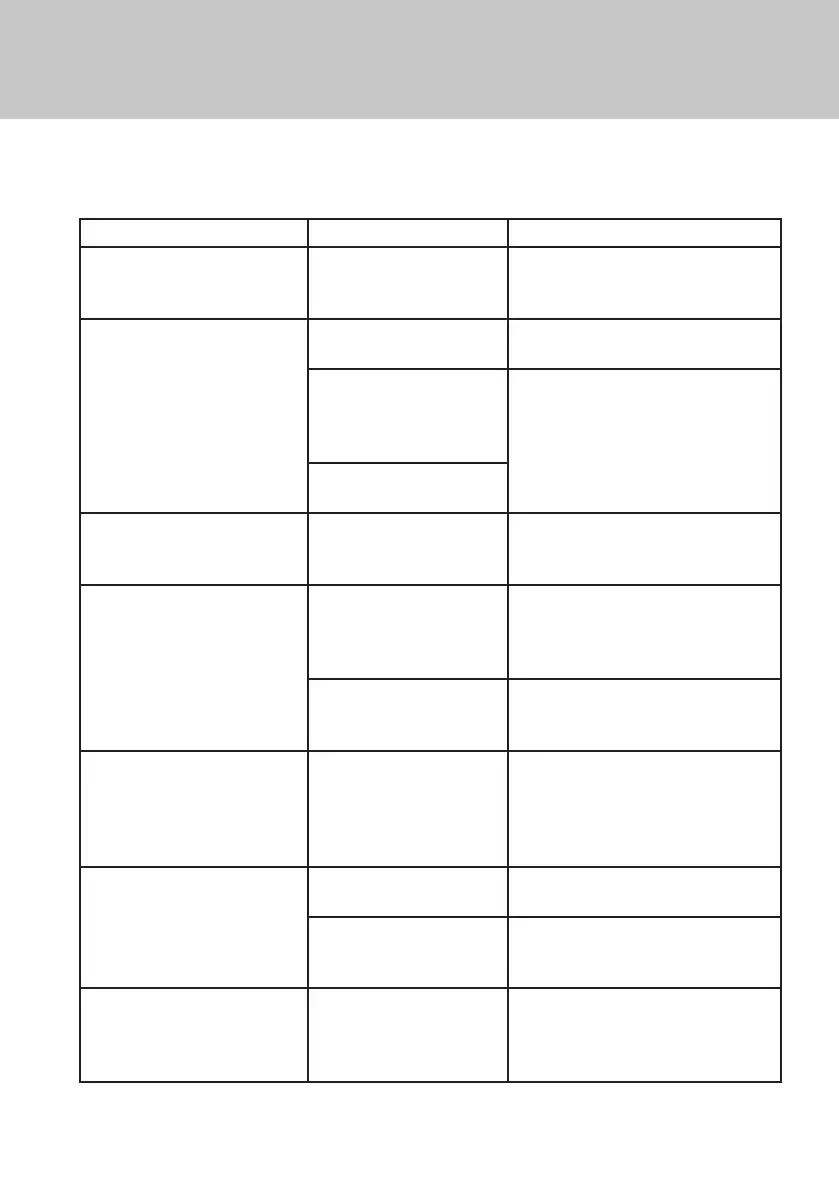16
ONSCREEN MESSAGES
If any of the following on-screen messages appear, you may attempt the suggested solutions to resolve it
before contacting Customer Service.
On-screen message Possible cause Suggested solution
Please Insert Smartcard. Your smartcard is not
inserted in the smartcard
slot of your set-top box.
Please insert your smartcard into the
smartcard slot.
Invalid Smartcard The smartcard is not
inserted properly.
Re-insert the smartcard correctly.
There is a mismatch in
the customer type of the
smartcard inserted in your
set-top box.
Please insert the smartcard provided for
your set-top box.
The card in your set-top box
is not a smartcard.
Not supported for this service. Your current subscription
does not include this
service.
Please contact Customer Service if you
are interested in subscribing to the
channel.
Smartcard failure. Your smartcard has not
been activated or has been
deactivated.
Please contact Customer Service to
activate the card. Leave your smartcard
inside your powered-up set-top box for
at least two hours.
The smartcard has not
been in your set-top box for
several months.
Leave your smartcard inside your
powered-up set-top box for at least two
hours.
Unknown Smartcard You have inserted a
smartcard from another
set-top box. Your set-top
box will work only with the
provided smartcard.
Insert the smartcard provided for your
set-top box.
Search Signal.
This may be a temporary
condition due to the rain. If this
condition persists, please call
customer service.
The satellite input is not
connected properly.
Ensure that the satellite input is
connected properly.
The dish is not aligned
properly.
Have an authorised installer align the
dish properly.
Incorrect Pin Your have not entered the
correct PIN.
Wait for 10 minutes to enter the PIN
again. If you do not want to wait, please
contact Customer Service to reset the
PIN.