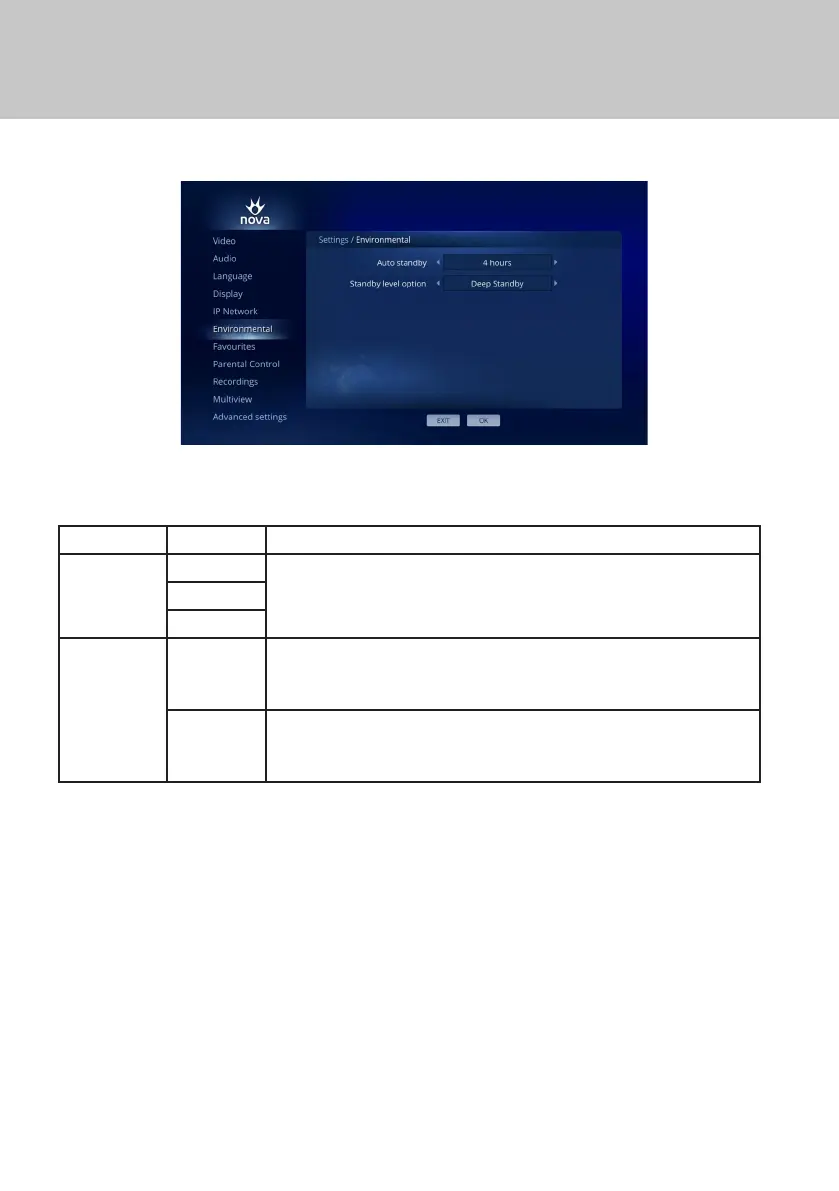15
You can access the Environmental settings by navigating through the following screens:
Menu > Settings > Environmental
Item Settings Comments
Auto Standby 4 hours You can set the time after which your set-top box automatically goes into
the standby mode. You can set the Time Oset value to be inactive, 4
hours or 8 hours. The default setting is 4 hours
8 hours
Never
Standby Level
Option
Deep
Standby
The set-top box will turn o completely after the time you specify. The
power consumption is almost zero, but it will take more time to start the
set-top box again.
Light
Standby
The set-top box will enter into standby mode (partial shutdown). Energy
consumption is reduced compared to the full operation, but not zero. The
set-top box will restart from this mode quickly.
AUTOMATIC STANDBY