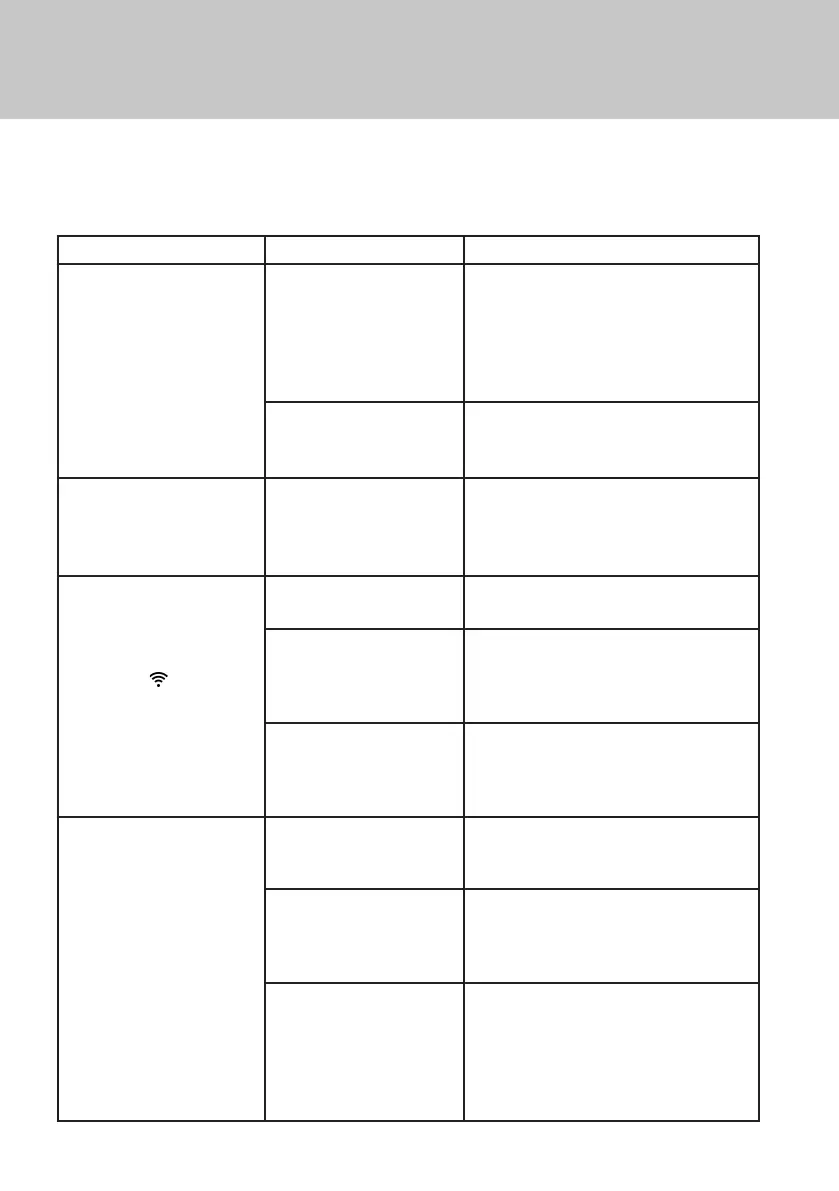17
GENERAL PROBLEMS
Problem Possible cause Suggested solution
The indicators on the front
panel do not light up.
Your set-top box is not
receiving power.
Make sure the lead from the 12 V power
supply unit is properly plugged into your
set-top box. Check that the 12 V power
supply unit is properly connected to the
mains supply, and that the mains supply is
switched on.
Your set-top box is in ECO
mode.
Press the standby button (S) on your remote
control or your set-top box’s front panel to
turn on your set-top box.
There is no sound and picture
on your TV.
Your set-top box is in
standby.
Press the standby button (S) on your
remote control or your set-top box’s front
panel. Make sure that you have selected the
correct AV input on the TV.
Your remote control does not
operate your set-top box.
(NOTE: If your set-top box
is out of standby, then the
IR indicator on the front
panel should ash when
you press the remote-
control buttons.)
Your set-to
p box
is in
standby.
Press the standby button (S) on your
remote control.
Something is blocking the
path between your remote
control and your set-top box’s
front panel.
Ensure that nothing is blocking the path.
Your remote control’s
batteries need replacing.
Replace all the batteries in your remote
control. Never throw used batteries into a
re. Dispose of them in an environmentally-
responsible way (see page 2).
There is no sound or picture,
or the picture is of poor
quality or looks blocky.
Your satellite dish is not
connected properly to your
set-top box.
Make sure that your satellite dish is
connected properly to your set-top box.
Your TV is not connected
properly to your set-to
p box
.
Make sure that your TV is connected
properly to your set-top box, your TV is
out of standby and you have selected the
correct AV input on the TV.
Your satellite dish is not
pointing in the right
direction or has a faulty LNB.
NOTE: Severe weather
and heavy cloud cover
can cause this problem.
Check the signal-level indicator. If it is
low, wait for sometime so that the signal
strengthens. Otherwise, please contact
Customer Service for further assistance.
Before attempting to check the connections between your equipment, please ensure that you have
disconnected it from the mains supply. When you have nished checking or reconnecting your equipment,
safely reconnect it to the mains supply.