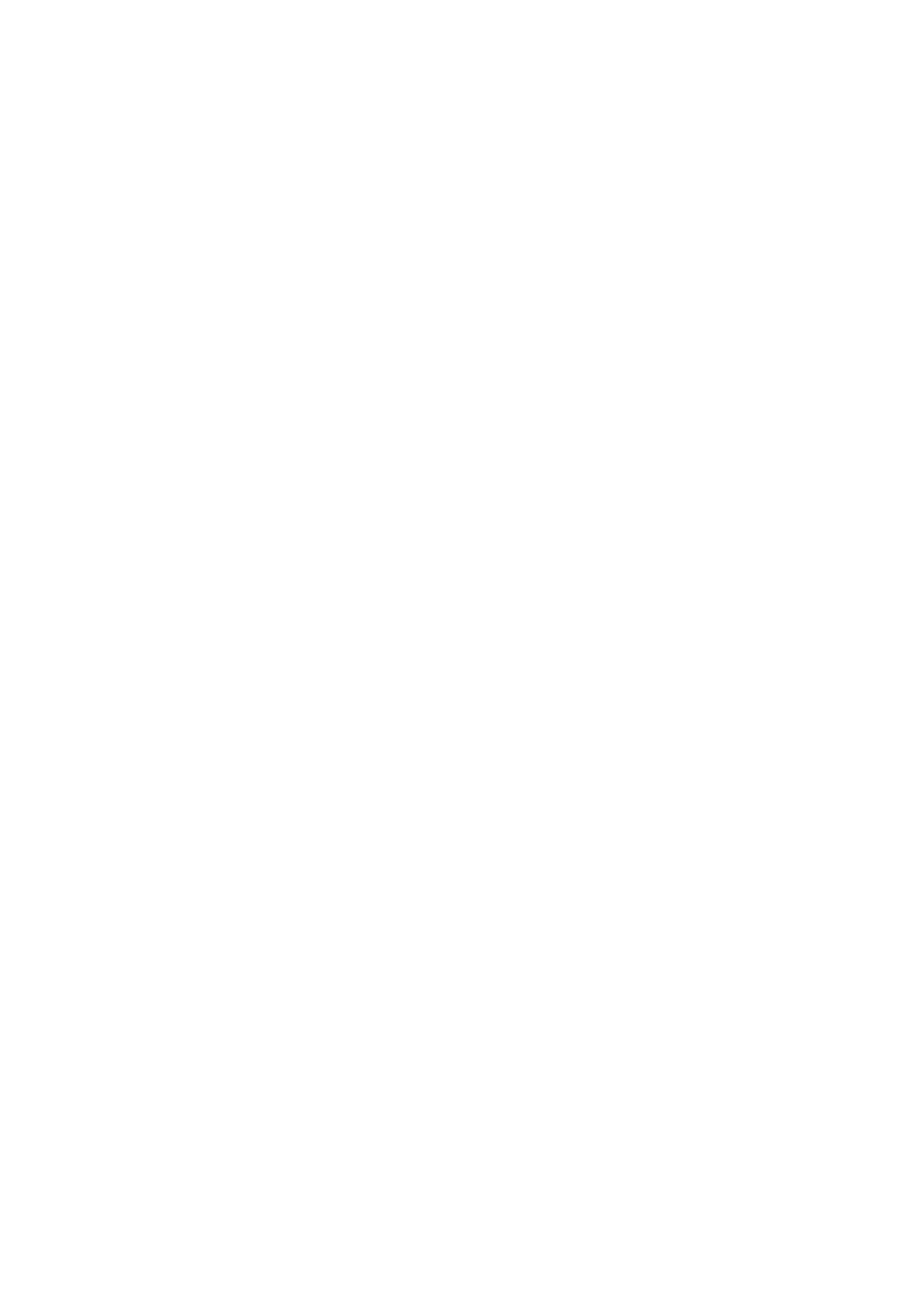4
Mutate ..........................................................................................................................................58
Scenes ..........................................................................................................................................59
Assigning Patterns to Scenes ....................................................................................................................................................59
Chaining Scenes to create an arrangement.............................................................................................................................61
Queuing Scenes .........................................................................................................................................................................62
Clearing Scenes ..........................................................................................................................................................................62
Duplicating Scenes ....................................................................................................................................................................62
Tempo and Swing .........................................................................................................................63
Tempo ..........................................................................................................................................63
External clock..............................................................................................................................................................................63
Tap Tempo ..................................................................................................................................................................................64
Swing ............................................................................................................................................ 64
Click track .....................................................................................................................................65
Analogue Sync Out ......................................................................................................................65
Mixer ......................................................................................................................................66
FX Section ...............................................................................................................................68
Reverb ..........................................................................................................................................69
Delay ............................................................................................................................................69
Master Compressor ......................................................................................................................70
Side Chains .............................................................................................................................71
The Filter Knob .......................................................................................................................72
Grid FX ...................................................................................................................................73
Effect Latching ..............................................................................................................................75
Using Grid FX with external audio ...............................................................................................75
MIDI control of Grid FX ................................................................................................................75
Recording Samples (Sample Rec View) ................................................................................... 76
Recording .....................................................................................................................................77
Record settings.............................................................................................................................78
Sample Trimming .......................................................................................................................................................................79
Playback Modes ...........................................................................................................................80
Projects ...................................................................................................................................81
Switching Projects ........................................................................................................................81
Clearing Projects ..........................................................................................................................81
Saving Projects to new slots .........................................................................................................82
Changing Project Colours .........................................................................................................................................................82
Packs ....................................................................................................................................... 83
Loading a Pack .............................................................................................................................84
Duplicating Packs .........................................................................................................................84
Using microSD Cards ...................................................................................................................85
Components ...........................................................................................................................87
About Components & Navigating to Circuit Rhythm ...................................................................87
