The numbers in each fader above show which track the fader is related to with regard to Session View’s red
outline. The le-most track becomes the top track for pans.
In Mixer mode, the bottom row of pads can provide immediate control for four performance track controls.
These functions are overlaid onto the bottom row of pads when you press their Mixer functions:
1. Red - Stop (stop the clip from playing on a specific track)
2. Yellow - Mute (mute a specific track).
3. Blue - Solo (solo a specific track).
4. Red - Record Arm (arm a specific track for recording).
The pads for the currently Record Armed, Muted and Soloed tracks light brightly, the others light dimly.
When a track is record-armed, all empty clips in a column light dim red. When a clip is pressed, it flashes red to
show it's queued to record (the record button also flashes in unison). The pad pulses red when the recording
starts, with the record button lit bright red. If you press the record button, the clip flashes red to show it will
stop recording soon. If the track is unarmed during recording, the clip immediately stops recording.
15
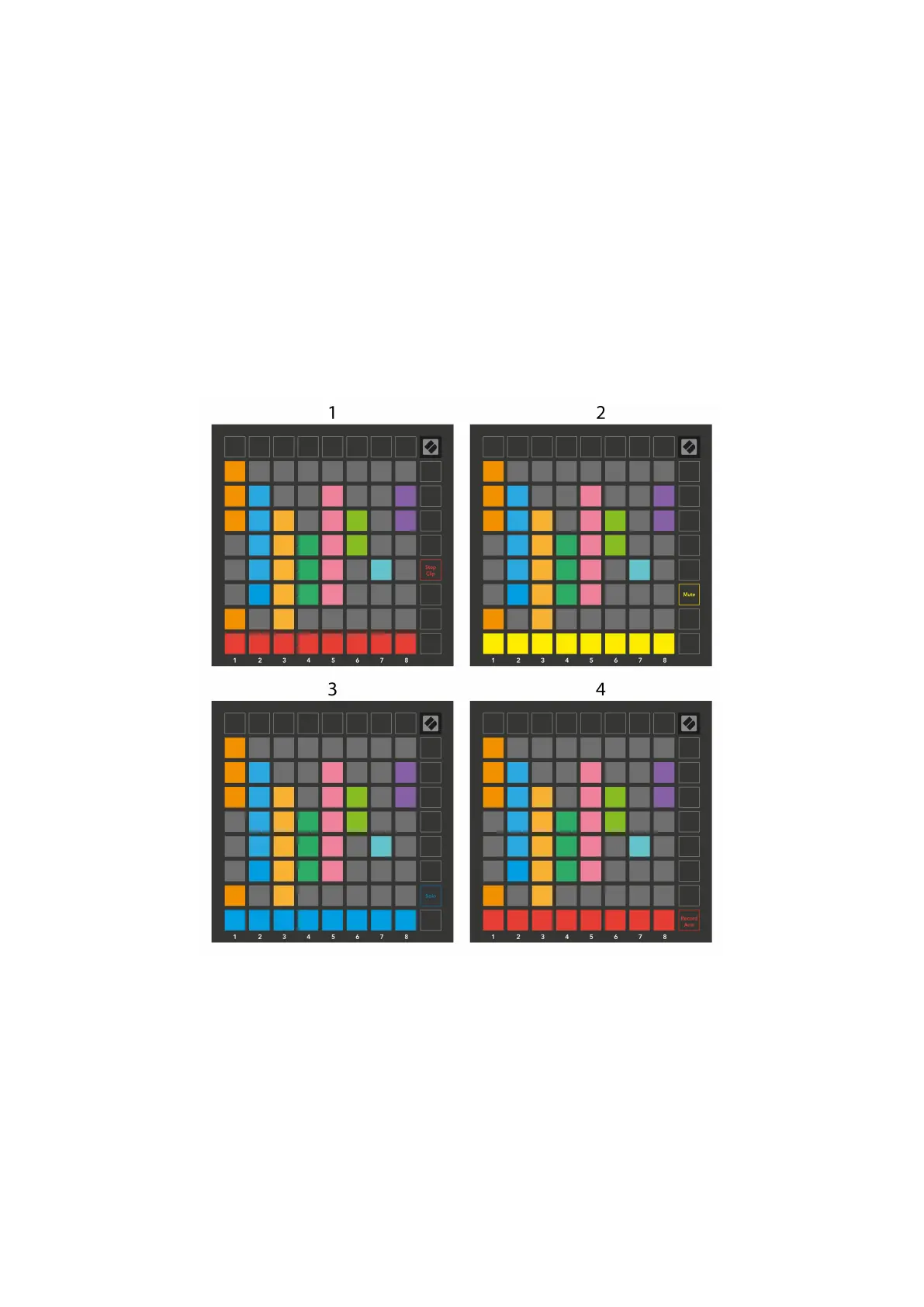 Loading...
Loading...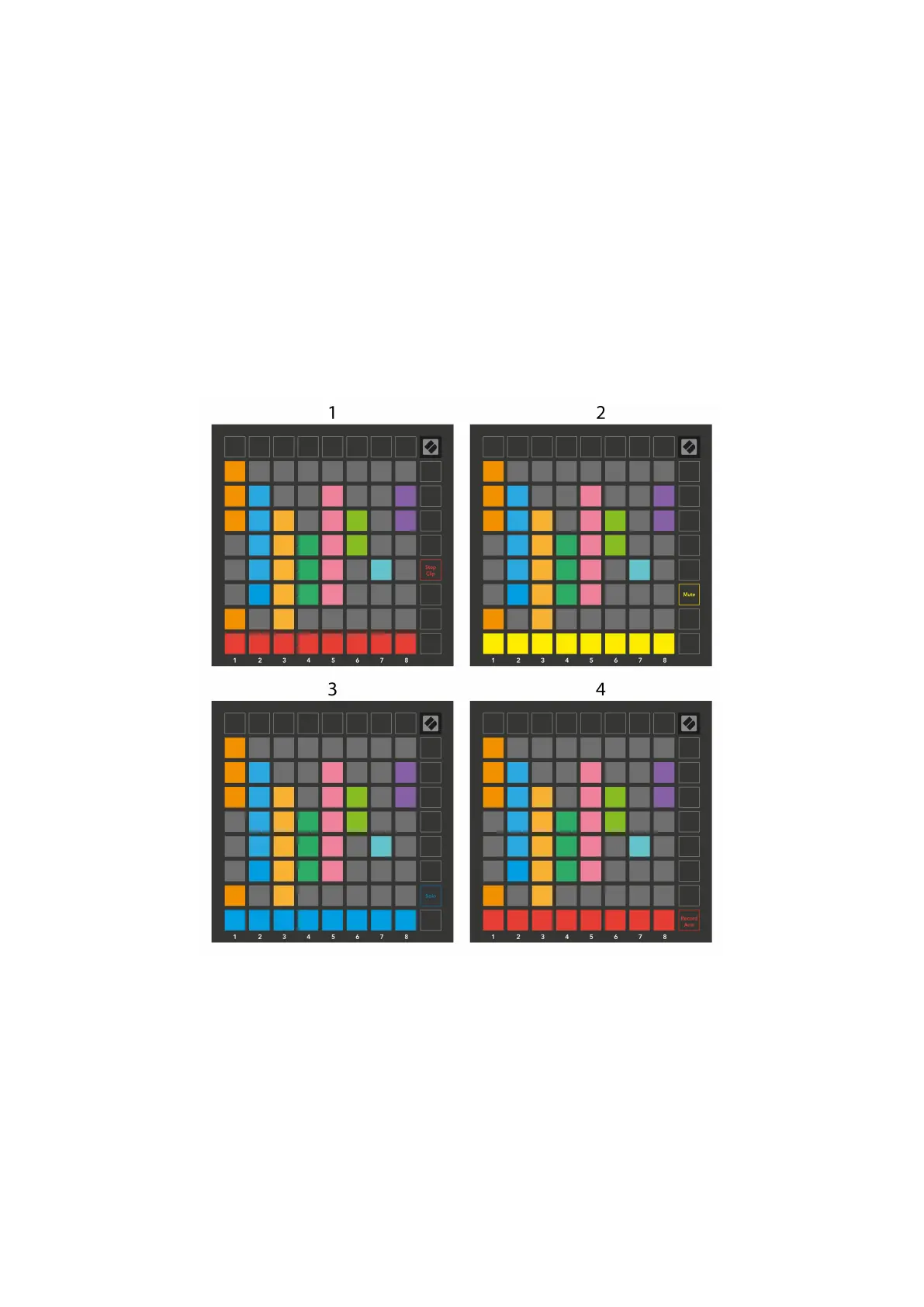


![Preview: Novation Launchpad Mini [MK3]](https://data.easymanua.ls/products/284351/200x200/novation-launchpad-mini-mk3.webp)








