Note Mode Settings
Note Mode settings allow you to switch between Chromatic Mode and Scale Mode, change the currently
selected scale and root note, alter Note Mode’s layout with overlap controls, and change Note Mode’s MIDI
channel.
To Enter Note Mode settings, press, and hold Note. The note pad pulses green when you're in Note Mode
settings. Press the Chromatic/Scale toggle pad to switch between Chromatic Mode (lit dim red) and Scale
Mode (lit bright green).
Overlap allows you to alter the layout of both Chromatic Mode and Scale Mode (see Overlap [21]).
The Scale Viewer shows which notes are in the currently selected scale on a piano layout keyboard. Blue pads
show notes in the scale, the purple pad shows the root, and the dimly lit white pads show notes outside the
scale. Press a pad in the Scale Viewer to change the root note of the scale.
Scale Select lets you choose from 16 dierent scales. Press a pad to select a scale. The selected scale will be lit
bright white, while unselected scales will be lit dim blue.
The MIDI channel that Note Mode transmits on may be selected between 1 and 16. This is useful when you
want to send notes to a specific track when you have multiple tracks record armed.
20
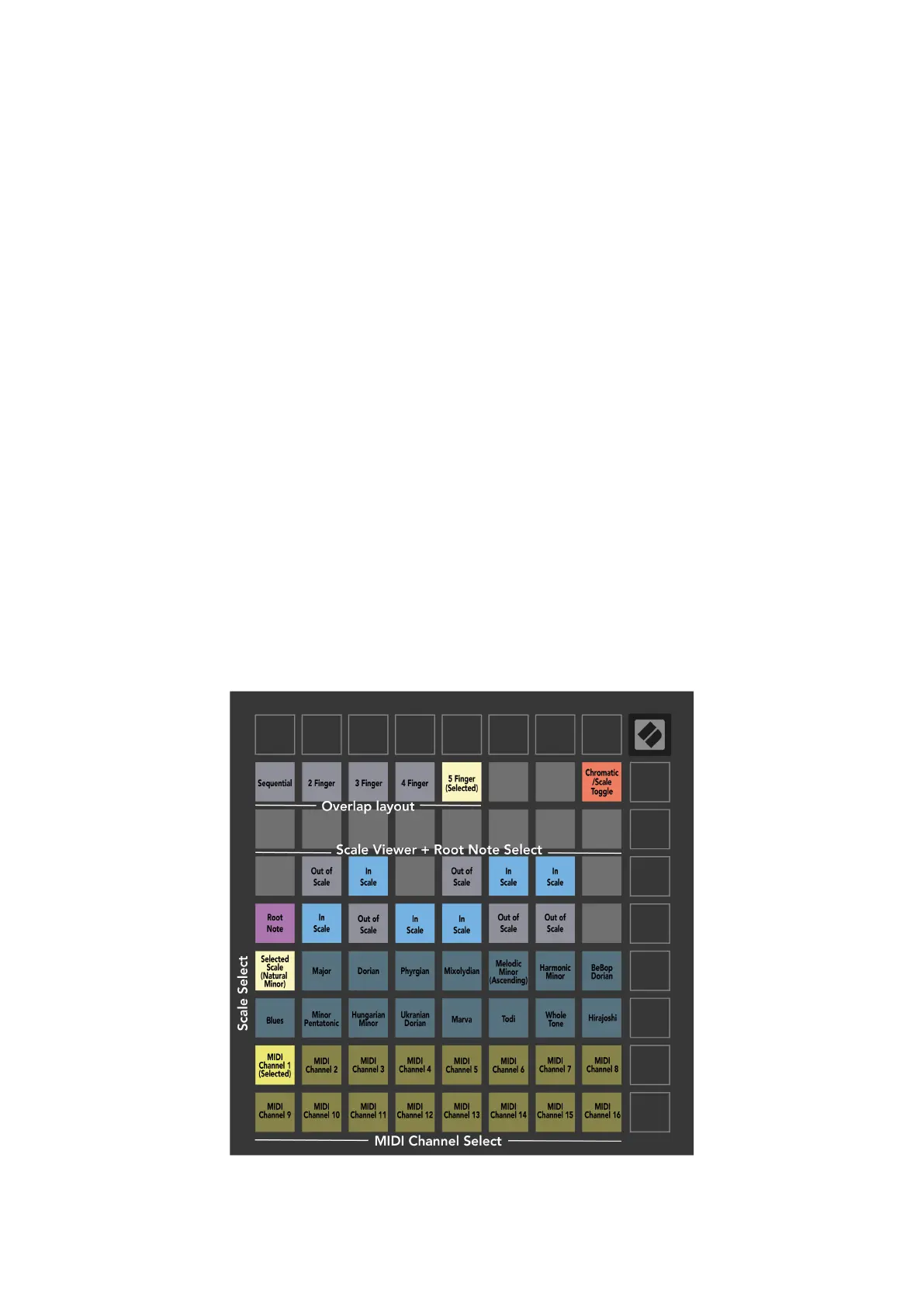 Loading...
Loading...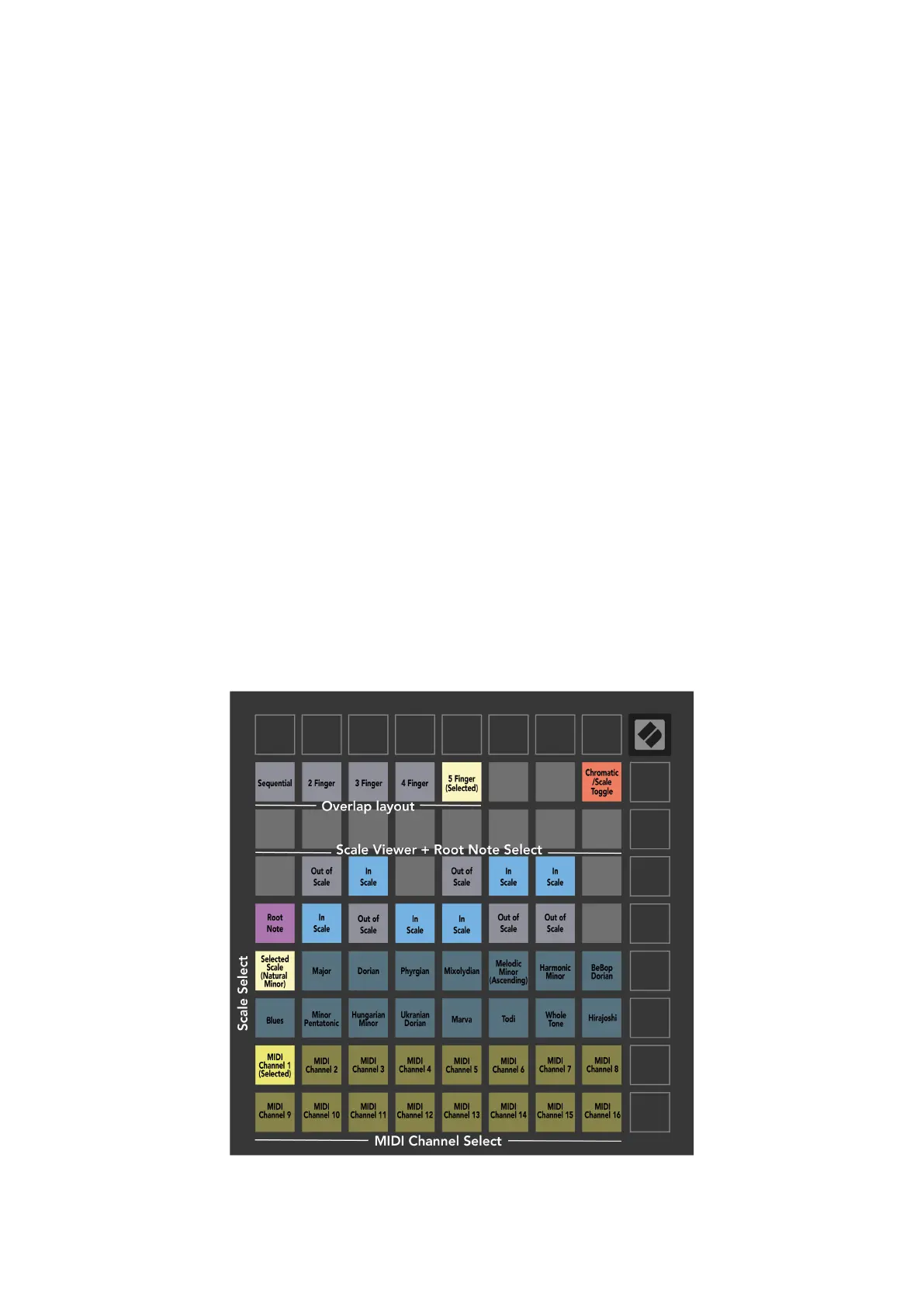


![Preview: Novation Launchpad Mini [MK3]](https://data.easymanua.ls/products/284351/200x200/novation-launchpad-mini-mk3.webp)








