Overlap
Overlap determines the relationship between notes on dierent rows. An overlap of five means that the
lemost pad on a row plays the same note as the sixth pad across on the row below.
Each overlap level represents how many fingers you need to play a scale. For example, with a four-finger
overlap, you can play a scale going vertically up the grid with only four fingers. This is great for playing with a
single hand.
Sequential overlap behaves dierently from 2, 3, 4 and 5 Finger overlaps. In Chromatic Mode, notes are laid
out linearly and are unique to each pad. In Scale Mode, only octaves of the root will be overlapped. Sequential
layout in Scale Mode provides a great way to play scales over a range of octaves easily.
21
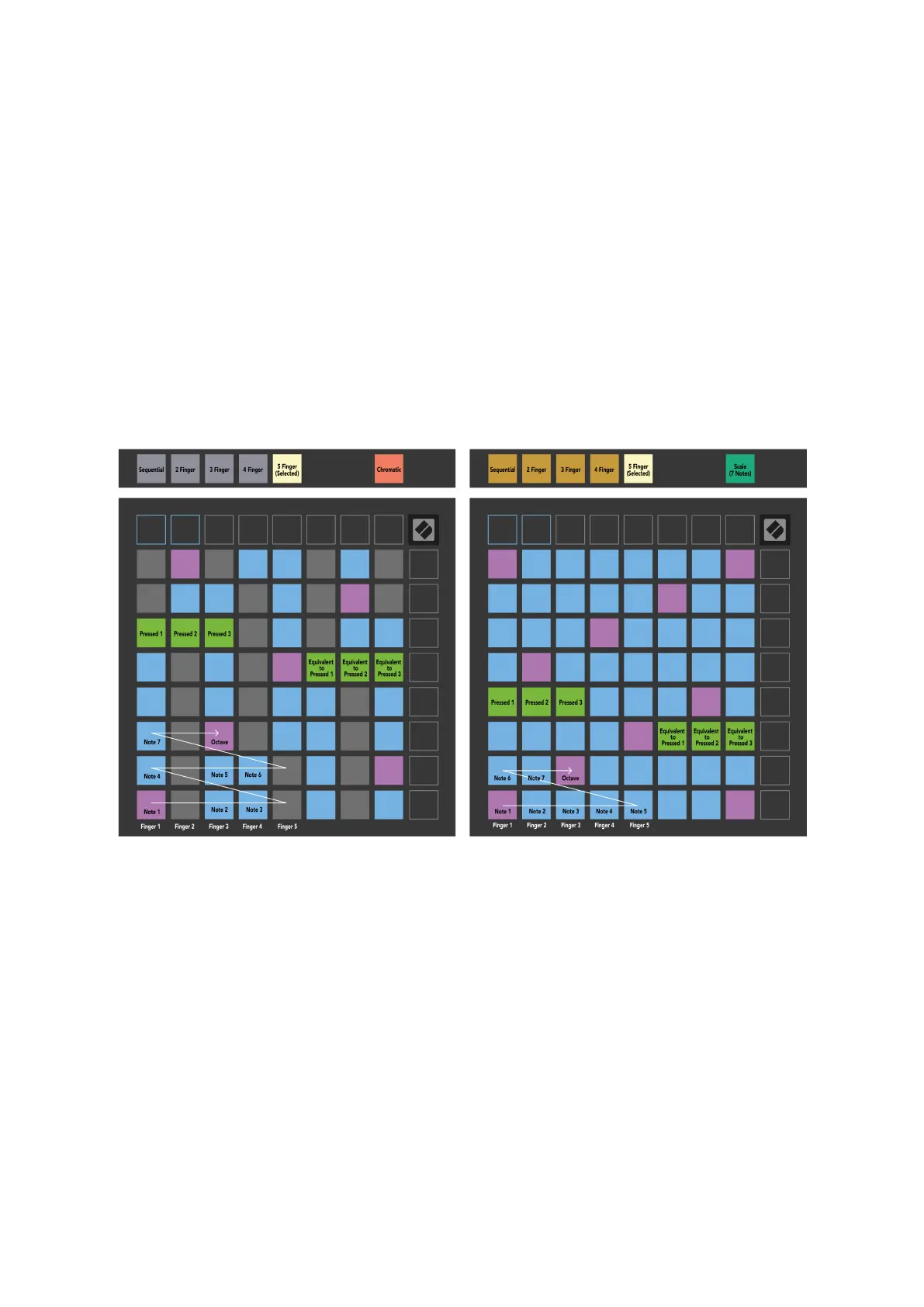 Loading...
Loading...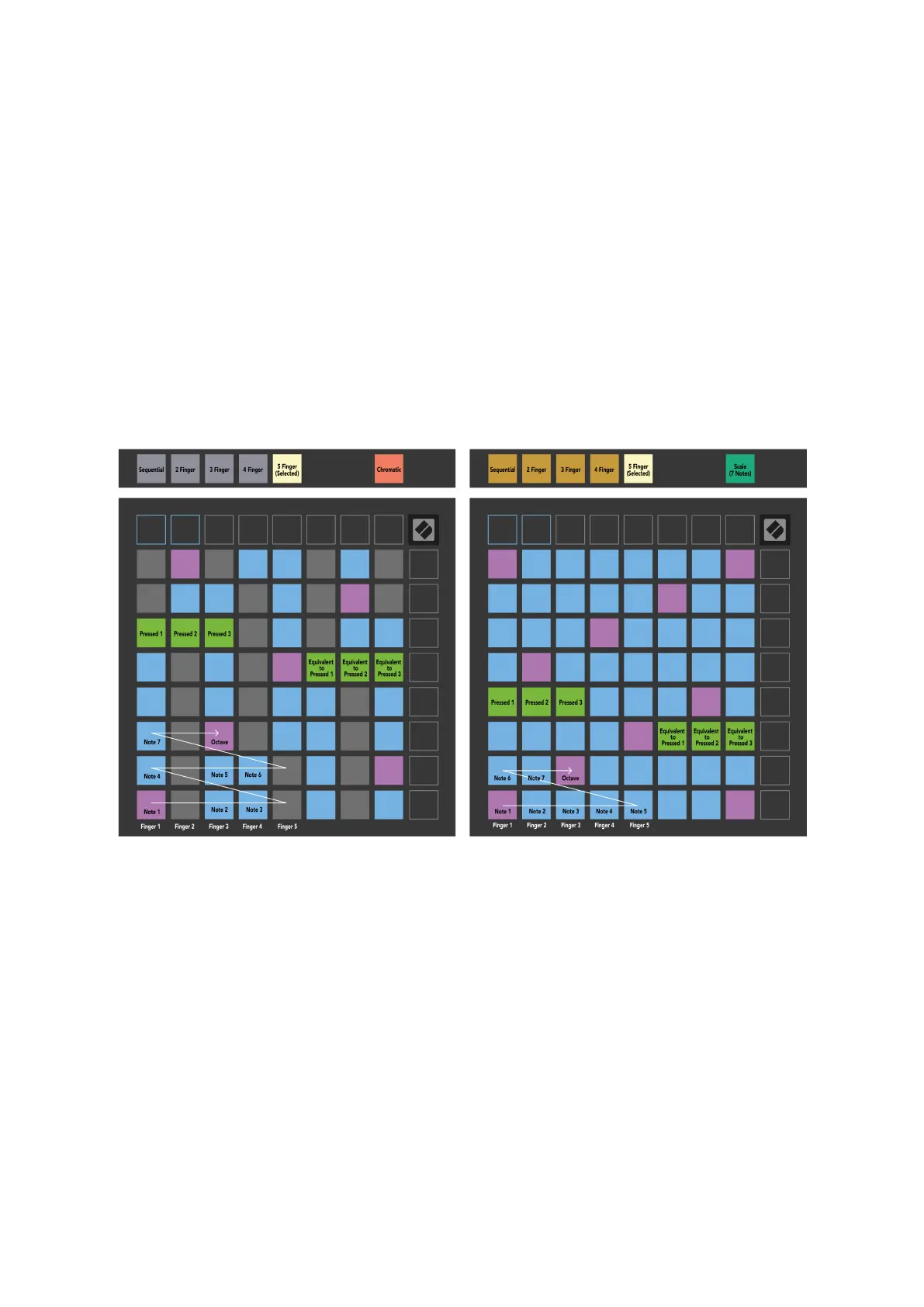


![Preview: Novation Launchpad Mini [MK3]](https://data.easymanua.ls/products/284351/200x200/novation-launchpad-mini-mk3.webp)








