Alternatively, if you have Google Chrome open when you plug in your Launchpad X, a pop-up appears. Click on
the pop-up to go straight to easy start.
If you're on Windows:
1. Press the Start button and type “This PC”, press enter.
2. In This PC, find the drive: “Launchpad X”, and double click.
5
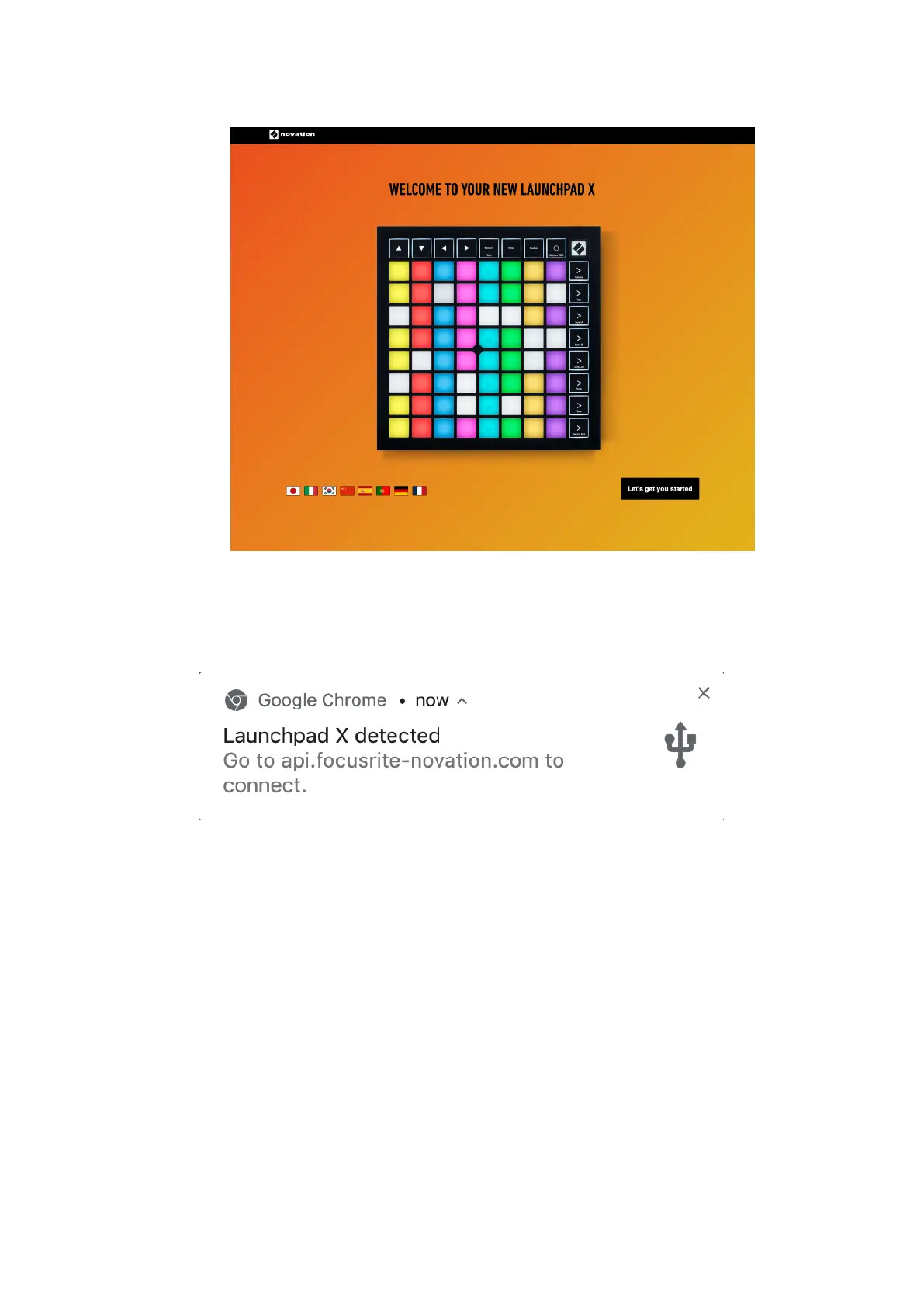 Loading...
Loading...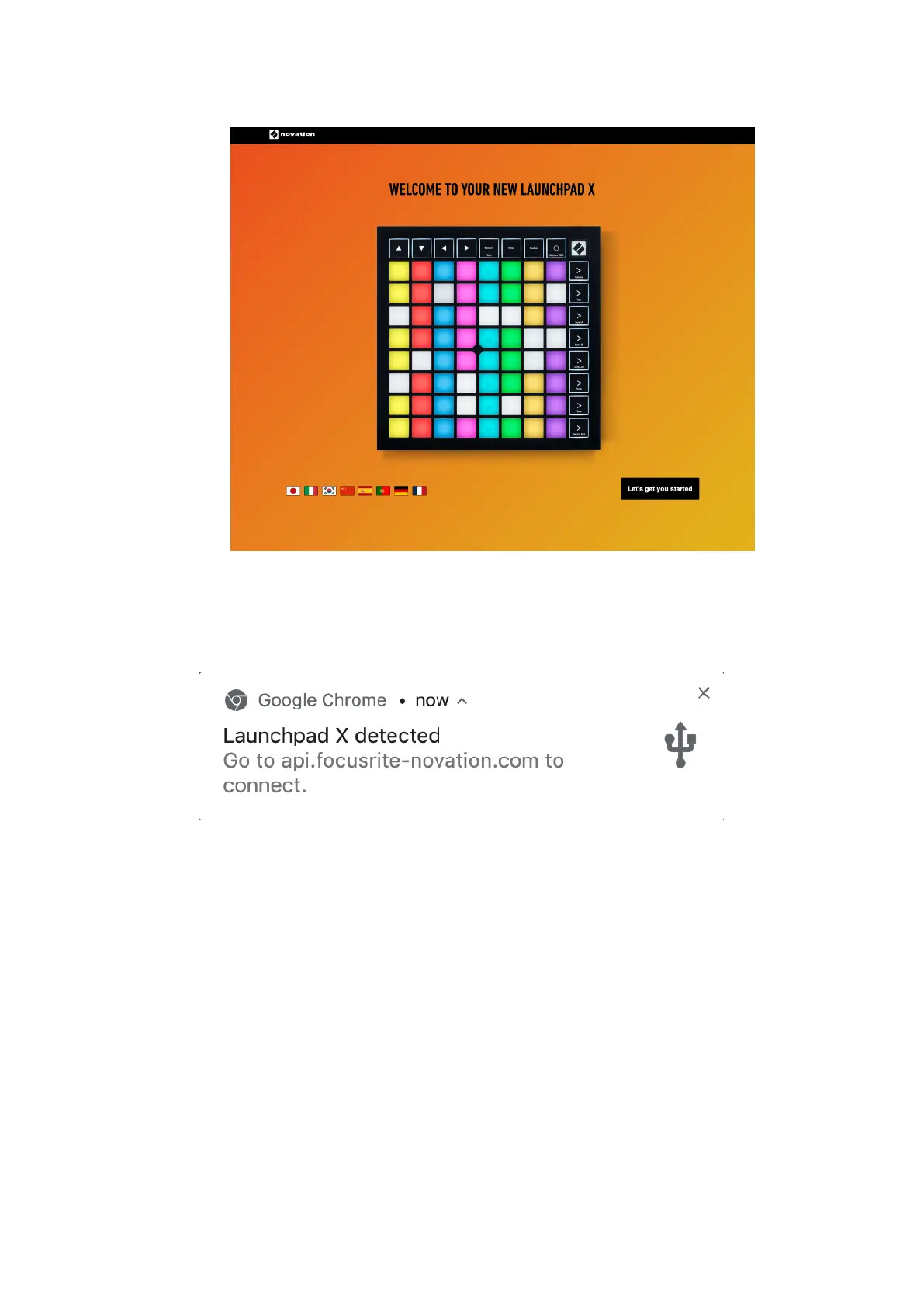


![Preview: Novation Launchpad Mini [MK3]](https://data.easymanua.ls/products/284351/200x200/novation-launchpad-mini-mk3.webp)








