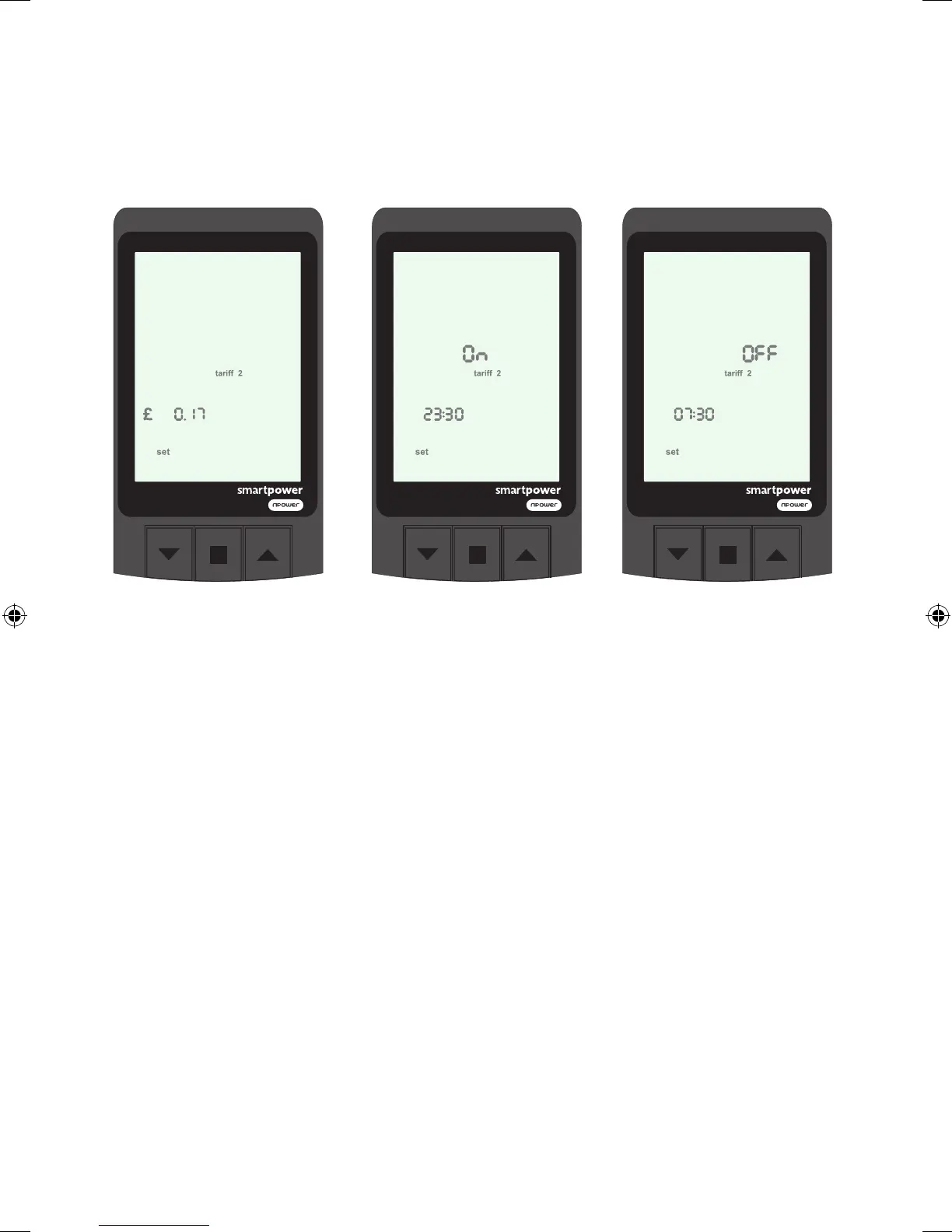16
TM TM TM
If you pay more for the first units of electricity used in a billing period, and less
for the rest, you may want to calculate the average unit rate, as described in the
‘Your questions answered’ section on page 18.
6 – Battery symbol
If the batteries in the transmitter need changing, the battery symbol will appear and flash
in the top left hand corner. Unplug the transmitter from the sensor, replace with three
new batteries. You don’t need to remove the sensor once it’s been fitted to your meter.
7 – Communications symbol
This symbol will be shown when the transmitter and display unit are paired and
communicating correctly. This symbol will flash if communication is lost, so go through
the steps on ‘Connecting the transmitter and display unit’ on page 7. If you’re still having
trouble, consult the troubleshooting guide on page 17.
RF10135 npm9738 Piccolo guide 01 12.indd 16 13/02/2012 15:58
