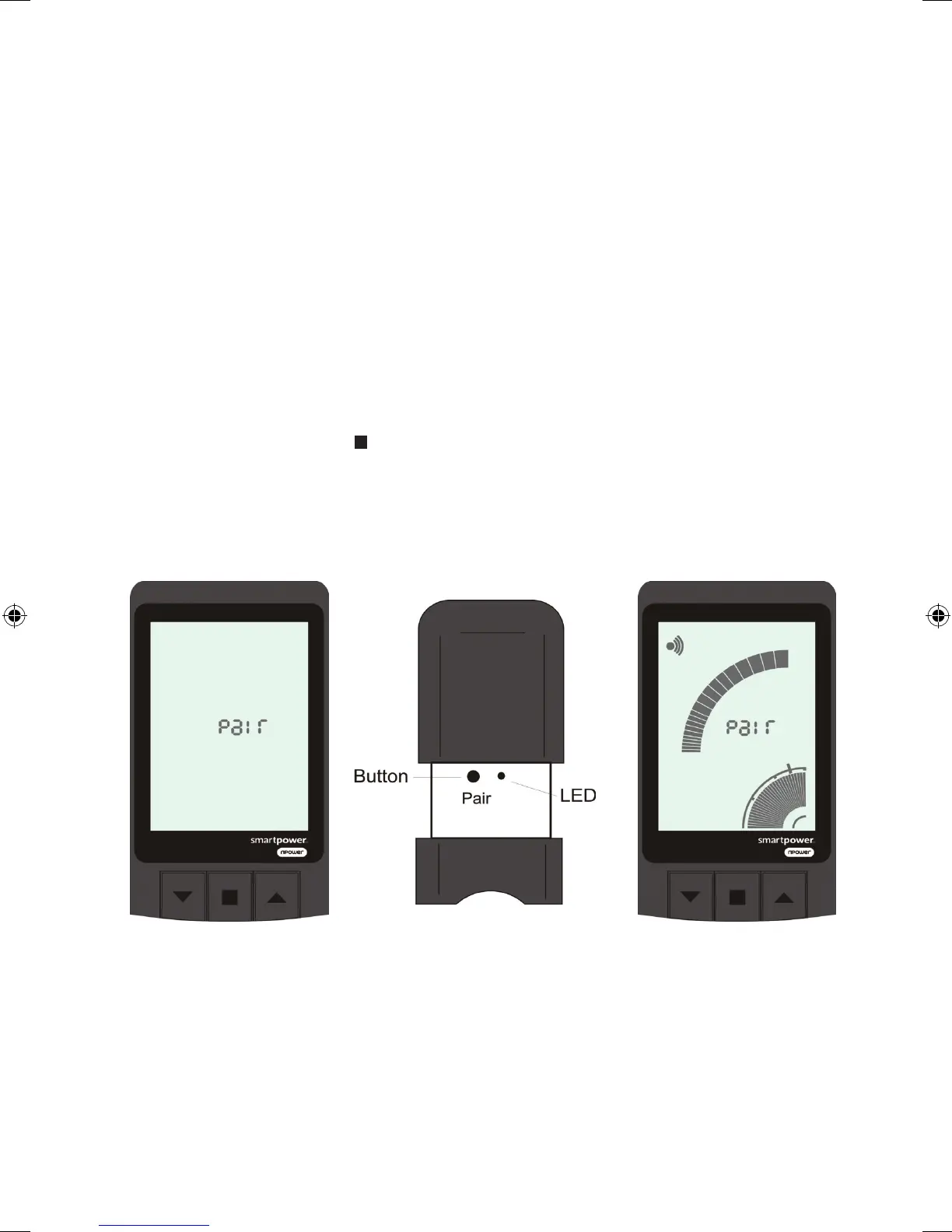7
Connecting the transmitter and display unit
The transmitter and display unit communicate wirelessly so they need to be ‘paired’.
You should only need to do this once.
Step 5
On the display unit, press the Up p and Down q buttons at the same time until
the word ‘pair’ is displayed.
Step 6
On the transmitter, press and hold the Pair button until you see the LED light.
When you release the Pair button the LED flashes as the transmitter pairs with
the display unit. Slide the cover back onto the transmitter.
Step 7
Once the transmitter and display unit have paired the screen will show the
full speedometer. Press Set (
) to return to the main screen. If pairing is not
successful, the display unit will continue to show ‘pair’. Please see ‘Your questions
answered’ at the back of this booklet for help with pairing problems.
RF10135 npm9738 Piccolo guide 01 12.indd 7 13/02/2012 15:58