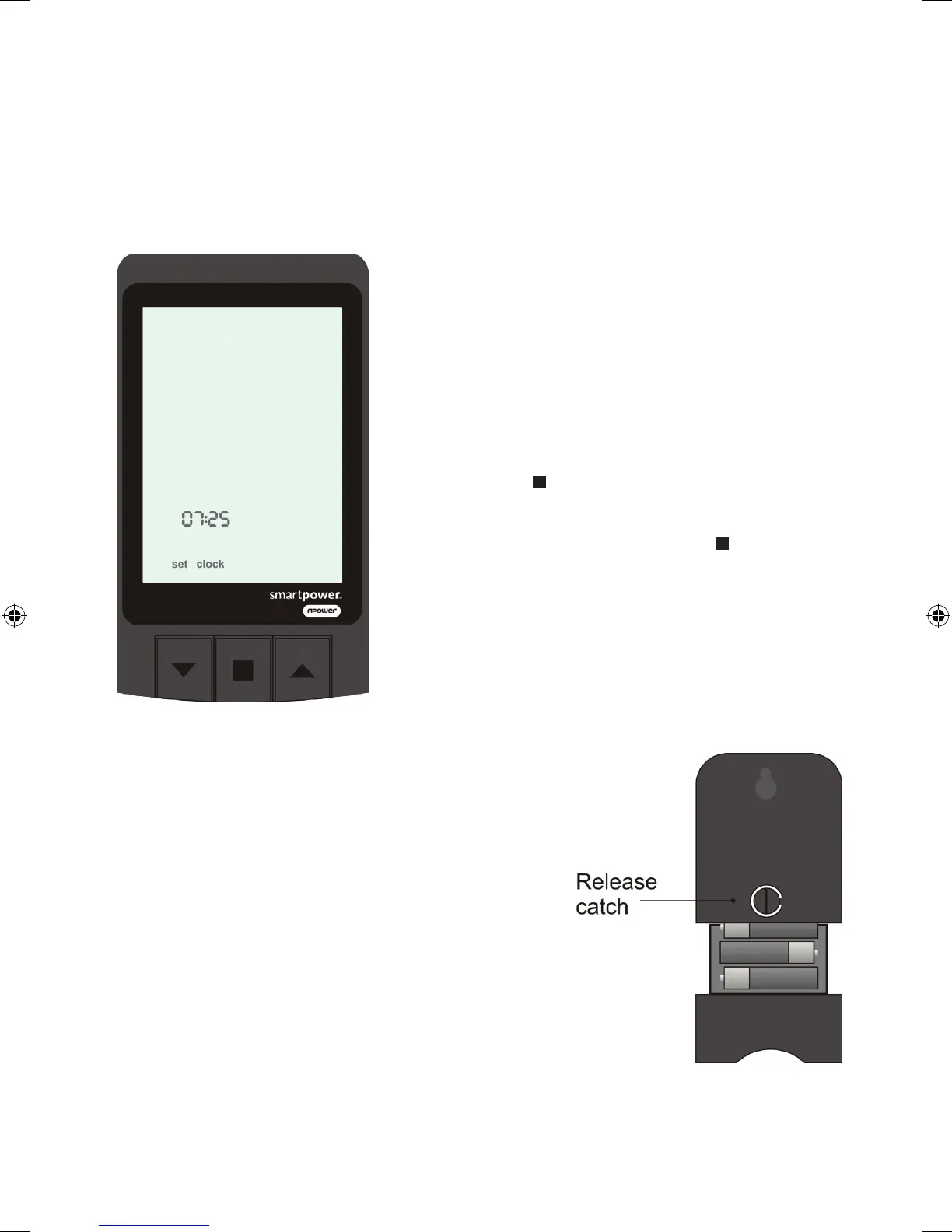6
Installing your npower
home energy monitor
Setting the time
Step 1
Plug the display unit in using the power supply
provided. Whenever the display is turned on you’ll
see the set clock screen.
Step 2
Use the Up p and Down q buttons to adjust the
time, press Set (
) when you’ve finished.
The clock screen can be accessed at any time
afterwards by briefly pressing the Set (
) button.
Setting up the transmitter
Step 3
Unpack the transmitter. Remove the base from the
cover by pressing the release catch on the back.
Step 4
Insert the three batteries provided. Once fitted, an
LED on the front of the transmitter will light for
a second to show that the batteries are correctly
inserted. Don’t replace the cover yet.
RF10135 npm9738 Piccolo guide 01 12.indd 6 13/02/2012 15:58
