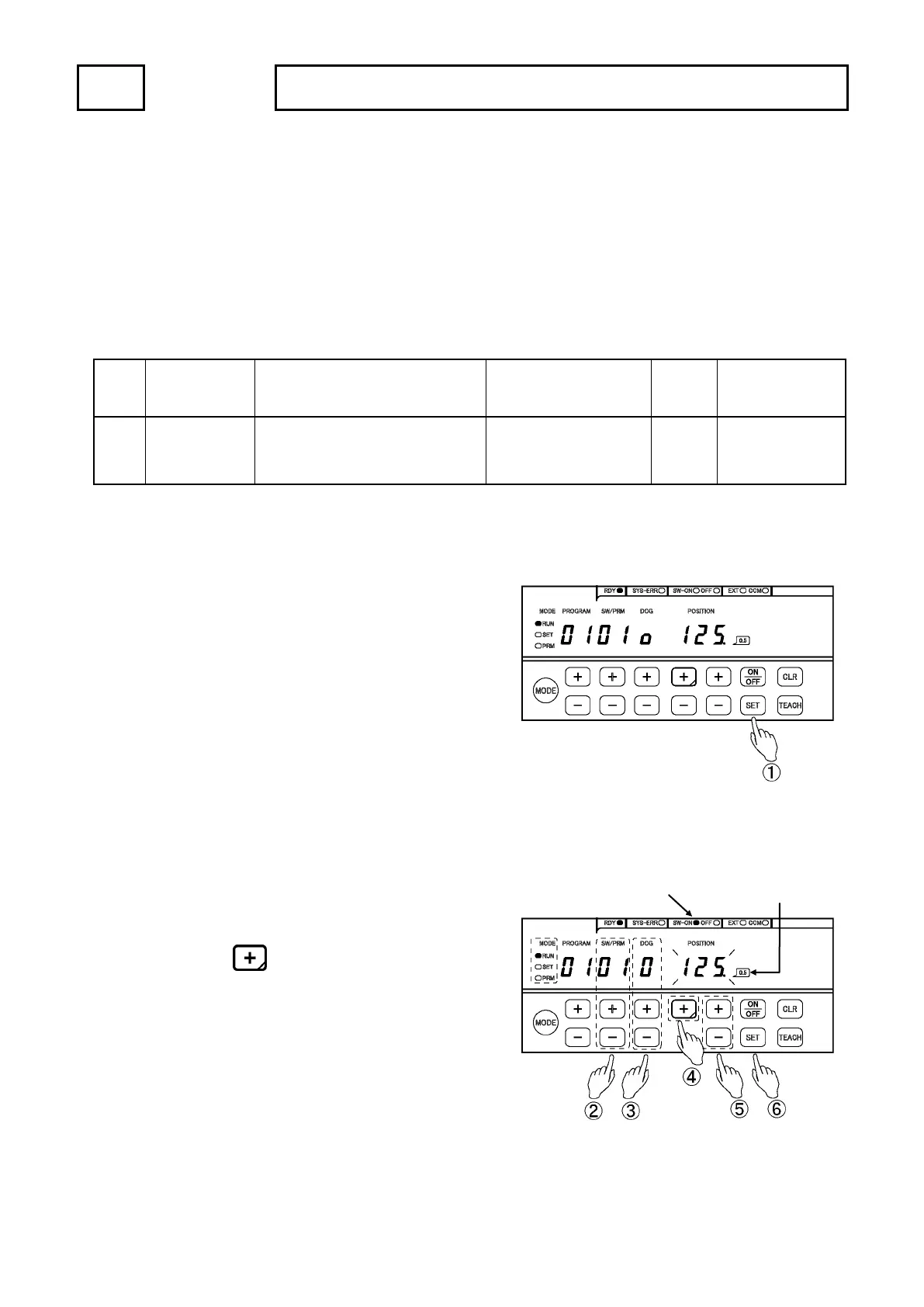OPERATION 10. HOW TO USE APPLIED FUNCTIONS (OPERATION MODE)
10-3. Fine-adjust the Switch Output During the Operation
This function is applicable with all VS-5F Series.
Uses this function when the switch output needs to fine-adjust during the operation.
The fine-adjustment unit is 0.5 degree.
This function changes in the operation (RUN) mode after setting the parameter No.92 (setting change during
operation).
● Parameter list
No. Name Description Setting range
Initial
value
setting procedure
92
Setting change
during operation
Designates the function when
fine-adjusting the switch output
during the operation.
0: Change disable
1: Change enable
0
8-1-1
8-1-2
Fine-adjusts the switch output according to the following procedures.
Monitors the setting value of the switch output.
Presses [SET] key, and monitors the setting
value of the switch output.
Selects the switch number.
Selects the switch number by
pressing [+] or [-] key of SW / PRM.
Selects the dog number.
Selects the dog number by
pressing [+] or [-] key of the dog.
Changes the fine-adjust mode. *1
Presses
key of POSITION, and then the
value blinks in the POSITION display area.
Fine-adjusts the ON angle value. *4
Fine-adjusts the ON angle value by
pressing [+] or [-] key of POSITION.
The value which is fine-adjusted is
reflected the switch output.
Changes the setting value monitoring mode of the switch output. *2
Presses [SET], and changes the setting
value monitoring mode of the switch output.
is ON
°
Decimal point is ON : 0.5°
Decimal point is OFF : 0.0°