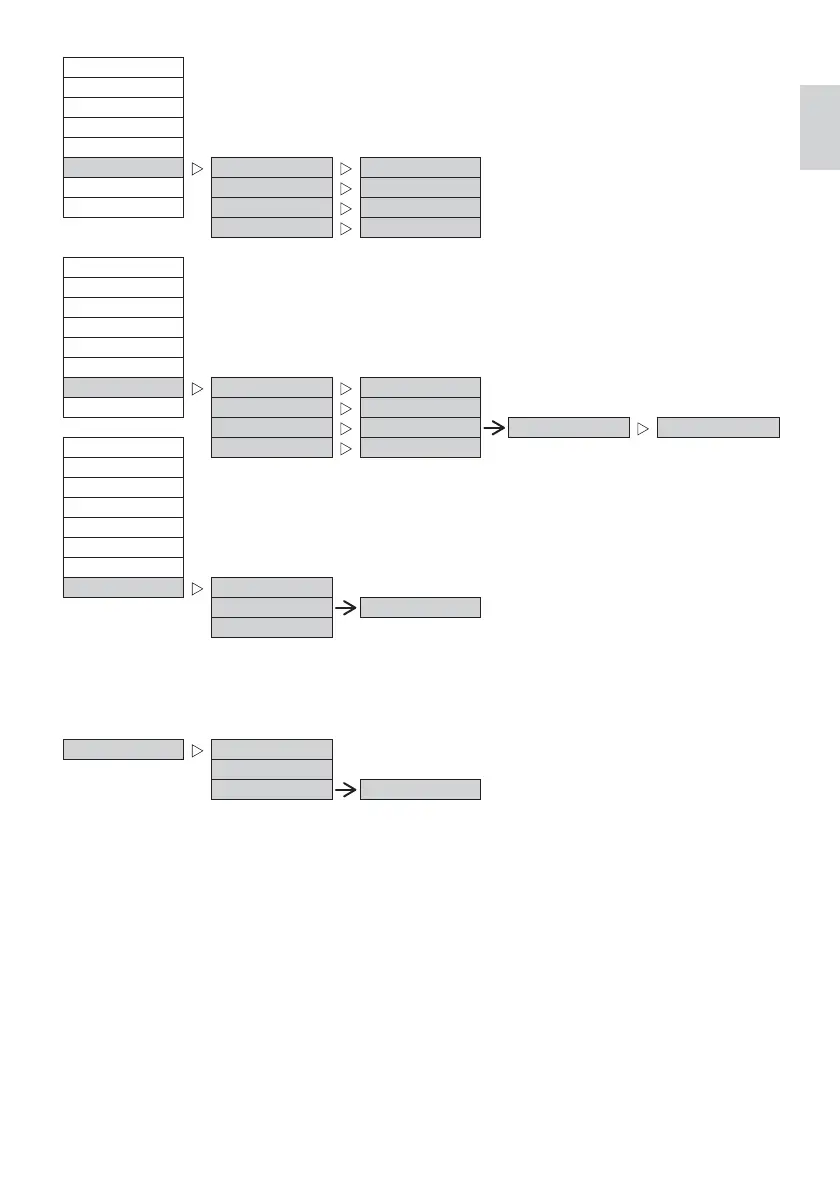5
English
Ř6FDOHU
In the case of connecting to the Varios 170(OPTION), this menu is displayed at the setup.
1.Language
2.Gear ratio
3.Lamp
4.Endo mode
5.Air
6.Endo alert
Endo mode alert On / Off
7.Others Alert setting 1
Ŏ
8.Version Alert setting 2
Ŏ
REV alert On / Off
$GMXVWDEOHUDQJH
œ(QGRPRGHŔVHWWLQJLVQRWUHƃHFWHGLQWKHFDVHRIWKH1/;QDQRPRWRU
1.Version LCD XXXX
VA170 XXXX
In case of iMD
NLX XXXX iMD XXXX
1.Language
2.Gear ratio
3.Lamp
4.Endo mode
5.Air
6.Endo alert
7.Others LCD contrast –2, –1, 0, +1, +2
8.Version Backlight timer ŎPLQRUū
In case of iMD
Acceleration time (NLX)
ŎVHF Cable length (iMD) P
1.Language Default setting No / Yes
2.Gear ratio
$GMXVWDEOHUDQJH
3.Lamp
4.Endo mode
5.Air
6.Endo alert
7.Others
8.Version LCD XXXX
In case of iMD
NLX XXXX iMD XXXX
VA170 XXXX