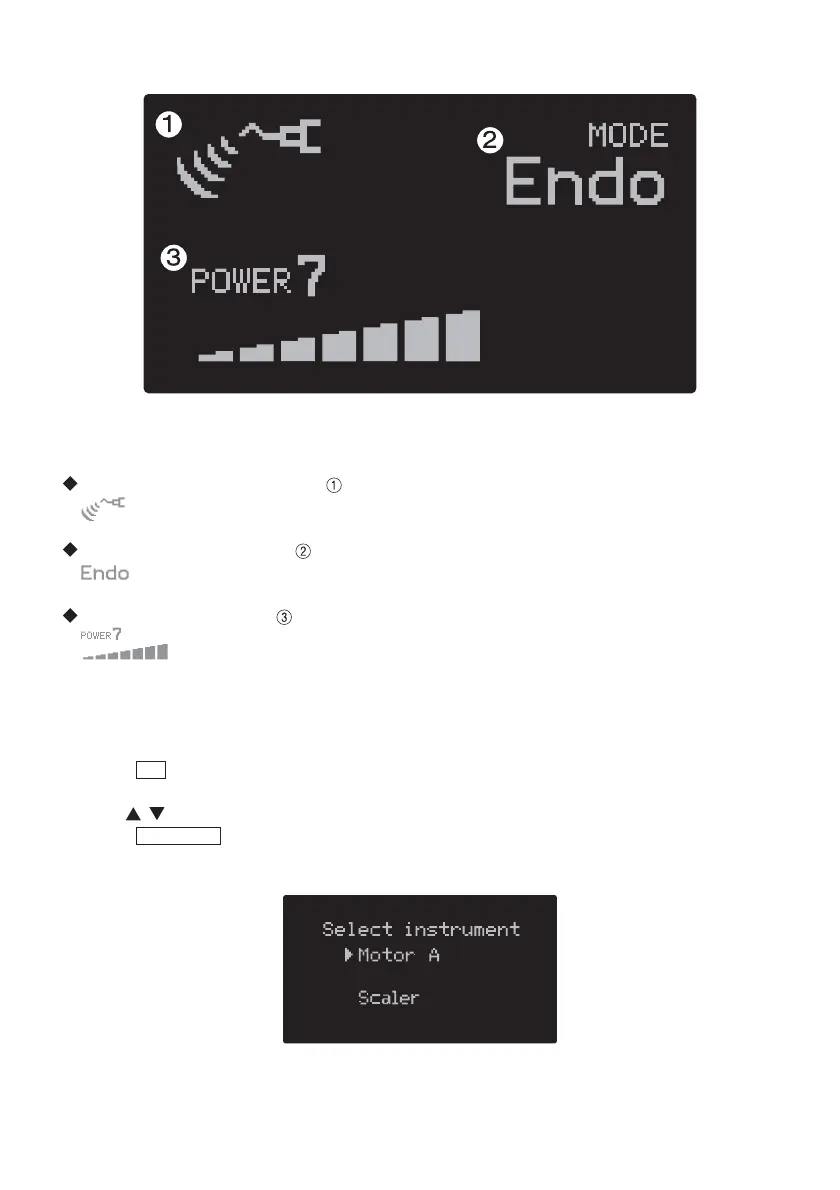8
5–2 SCALER
Fig.2 Normal display when using scaler
While the display shows the Fig. 2, you can control an ultrasonic scaler by pressing the foot control pedal.
Ultrasonic Vibration display (Fig. 2– )
When the scaler is vibrating, vibration icon will be displayed.
Vibration Mode display (Fig. 2– )
Selected Ultrasonic Vibration Mode is displayed. (Perio, Endo or General)
Power Level display (Fig. 2– )
Selected Ultrasonic Vibration Power Level is displayed. (POWER 0 – 10)
5–3 SELECT THE INSTRUMENT
If 2 instruments (motor and scaler) are connected in a system, you can select the instrument with the
following steps.
1) Ensure the Motor and Scaler have completely stopped.
2) Press ESC key at the normal display. The display will go to instrument selection mode when using Motor A
or Scaler. The screen shown in Fig.3 is displayed.
3) Use
/ key to select the instrument you would like to use.
4) Press ENTER/SAVE key, then the instrument is selected.
NLX nano motor and Varios 170 (Option) are connected
Fig. 3 Display when selecting the instrument