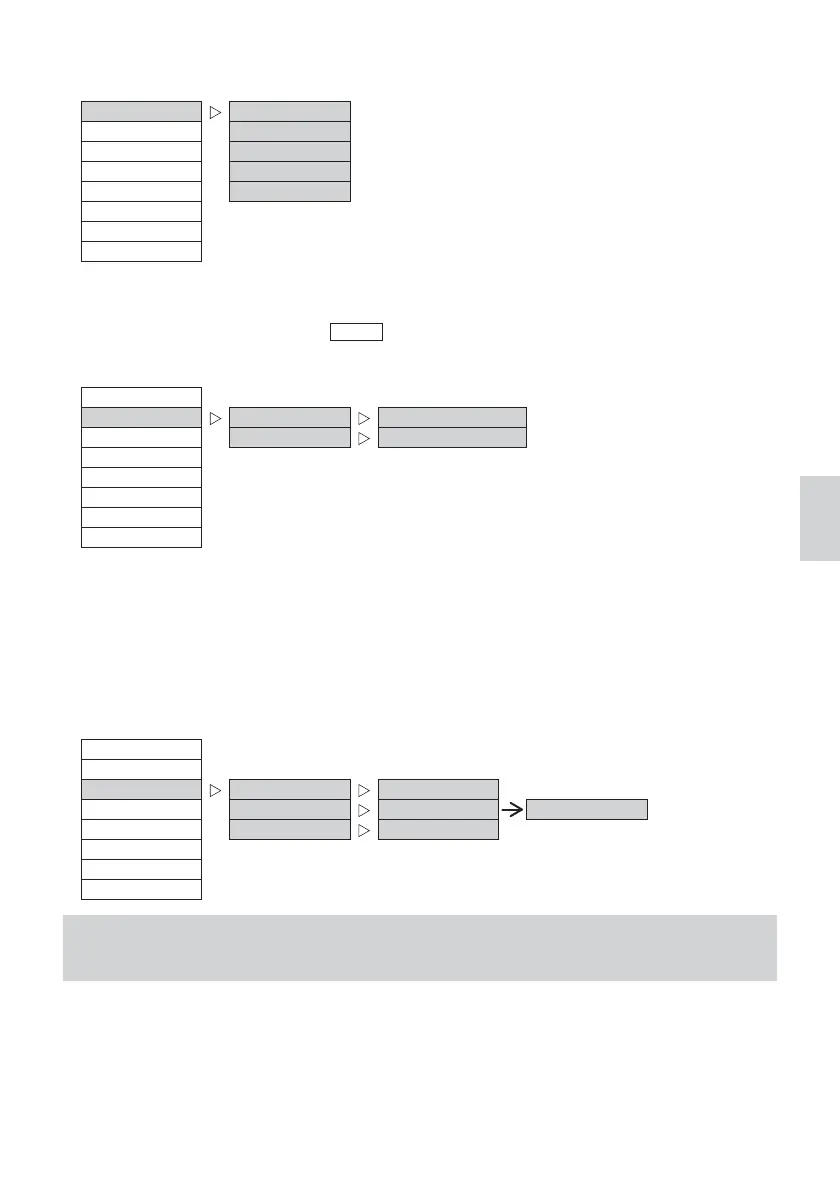67
Español
9–1 CONFIGURACIÓN DE MOTOR
9–1–1 [1.Idioma]: Configuración del idioma de la pantalla.
9–1–2 [2.Transmisión]: 2 de 10 configuraciones de transmisión se pueden establecer para
configuraciones personalizadas.
Para mover el cursor, pulse el botón SELECT.
/DWUDQVPLVLµQVHSXHGHFRQILJXUDU>D@R>D@
El lado derecho o izquierdo debe ser 1.
1. Idioma English
2. Transmisión Español
3. Lámpara Italiano
4. Modo endo Français
5. Aire Deutsch
6. Alertas endo
7. Otros
8. Versión
1. Idioma
2. Transmisión 1-Transmisión >Ŏ@R>Ŏ@
3. Lámpara 2-Transmisión >Ŏ@R>Ŏ@
4. Modo endo
5DQJRFRQILJXUDEOH
5. Aire
6. Alertas endo
7. Otros
8. Versión
9–1–3 [3.Lámpara] : Para la configuración de la función del LED.
En el menú de configuración, seleccione "Lámpara" en la pantalla. A continuación verá la siguiente
selección mostrada en el siguiente diagrama.
Ř2Q2II &RQILJXUDFLµQGHHQFHQGLGRDSDJDGRGHO£PSDUDGHPRWRU
Ř,QWHQVLGDG $MXVWHGHODLQWHQVLGDGGHODO£PSDUDGHPRWRU91/;9L0'
Los ajustes predeterminados son 3,5V(NLX) / 3,3V(iMD).
Ř7LHPSRUHPDQHQFLD&RQILJXUDFLµQGHODGXUDFLµQGHODLOXPLQDFLµQGHVSX«VGHXWLOL]DUHOPRWRUŎ
5,0 segundos) Por defecto es 3,0 segundos.
1. Idioma
2. Transmisión
3. Lámpara On/Off On/Off
Caso de iMD
4. Modo endo Intensidad Ŏ91/; 9L0'
5. Aire Tiempo remanencia ŎVHJ
6. Alertas endo
5DQJRFRQILJXUDEOH
7. Otros
8. Versión
IMPORTANTE
Ř Los parámetros de configuración de "Intensidad" y "Tiempo remanencia" sólo se mostrarán
cuando la configuración de lámpara esté en "Encendida".