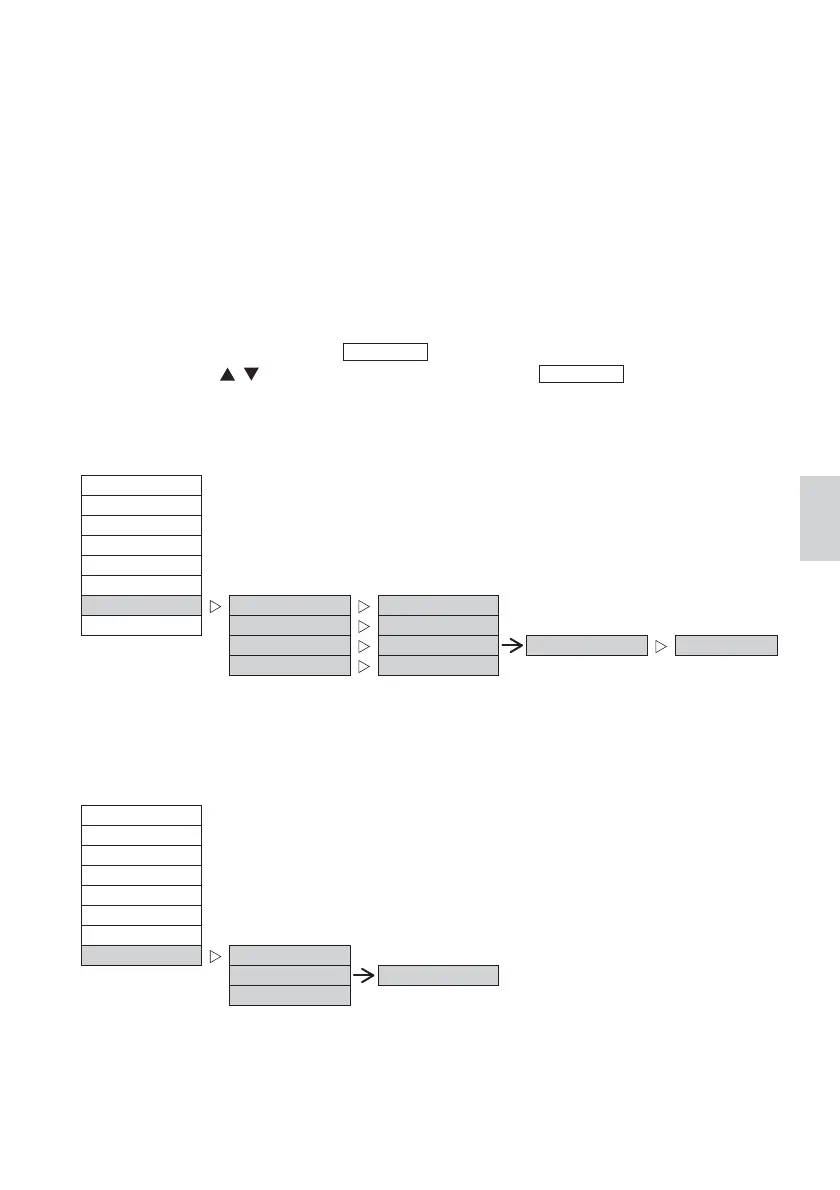69
Español
9–1–7 [7.Otros]: Otras configuraciones.
En el modo de configuración, seleccione "Otros" en la pantalla. A continuación verá la siguiente selección
mostrada a continuación.
Ř&RQWUDVWH/&'&RQILJXUDFLµQGHOFRQWUDVWHGHODSDQWDOOD/&'
Seleccione el contraste de LCD que desea utilizar, "- 2", "- 1", "0", "+ 1", "+ 2". Por defecto es "0".
Ř$MXVWHEULOOR&RQILJXUDFLµQGHODKRUDKDVWDTXHVHDSDJDODUHWURLOXPLQDFLµQGHODSDQWDOOD/&'
Seleccione el temporizador de retroiluminación que desee utilizar, de 1 a 30 minutos o infinito. Por
defecto es 10 min.
Ř$MXVWHDFHOHUDFLµQ&RQILJXUDFLµQGHODKRUDSDUDTXHODYHORFLGDGGHURWDFLµQGHOPRWRUOOHJXHDVX
velocidad máxima.
Seleccione el tiempo de aceleración que desee utilizar, de 0,5 a 3,0 segundos. Por defecto es 0,5
segundos.
Ř5HVHW5HVWDEOHFHODFRQILJXUDFLµQSUHGHWHUPLQDGDGHI£EULFDGH1/;%)L0'
Al seleccionar "Reset" con el botón ENTER/SAVE , verá el menú de la pantalla de reconfirmación.
Utilice el botón
/ para pasar a "Sí", y luego pulse el botón ENTER/SAVE durante 3 segundos. A
continuación se inician todas las configuraciones.
Ř/RQJLWXGGHOFDEOH(VWDEOHFHODORQJLWXGGHOFDEOHGHPRWRU1%;
Seleccione la longitud del cable entre 1,2m y 2,6m. Por defecto es 2.2m.
9–1–8 [8.Versión] : Mostrar información del producto.
/&' 9HUVLµQGHOVRIWZDUH
1/;L0' 9HUVLµQGHOVRIWZDUH
9DULRV23&,21$/9HUVLµQGHOVRIWZDUH
1. Idioma
2. Transmisión
3. Lámpara
4. Modo endo
5. Aire
6. Alertas endo
7. Otros Contraste LCD –2, –1, 0, +1, +2
8. Versión Ajuste brillo
ŎPLQRū
Caso de iMD
Ajuste aceleración ŎVHJ Longitud del cable P
Reset No / Sí
5DQJRFRQILJXUDEOH
1. Idioma
2. Transmisión
3. Lámpara
4. Modo endo
5. Aire
6. Alertas endo
7. Otros
8. Versión LCD XXXX
Caso de iMD
NLX XXXX iMD XXXX
VA170 XXXX