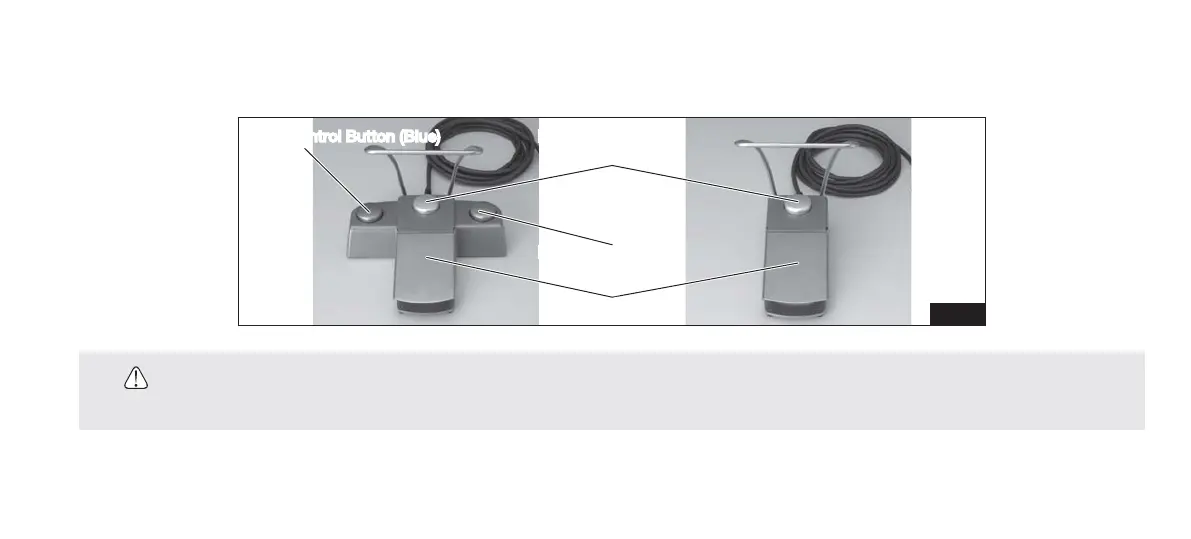16
3) Push the Foot Control Button (Multiple Model: blue, silver and green buttons; Single Model: silver button) to set the Control Unit to the pre-determined
function. For any further information, refer to " 6-4 Setting Up the Foot Control " in Primado2 Operation Manual.
Fig. 9
Before using the Foot Control Button, be sure to confirm what function is assigned to that Button in the Sub Panel.
CAUTION
Foot Control Button (Blue) Foot Control Button
(Silver)
Foot Control Button
(Green)
Pedal
