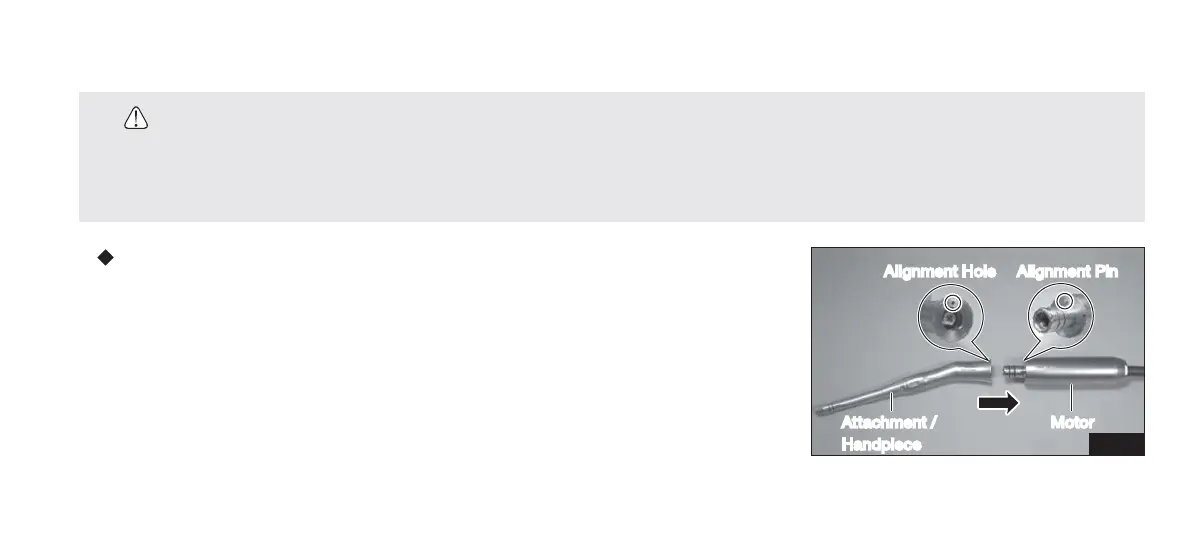8
2-2 Mounting of the Attachment/Handpiece
P200-HMH and P200-HMH-HS Attachments/Handpieces
<Mounting>
1) Push the Attachment/Handpiece into the Motor straight.
2) Rotate the Attachment/Handpiece rightward or leftward so that the Alignment Pin of the Motor
(Fig. 2) matches the hole of the Attachment/Handpiece with a clicking sound to connect firmly.
<Removing>
Pull out the Attachment/Handpiece from the Motor straight.
Fig. 2
Attachment /
Handpiece
Motor
Alignment Hole Alignment Pin
Whenever mounting/removing the Attachment/Handpiece, be sure to switch OFF the Safety Lock of the Wire Pin Driver/Motor with Hand
Control.
Prior to mounting/removing the Attachment/Handpiece, remove the Bur or Blade. Otherwise, injury might occur.
After mounting the Attachment/Handpiece, confirm that the Attachment/Handpiece and Motor are connected properly.
CAUTION