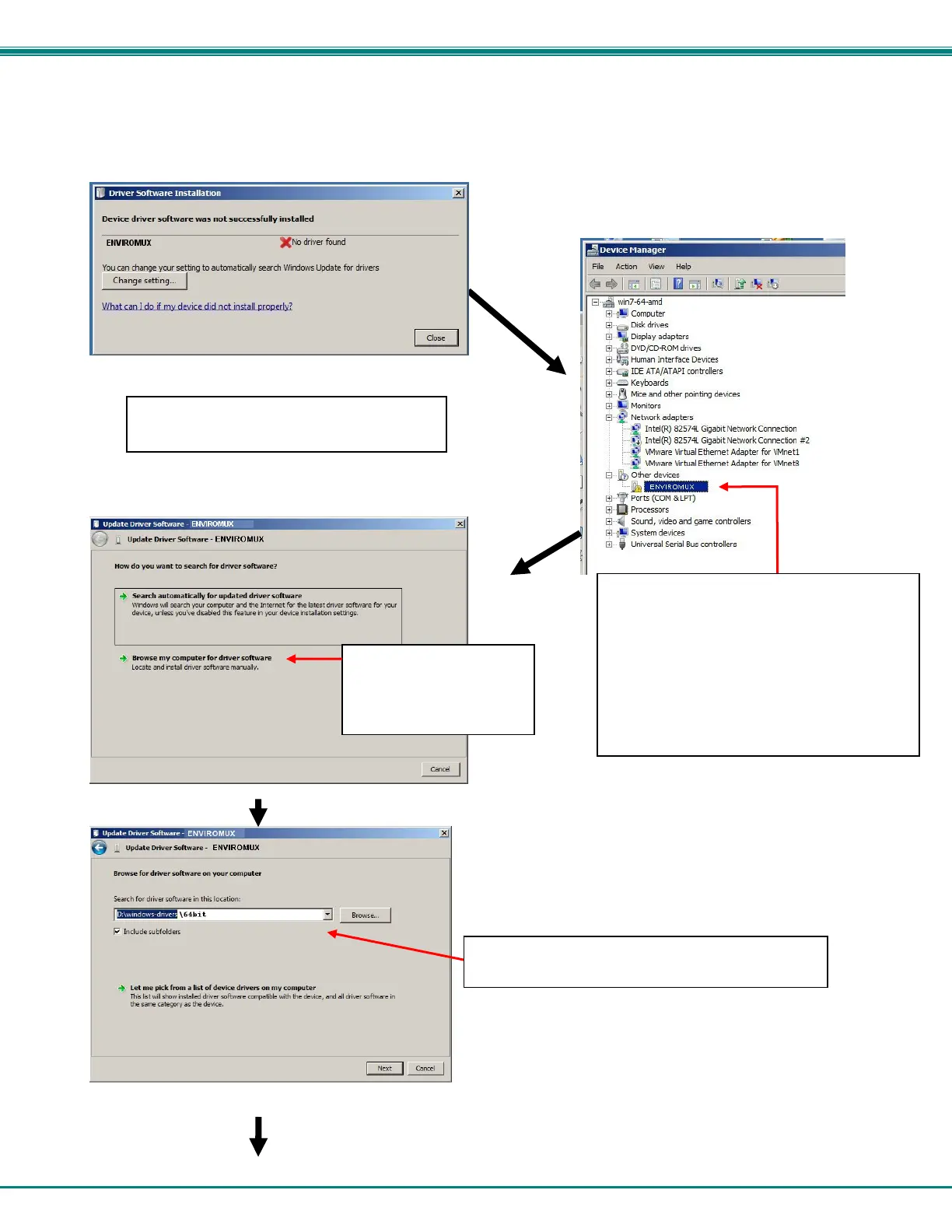NTI ENTERPRISE ENVIRONMENT MONITORING SYSTEM
10
Windows 7-64 bit Installation
A Windows 7 64 bit installation has a few extra steps. The images below are from a Windows 7, 64-bit installation.
A. Upon ENVIROMUX power ON, the driver
cannot be found. Press “Close”.
B. Open the Device Manager and select the
ENVIROMUX in the device list. Right-click and
open “Properties”. Select “Update Driver
Software”.
Tip: The Device Manager can be opened by
right-clicking on “My Computer” on the
desktop, selecting “Properties”, and
selecting “Device Manager”.
C. From the next window,
select “Browse my
computer for driver
software”.
D. In the next window, enter the path to the .inf driver
file (on the Product Manual CD). Press “Next”.