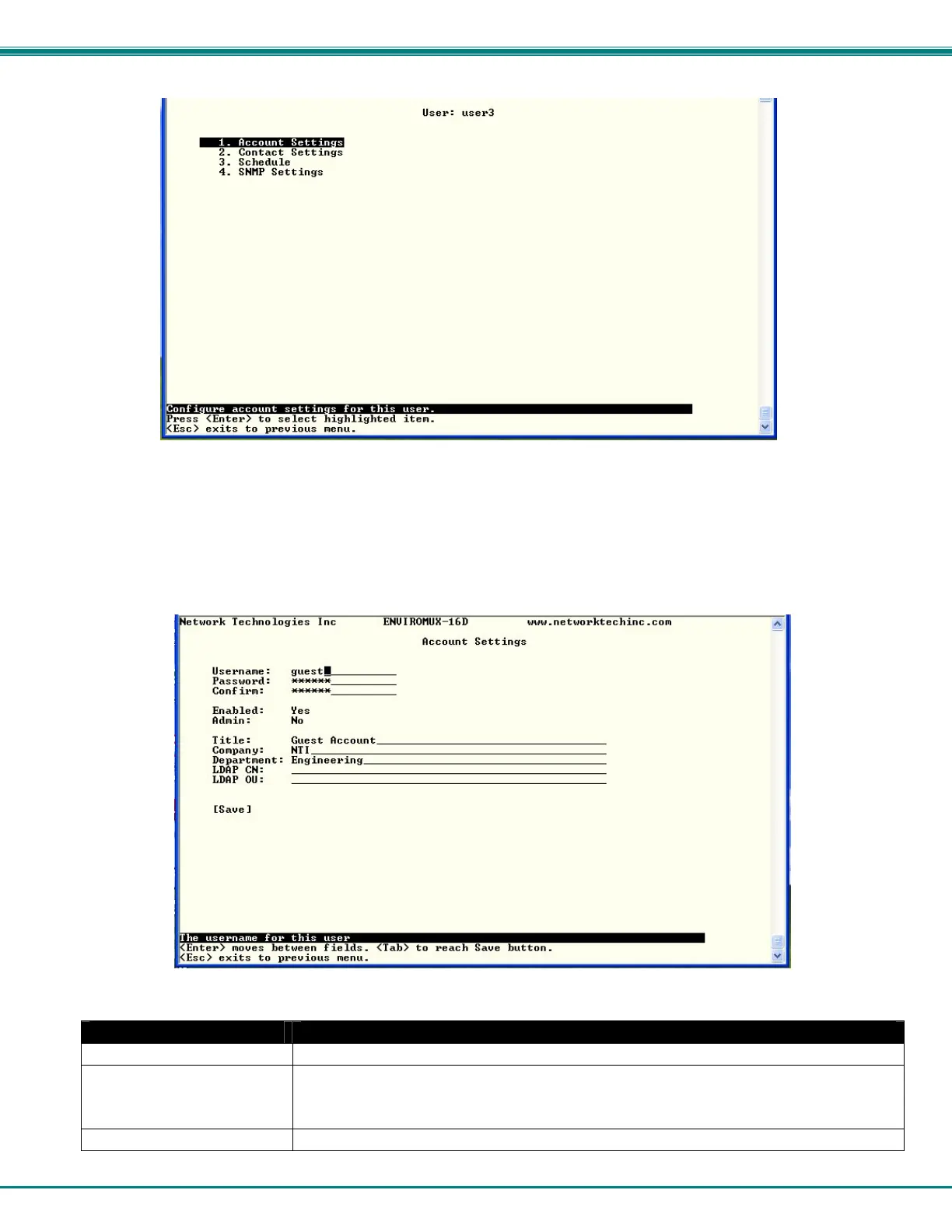NTI ENTERPRISE ENVIRONMENT MONITORING SYSTEM
43
Figure 50- Text Menu-Configuration List for User
User Account Settings
Select “Account Settings” from the list and press <Enter>. A menu with the account settings for that specific user will open
where you can either leave the name as “userx”, or change it. With the name assigned, fill in the remaining information as
needed.
Figure 51- Text Menu-User Account Settings
Account Settings Description
Username Enter the desired username for this user
Password Enter a password that a user must use to login to the system
A password must be assigned for the user’s login to be valid
Passwords must be at least 1 keyboard character.
Confirm Re-enter a password that a user must use to login to the system