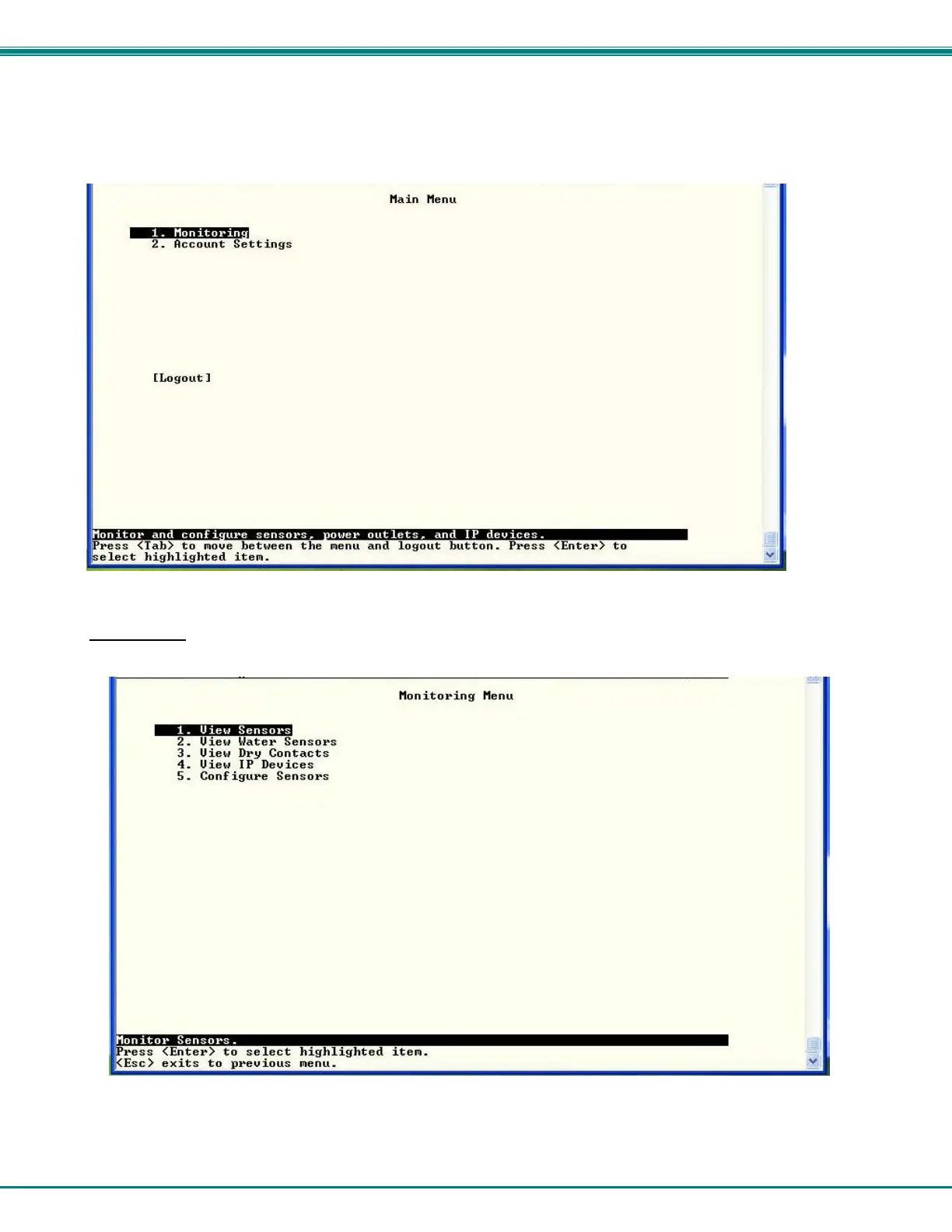NTI ENTERPRISE ENVIRONMENT MONITORING SYSTEM
54
Text Menu for Non-Administrative Users
Users without administrative privileges are able to view sensors and IP Devices and edit their own account settings.
Figure 66- Text Menu-User Main Menu
Monitoring
The Monitoring menu lists 4 options for viewing the status of the items monitored by the ENVIROMUX.
Figure 67-Text Menu-User Monitoring Menu