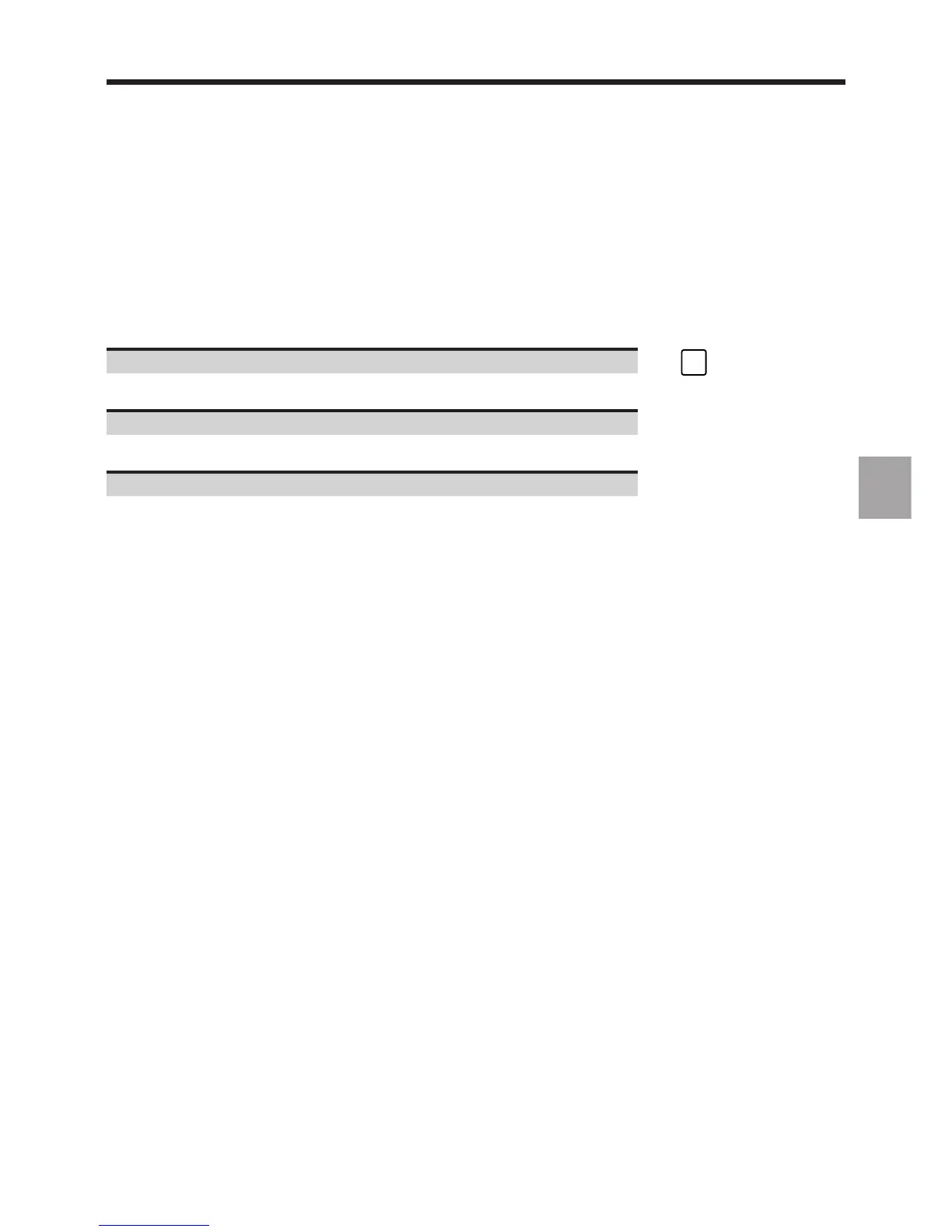CNC Operation
en-938821/2 5 - 45
5
Incidents
When the system detects an error, the error indicator is displayed in the status window (See 3.1.3).
The error number, the block number with the error and the error message are displayed in the dialogue window of the
information, programme and current position pages, e.g.:
error 77 Block N0
Tool type not compatible with the operation
Display the rest of the error message (for messages with more than one line). ☞
HELP
The texts of the error messages are given in appendix B.
Determine the cause and correct the error.
The error indicator disappears.
Restart programme execution.