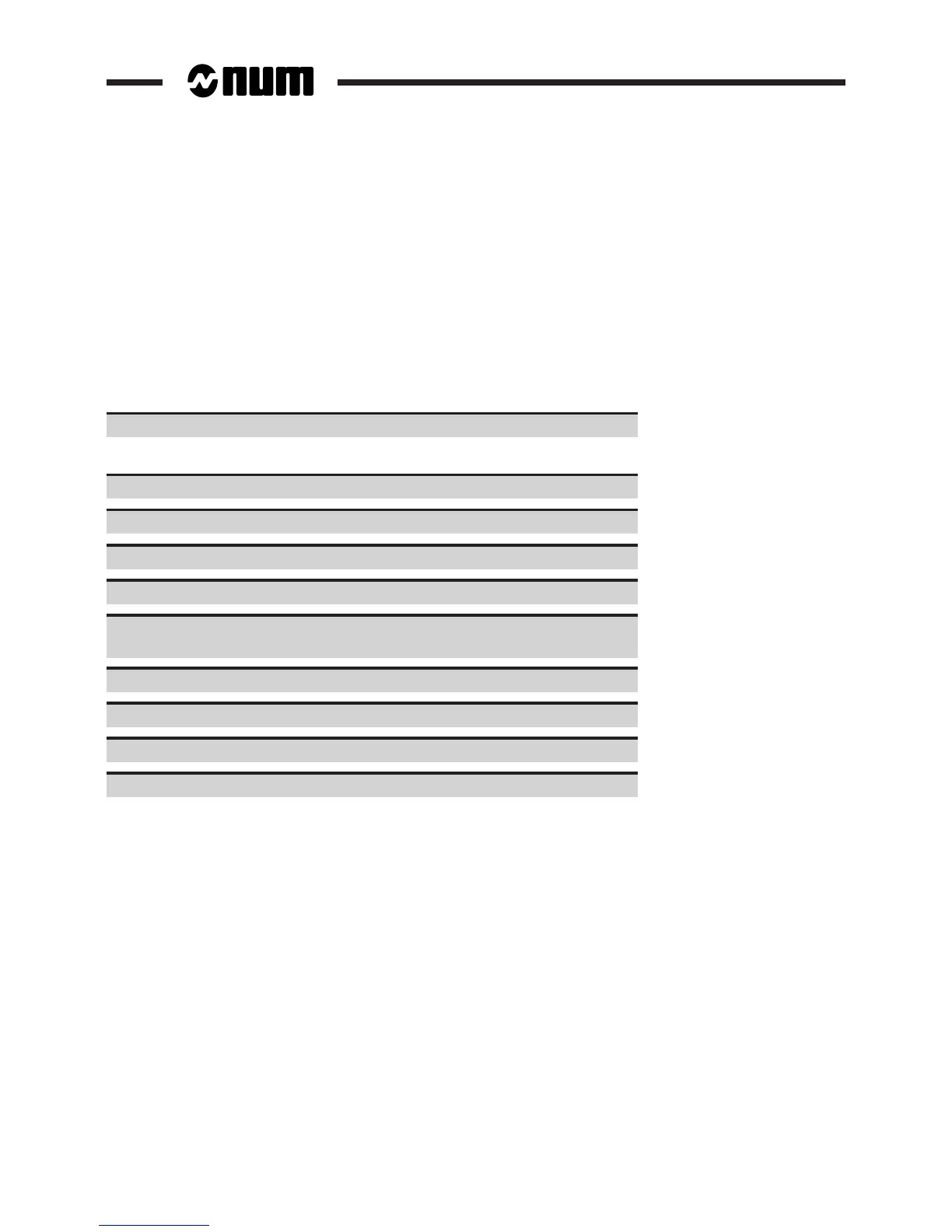6 - 18 en-938821/2
6.9 Power Failures
If a power failure occurrs, the machine may stop during machining and possibly damage the part.
The following procedure is used to restart an interrupted machining operation without having to go through all the steps
preceding the failure.
Requirements
End of power failure.
Salvageable part.
Actions
Reset the system.
The system resets.
Remove the tool from the part manually (See 5.1.1).
Perform a homing procedure (See 5.1.2).
If required, readjust the part fixture.
If required, replace the tool and readjust the settings (See 5.2.2).
Display the part programme (See 4.5.2) to determine the sequence where
it was interrupted.
Search for the appropriate sequence number (See 5.5.1.5).
Bring the axes back into position (See 5.5.1.3).
Select the machining mode required.
Press the "CYCLE" button on the machine panel.
Restart the programme execution where it stopped.