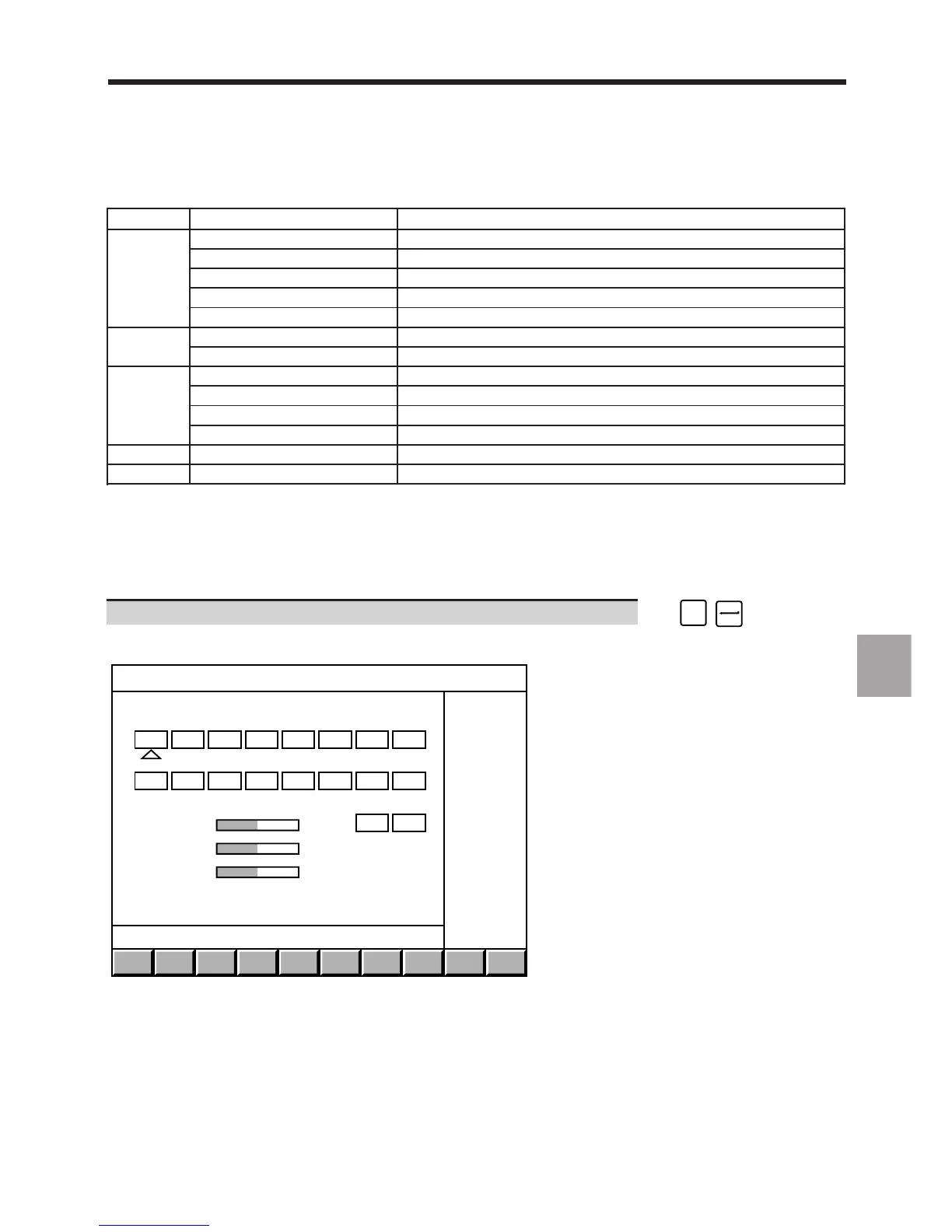en-938821/2 8 - 17
8
Operator-Accessible Maintenance
Colour No. Use Display pages or areas concerned
11 Field border Information box
Background Softkeys
Memory allocation List of programmes
H variables Wear offsets
Second selection line Several menus
12 Window background Information, warning boxes (power failure...)
Key shading Softkeys
13 Selected title and line Most menus
Tool offset numbers Tool corrections
Current block Edit mode
Variables Programme and PLC parameters
14/14 bis Current field Several parameter pages
15/15 bis Fault field Status window
The colour palette can be customised.
Requirements
"CN UTILITY" menu displayed (See 8.2.1).
Actions
Select "COLOUR PALETTE CHANGES". ☞
@
2
"COLOUR SELECTION" page displayed:
0 1 2 3 4 5 6 7
8 9 10 11 12 13 14 15
14 bis 15 bis
EXIT
Blue
+
Green
+
Red
+
Blue
-
Num
Palette
Custom.
Palette
Green
-
Red
-
Save
COLOUR SELECTION
Red 50%
Green 50%
Blue 50%
The numbers in the fields represent the colours displayed. These numbers do not appear on the screen.
The triangle selects one of the colours made of the three basic colours (red, green and blue) in the percentages
indicated below on the screen.