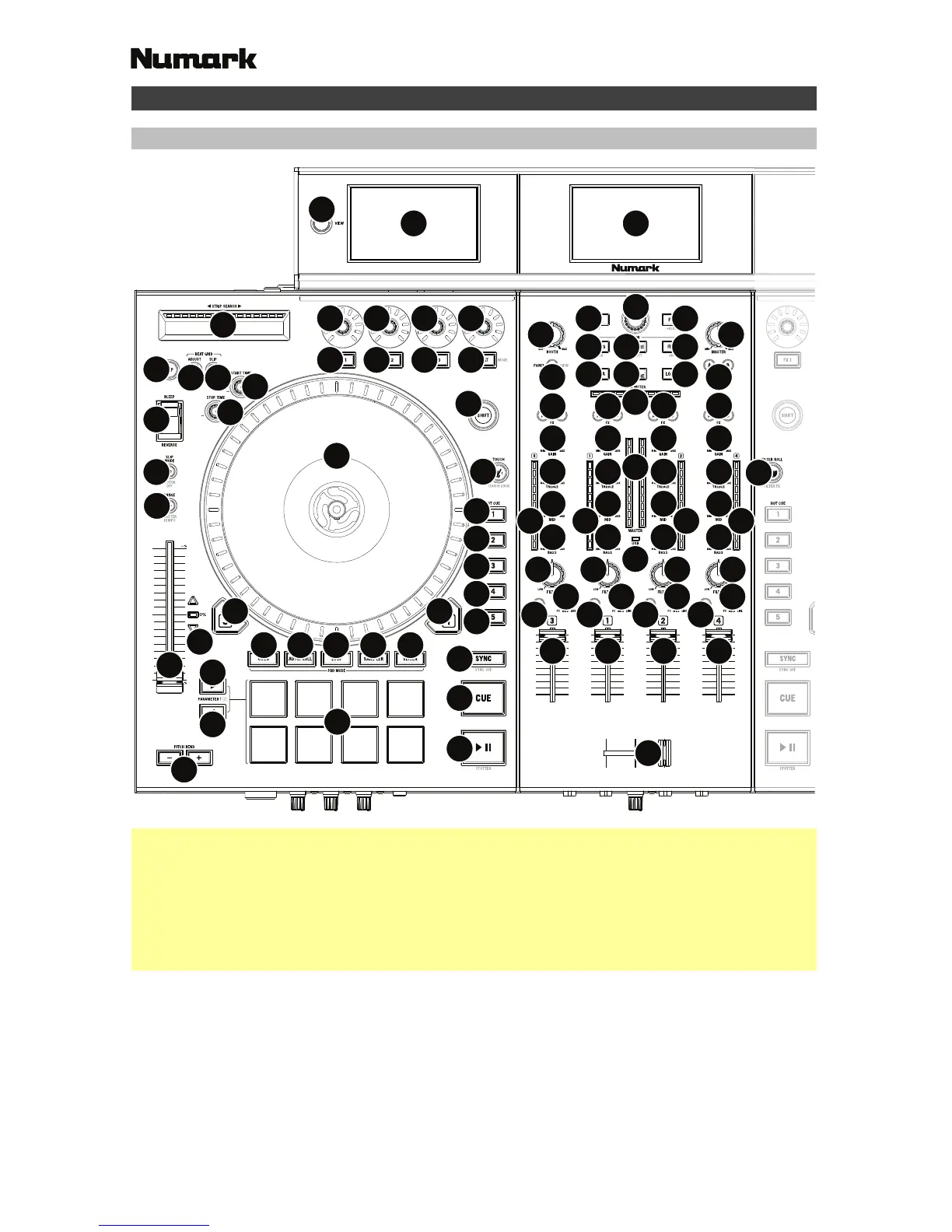4
Features
Top Panel
1
3
4
8
9
10
18
19
20
33
3435
36
37
38
39
40
41
24
17 16
11
11
13
21
22
23
25
25
25
25
25
26
27
28 29 30 31 32
27
14
8
9
9
99
10
42
43
44
45
48 4849
50
55 55 55 55
56 56 56 56
57
55
51 51 51
53
54
52 52 52
46 47
44
11
11
8
10
11
11
8
10
11
11
13
14
13
15
14
13
14
5
6
7777
5
1
2
Useful Terms:
Audio Playhead: The current position in a track from where audio will play. When you select a track
and begin playing, the Audio Playhead will usually start from the beginning and stop at the end.
Hot Cue Point: A marked position in a track, which will be permanently stored by the software. You
can set, return to, or delete Hot Cue Points with the Hot Cue Buttons.
Temporary Cue Point: A marked position in a track, which will only remain while that track is still
loaded in the Deck. You can set and return to the Temporary Cue Point with the Cue button.
General Controls
1. Displays: Use the screens to view performance information, waveforms, and your library. See
the User Guide for more information.
2. View: Press this button to cycle through the available NS7 III display modes. See the User Guide
for more information.
3. Shift: Press and hold this button to access secondary functions (in red lettering) of other controls
on NS7 III.
